[Swift] What to do if the app icon is set but not reflected
I was in trouble
 Even though I set the icon in AppIcon like this, when I check it with a simulator or an actual machine test, about the solution when the icon image does not change as the initial image
I checked it and restarted it, deleted the app and reinstalled it, and Clean Build Folder did not solve the problem.
Even though I set the icon in AppIcon like this, when I check it with a simulator or an actual machine test, about the solution when the icon image does not change as the initial image
I checked it and restarted it, deleted the app and reinstalled it, and Clean Build Folder did not solve the problem.
The solution
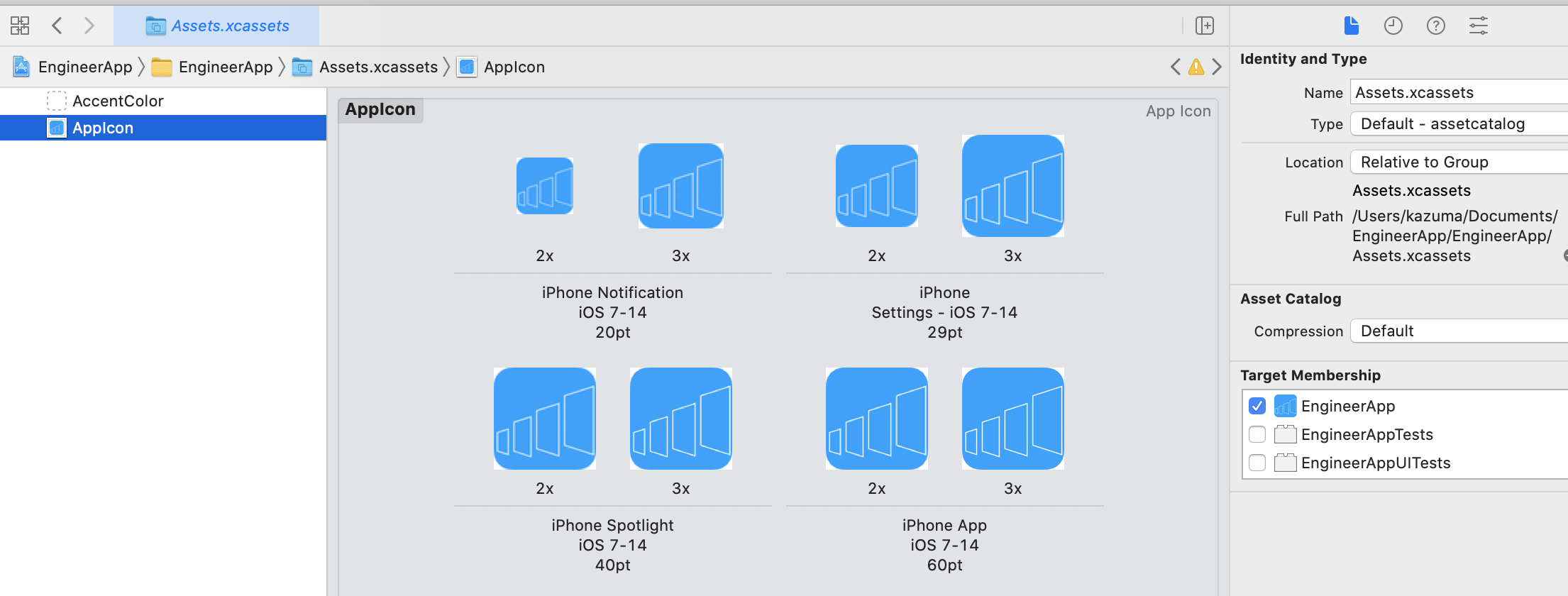 Click Assets.xcassets → Click App Icon and click
Click Assets.xcassets → Click App Icon and click
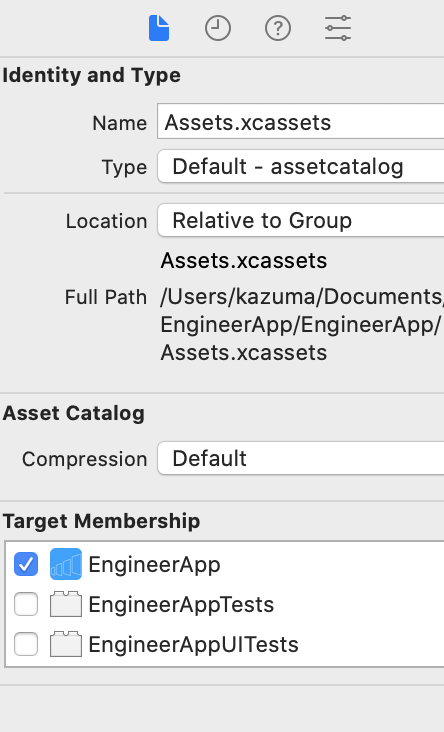 Check the top part of Target Membership in this image to change it.
If the check here is unchecked, it seems that it will be the initial image.
Check the top part of Target Membership in this image to change it.
If the check here is unchecked, it seems that it will be the initial image.
Finally
If you have any other solutions or suggestions for similar cases, please feel free to comment!