What to do when the changes in the Servlet are not reflected
environment
Using pleiades 2020 all in one eclipse OS is windows10 Browser is Eclipse internal browser and chrome
phenomenon
- Change HTML in Servlet and reload the browser, but the change is not reflected *
Cause and remedy
Change the value of reloadable of Tomcat to'true' because the default is'false' Open server.xml in an editor from Eclipse Explorer.
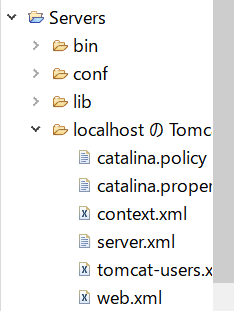
//Around line 156
<Context docBase="TodoServlet" path="/TodoServlet" reloadable="false" source="org.eclipse.jst.jee.server:TodoServlet"/></Host>
// reloadable="true"Change to
After making changes, restarting the server
- HTML changes
Page reload
The changes will be reflected properly in the flow of.
Messages on the console
information:This context has been reloaded
Message will be displayed, so if it is displayed, it is successful! !!
comment
In Eclipse, it will be reflected if you select Run → Server restart every time, but it is a convenient setting when you want to check quickly with F5.