What to do if the Eclipse Maven dependency Jar is wrong
(Because it is the first article, please understand that there are places where words are sparse)
In the Maven project in Eclipse [! ] Is displayed, but the flow of measures to be taken when a problem is encountered that cannot be fixed even if the project is updated or the source is downloaded again.
environment
- Eclipse Oxygen
- Java8
The library you tried to use
- Discord4J 2.9.3
When I got hooked
First of all, as a common remedy
[Build Path] → [Library]
I tried to open and check the strange place
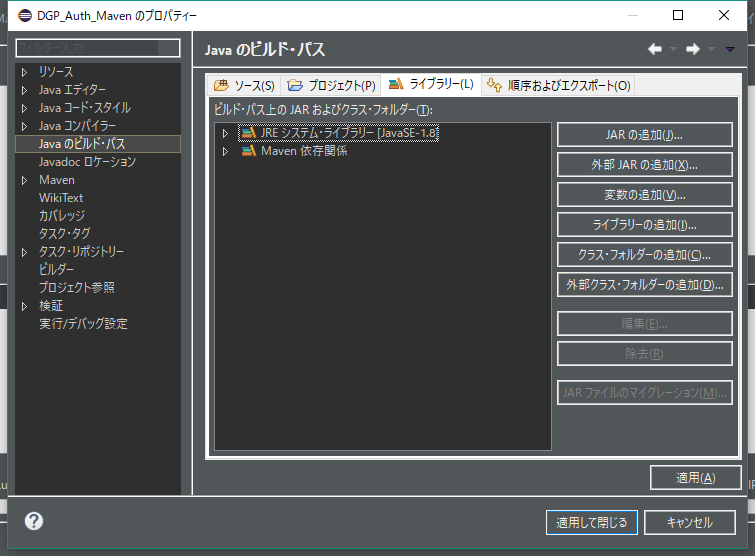 No abnormality is displayed
No abnormality is displayed
Even if you go to check the jar normally
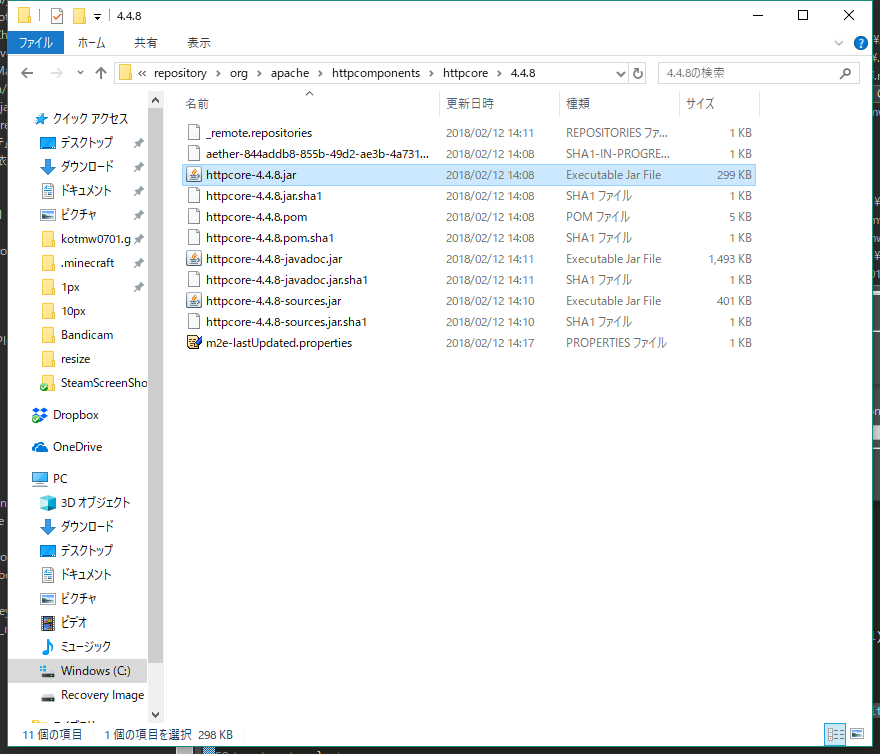 There is properly
There is properly
Then check the problem tab
'C: /Users/~~~/.m2/repository/org/apache/httpcomponents/httpcore/4.4.8/httpcore-4.4.8.jar' cannot be loaded or is not a valid ZIP file
I was addicted to it from here [Quick fix] When I selected, I ended up just opening the [Build Path] window, and I couldn't deal with it, so I couldn't move from here.
Final action
I tried to decompile the problematic Jar
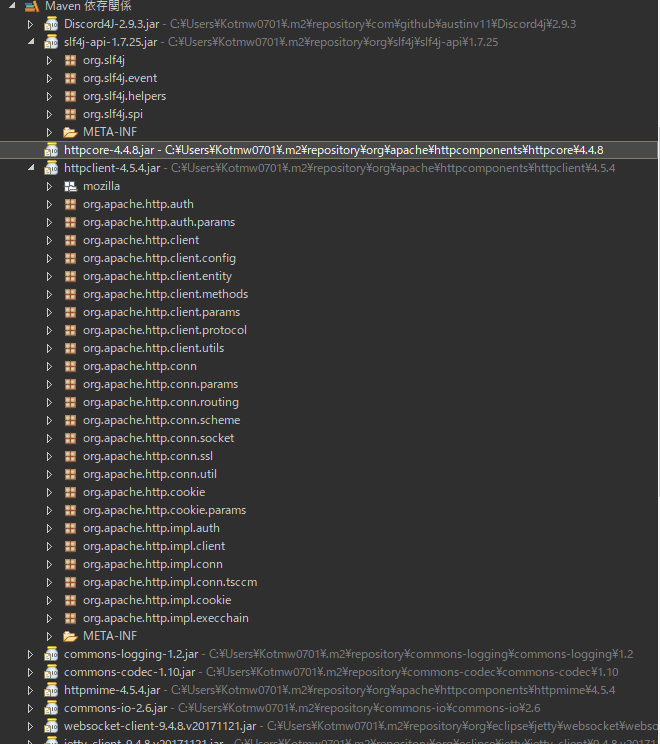 that? I can't open the contents
that? I can't open the contents
The cause was that the ** jar file itself was corrupted ** As a final method
/4.4.8/httpcore-4.4.8.jar
After dropping Eclipse, I deleted it entirely, restarted Eclipse, downloaded the source again, and it was fixed.
(I wonder if the first article should be like this ...)