How to debug the generated jar file in Eclipse
- Eclipse English version is a prerequisite. If you are using Pleiades etc., please read it in Japanese as appropriate.
How to debug a jar file with breakpoints
Settings on the Eclipse side
Right click on the project folder Select Debug As> Debug Configurations ...
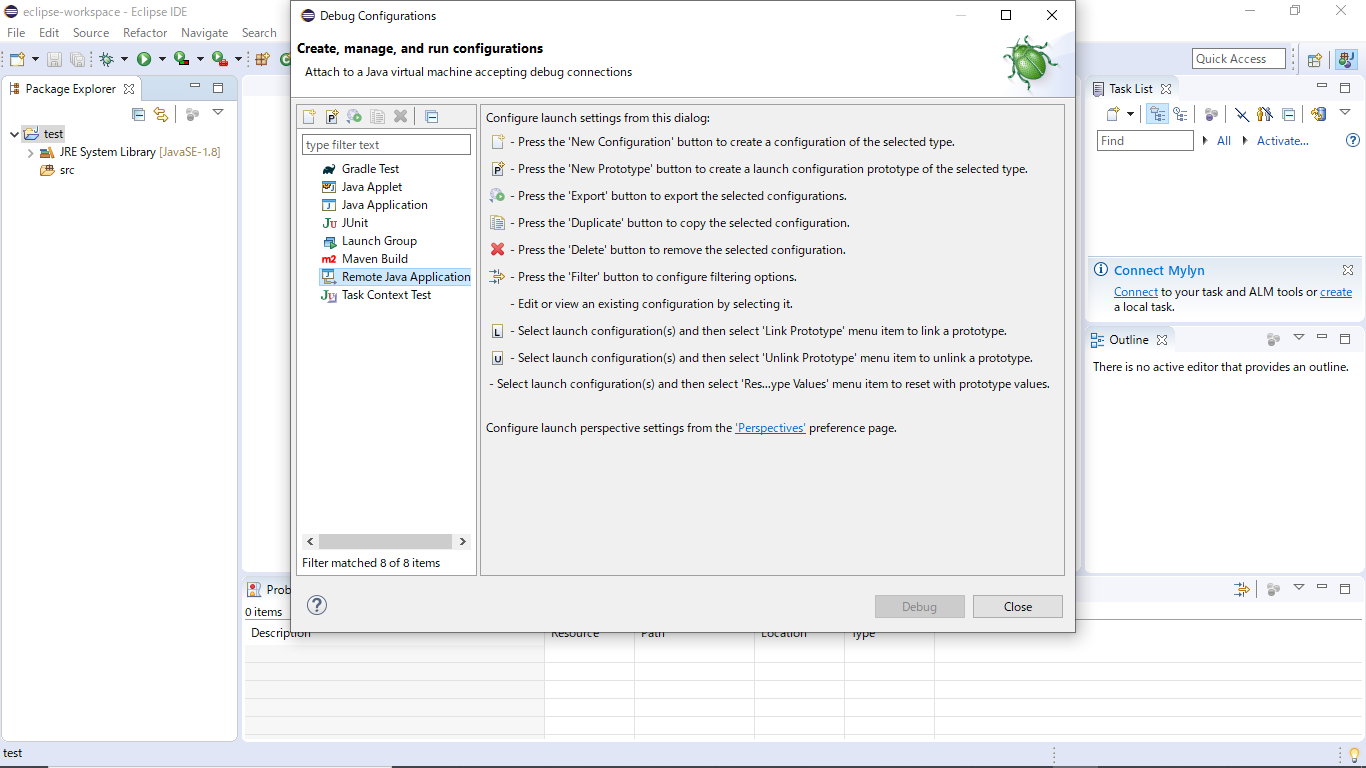
Double click in Remote Java Applications
The settings screen will open. Host: localhost port: Save the settings on any port
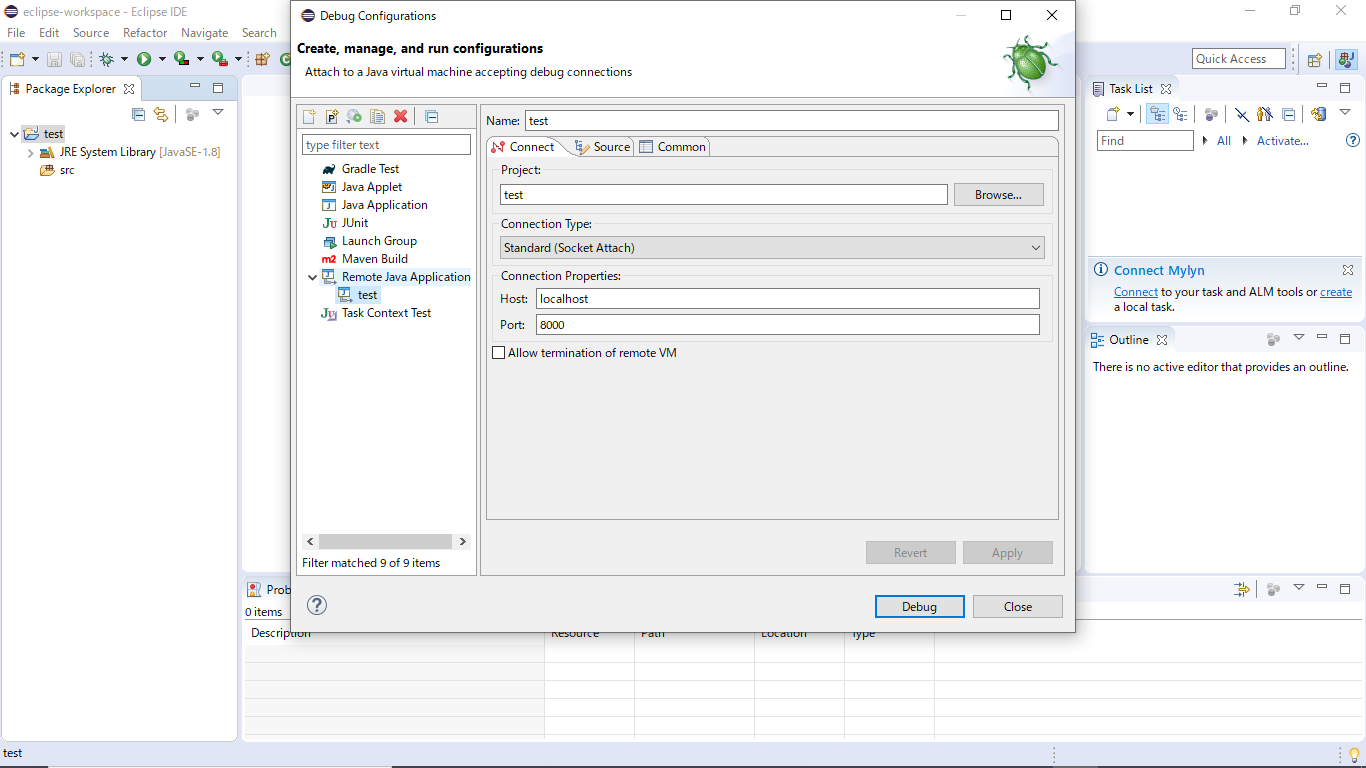
Startup settings on the jar file side
java -Xdebug -Xrunjdwp: transport = dt_socket, address = [port specified in the above settings], server = y, suspend = y -jar [JAR name]
Start java file with Then, the jar file side will be in the standby state
Open Debug Configurations again and press the "Debug" button.
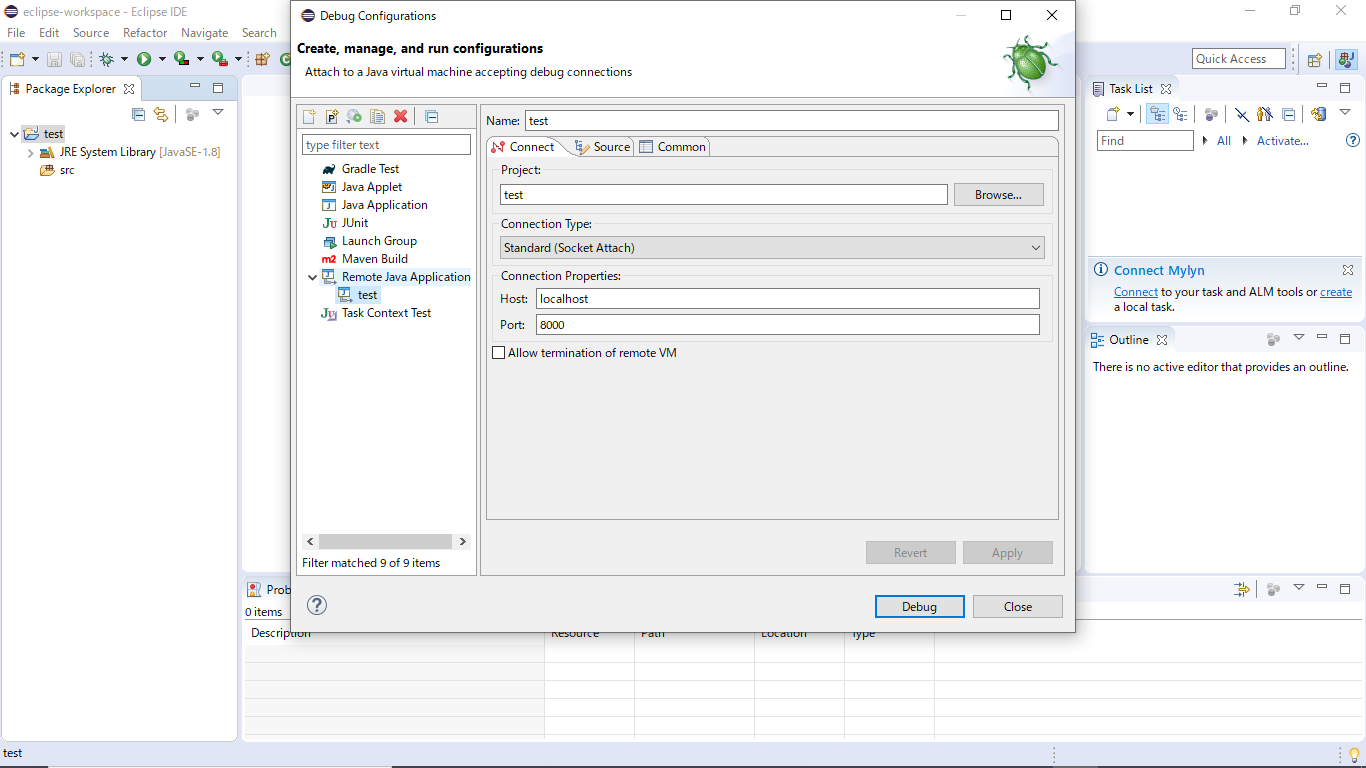
Then, the jar file will be debugged and the breakpoints can be handled freely!
Recommended Posts