[LINUX] Use Xming to launch an Ubuntu GUI application on Windows.
Introduction
When launching a GUI application on Linux from Windows Simply executing the start command or batch from Tera-term will not start it.
Linux and Unix-like operating systems use the "X Window System" as their window system. "X Window System" is a client-server system, and "X protocol" is used for communication between systems. It is adopted.
In other words, if you want to display a Linux GUI application on Windows, use the "X protocol" on the Windows side. You need to set up a server that can communicate.
This time, I installed the free X server "Xming" for Windows on Windows and installed it on Ubuntu. Try starting "IntelliJ IDEA".
Xming installation
- Download setup Install Xming from the official website. https://ja.osdn.net/projects/sfnet_xming/
- Select and download the most suitable one from "Download" in the interruption of the page. (This time, select "Xming-6-9-0-31-setup.exe")
- Start setup
2-1. Click "Next" without making any changes on the first screen.

2-2. Click "Next" on the next screen without making any changes.
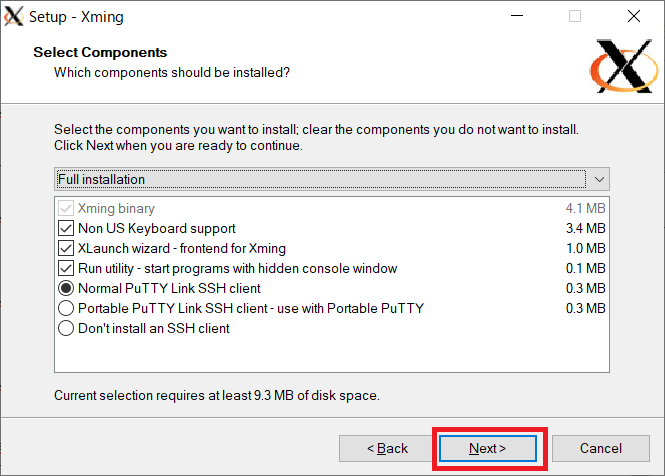
2-3. You can select whether to create a folder in the start menu, but this time, click "Next" to make it the default.
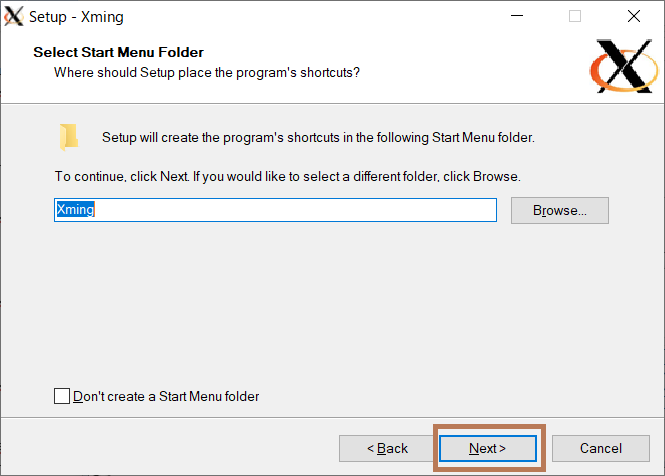
2-4. You will be asked "Do you want to add another task?", So press "Next" with the default "XLaunch" set.
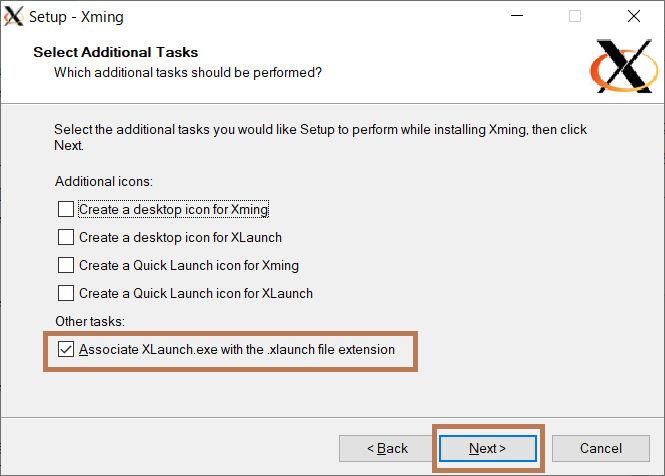
2-5. Execute "Install"
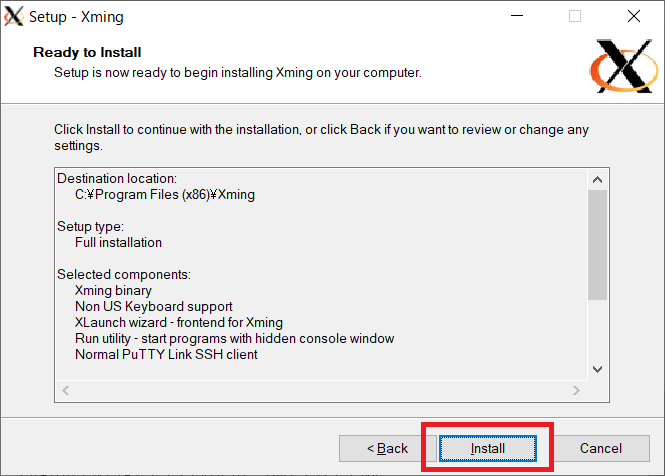
2-6. If the installation is successful, the following screen will be displayed. Click "Finish".
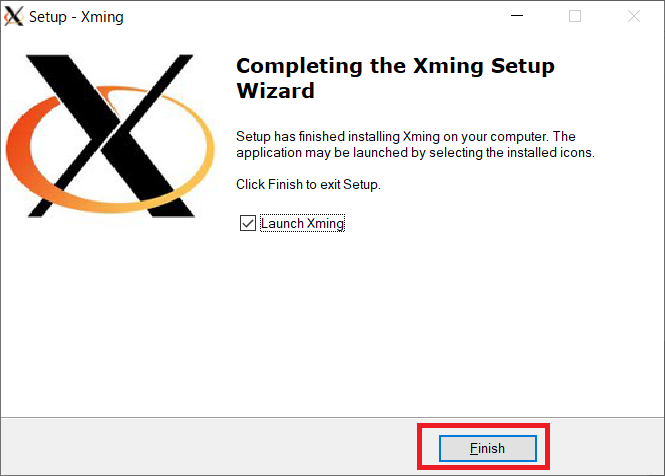
Set the transfer of X client application with Tera-term.
In Tera-term "Settings"-> "SSH port forwarding", set the check to "Display remote X application on local X server" and click "OK".
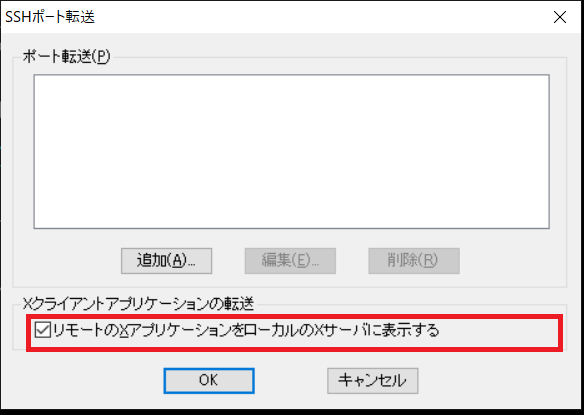
Set the client IP address to hosts.0.
Since there is a config file "X0.hosts" in the installed Xming folder, Set the IP address on the Linux side here.
Start Xming.
Start "Xming.exe". Now you are ready. After that, when you start the application on Linux, it will be linked to Xming on Windows.
Reference: Start IntelliJ IDEA and display it on Windows.
As a reference, start "IntelliJ IDEA" on the Linux side and display the application on the Windows side. Confirm.
#Start IntelliJ IDEA
./idea.sh
The application is displayed on Windows.

in conclusion
By setting XLaunch, you can make detailed settings such as screen size. I will write about that in another article. maybe.
Recommended Posts