Challenge to install WSL2 and docker
The other day, I abandoned the installation of wsl2, but now (September 12, 2020) it is possible, so it is a memo.
Conclusion
I noticed that version 1903 also now supports WSL2, and I should have enabled'Virtual Machine Platform' and set the default version of WSL to 2.
reference https://docs.microsoft.com/en-us/windows/wsl/install-win10#update-to-wsl-2
1. Enable Virtual Machine Platform (start with administrator privileges)
dism.exe /online /enable-feature /featurename:VirtualMachinePlatform /all /norestart
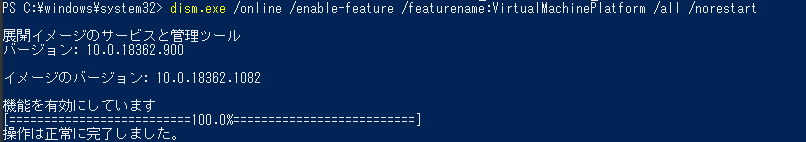
2. Make WSL2 the default version
wsl --set-default-version 2
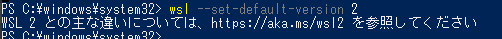
3. Update from version 1903 to 1909
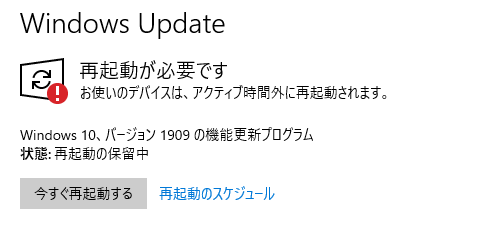
Win + R → Command winver displays the following
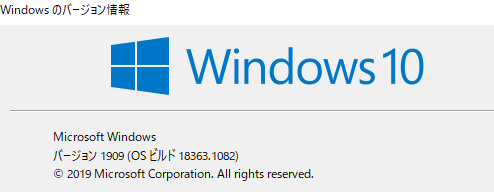
4. Set the Ubuntu distribution to wsl2
If you are already running ubuntu on wsl, you need to change the version to wsl2 I ran the following on powershell
wsl --set-version Ubuntu 2
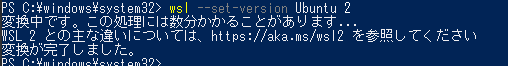
Check the version with the command wsl -l -v
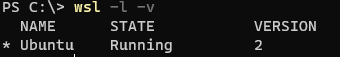
4. And put docker
https://docs.docker.jp/docker-for-windows/wsl.html
WSL 2 Linux kernel update
- Download here: https://wslstorestorage.blob.core.windows.net/wslblob/wsl_update_x64.msi
- Run the installer
- Something cute has begun!
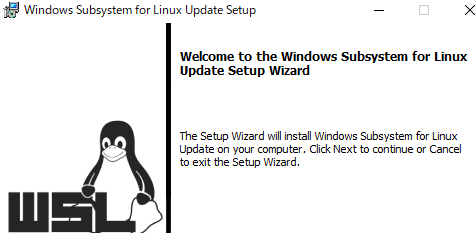
- Check the version again by saying that you need a download of 2.3.0.2 or higher of docker descktop

However, I couldn't change the WSL2 settings because it was decided at the time of installation, so I decided to re-install docker desktop here. ..
If I just uninstalled and reinstalled, the hyper-v version went up. ..
Apparently, windows 10 version 2004 is required, so set it up here
https://www.microsoft.com/ja-jp/software-download/windows10
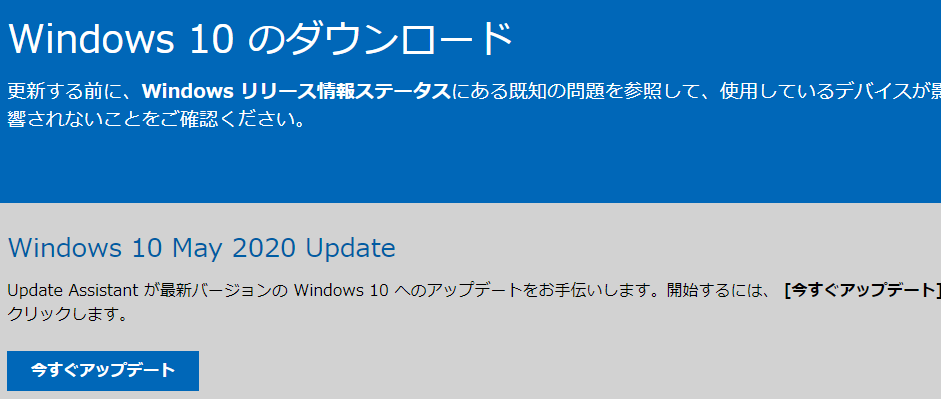
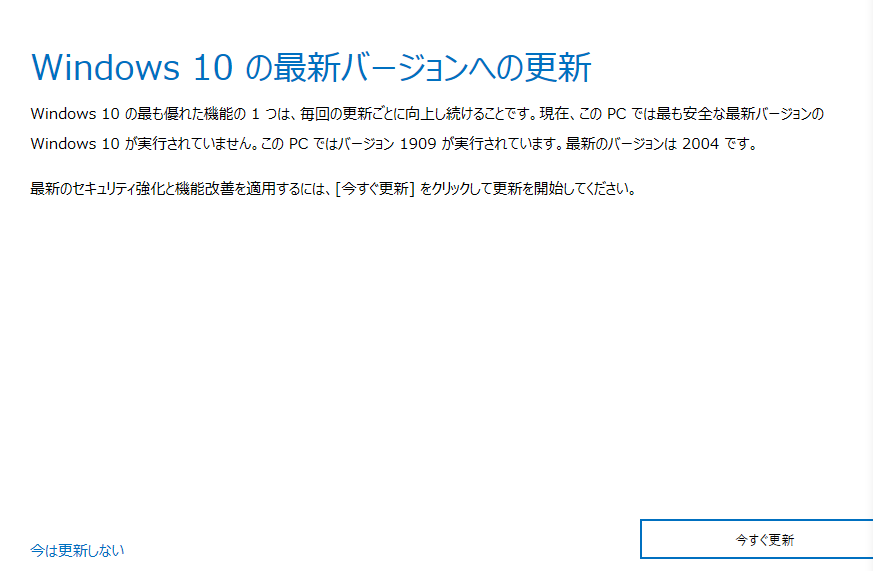
After version 2004, you can install the one that can use wsl2. Maybe I didn't need to uninstall it. ..
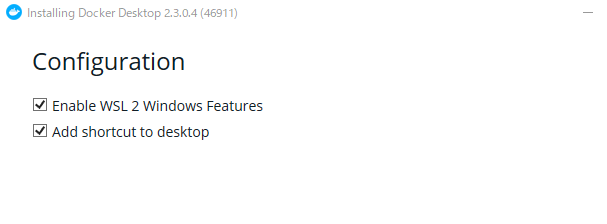
Recommended Posts