Install / run a standalone robot simulator in wsl2 / docker environment!
Overview
TOPPERS / Hakoba WG has released Single Robot Simulator to the public, but it takes a lot of time to install. So, I made a batch installer using wsl2 / docker, so I will introduce it. If it is a fast machine, the installation will be completed in about 10 minutes.
Premise
The following environment is assumed to be installed.
- Windows10 Home or Pro (either is fine)
- WSL2
- docker
In addition, docker must be started before installation.
$ sudo service docker start
Installation procedure
The procedure is as follows.
- Clone the Hakoniwa WG repository (hakoniwa-Unity-HackEV)
- Hit the installer
Clone the Hakoniwa WG repository (hakoniwa-Unity-HackEV)
On WSL2, move to any folder on Windows and create / move the working directory.
$ mkdir toppers_work
$ cd toppers_work
Clone.
$ git clone https://github.com/toppers/hakoniwa-Unity-HackEV.git
Hit the installer
Move to the following directory.
$ cd hakoniwa-Unity-HackEV/docker/v850
Hit the installer (I think it's about 10 minutes).
$ utils/install.bash
If the installation is successful, you should see the following docker image.
$ sudo docker images
REPOSITORY TAG IMAGE ID CREATED SIZE
kanetugu2015/athrill-v850 v1.1.1 05fbd93397be 4 hours ago 370MB
kanetugu2015/ev3rt-v850 v1.0.0 f0c6b1412652 6 days ago 1.78GB
How to build
The EV3RT application is created in a folder called base_practice_1. The build method is as follows.
Start docker container for build
From WSL2, start the build container with the following command.
$ bash run-builder.bash
root@MyComputer:~#
Build execution
Just hit the following command on the started docker container.
# ./clean_build.bash base_practice_1
Simulation execution method
To run the simulation, you need to start the Unity app and athrill respectively.
Run Unity app
The Unity application is started on wsl2 with the following command.
$ ./utils/start-unity.bash single-robot
If successful, the following UI will start.

Run a thrill
Execution of athrill is done in docker container.
From WSL2, start the athrill execution container with the following command.
$ bash run-athrill.bash base_practice_1
Once started, just hit the athrill execution command.
# ./start-athrill.bash
demo
The simulation execution demo looks like this.
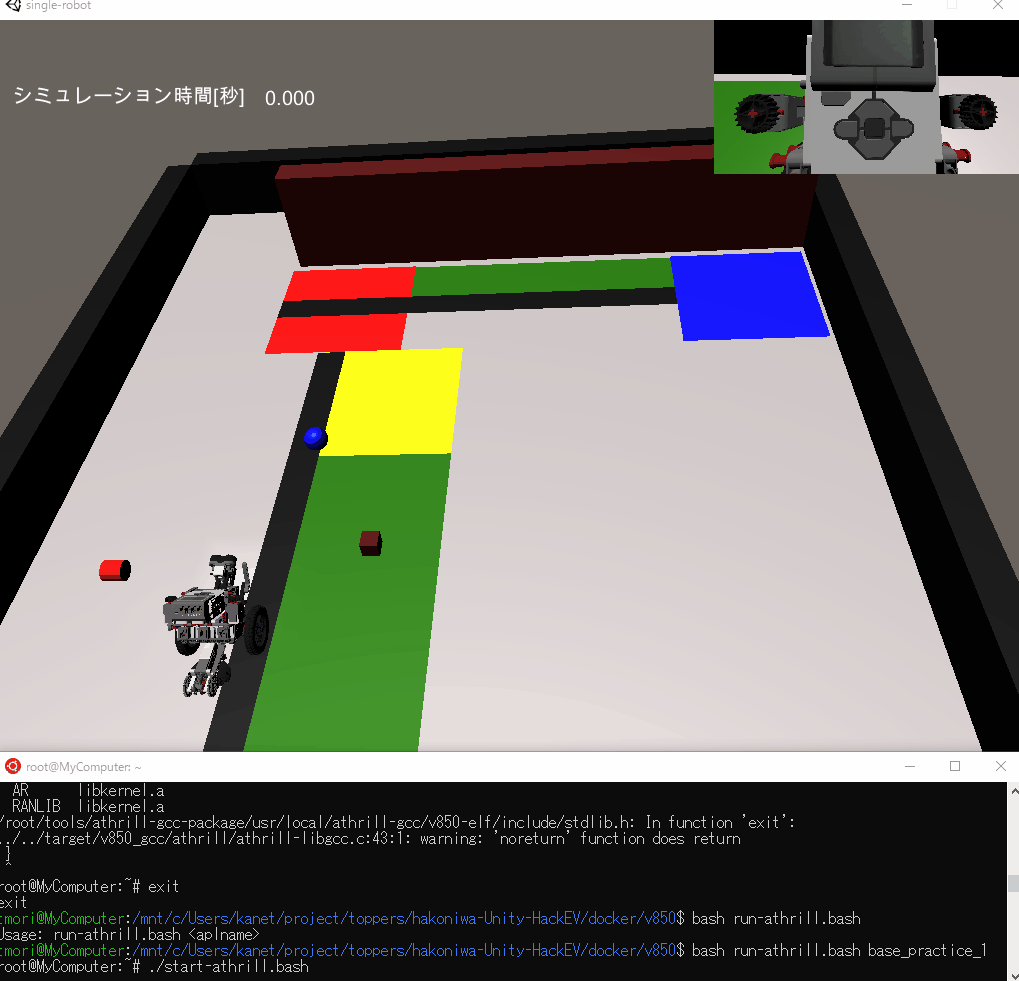
Supplement
As a caveat, the current WSL2 seems to have a bug in MMAP. Therefore, the communication method between Unity and athrill is UDP communication. Once the MMAP problem of WSL2 is resolved, I would like to proceed with the study of the MMAP method.
Recommended Posts