How to use Eclipse on my PC with 32bit and 2GB of memory
The laptop I'm using is using Windows with 32bit and 2GB of memory, but even if I installed Eclipse on Windows as it was, the memory became full and I couldn't operate it. I wanted to do java development with Eclipse somehow, so I installed Eclipse on VMware in my notebook PC and tried to verify the operation.
environment
VMware Player6.0.7 CentOS6.9 Eclipse-4.7.2
Eclipse installation
Download installation media eclipse
Click Download Packages when accessed
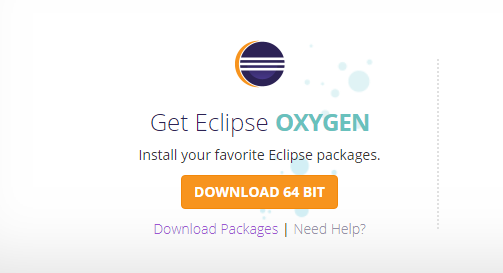
Change the pull-down menu that says Windows in the upper right to Linux
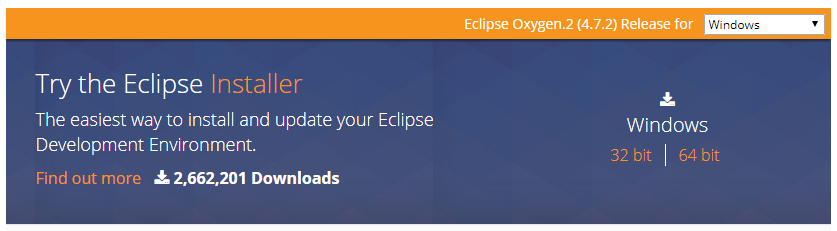
Select the target bit and download

Transfer the downloaded tar.gz file to the server and place it in / opt If you do not know the transfer method, refer to this.
sudo tar xzvf eclipse-dsl-oxygen-2-linux-gtk.tar.gz -C /opt
Add a version to the directory name for future management
sudo mv /opt/eclipse /opt/eclipse-4.7.2
Create a configuration file and enable icon selection from the GUI screen
sudo vi /usr/share/applications/eclipse-4.7.2.desktop
[Desktop Entry] Version=1.0 Name=Eclipse oxygen(4.7.2) Name[ja]=Eclipse oxygen(4.7.2) Comment=Eclipse oxygen Comment[ja]=Eclipse oxygen Exec=/opt/eclipse-4.7.2/eclipse Icon=/opt/eclipse-4.7.2/icon.xpm Terminal=false Type=Application Categories=Development;
## Java environment construction
Installation
sudo yum -y install java-1.8.0-openjdk java-1.8.0-openjdk-devel
Version confirmation
$ dirname $(readlink $(readlink $(which java))) /usr/lib/jvm/jre-1.8.0-openjdk.i386/bin
Set the previous path to / etc / profile
```sudo vi /etc/profile```
export JAVA_HOME=/usr/lib/jvm/jre-1.8.0-openjdk.i386
export PATH=
Reflect settings
source /etc/profile
## Start-up
Application-> Programming-> eclipse
[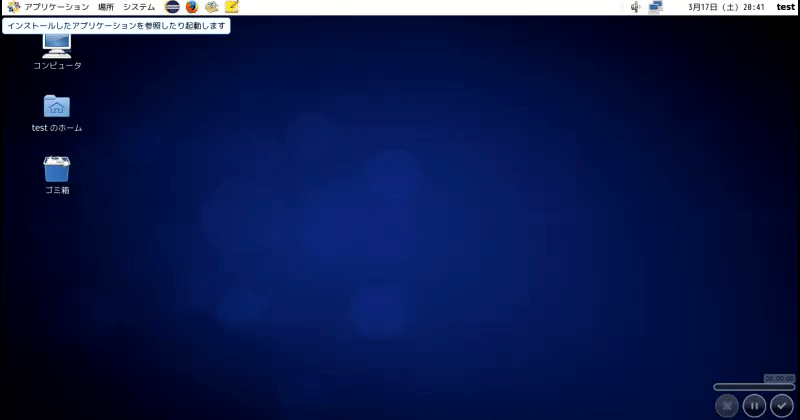](https://gyazo.com/21844421a37da2e346ccc4698f8dfb33)
I was able to start it safely.
After that, I added Japanese support and was able to move it safely in a new project.
In a virtual environment, it seems to work lightly in the reserved memory because no extra apps are installed.
Also, since Eclipse originally worked on Unix, it seems that it was not compatible with Windows.
reference
http://zero-config.com/centos/eclipse-luna-001.html
http://home1.cyber-labo.co.jp/jamwiki-0.8.4/e-wiki/eclipse%E3%81%A7%E3%81%84%E3%81%93%E3%81%86%EF%BC%81
Recommended Posts