How to share on the host side (windows) and guest side (CentOS 7) with VirtualBox
How to share on the host side (windows) and guest side (CentOS 7) with VirtualBox
- shared folder
In VirtualBox
-host(windows)~ side
-The guests(CentOS7)~ side
So, there is a way to share the folder.
Install Guest Additions
--Installing the library
# yum update
# yum install gcc make bzip2 kernel-devel
--On the Virtualbox screen --Device> Guest Additions Select Insert CD Image
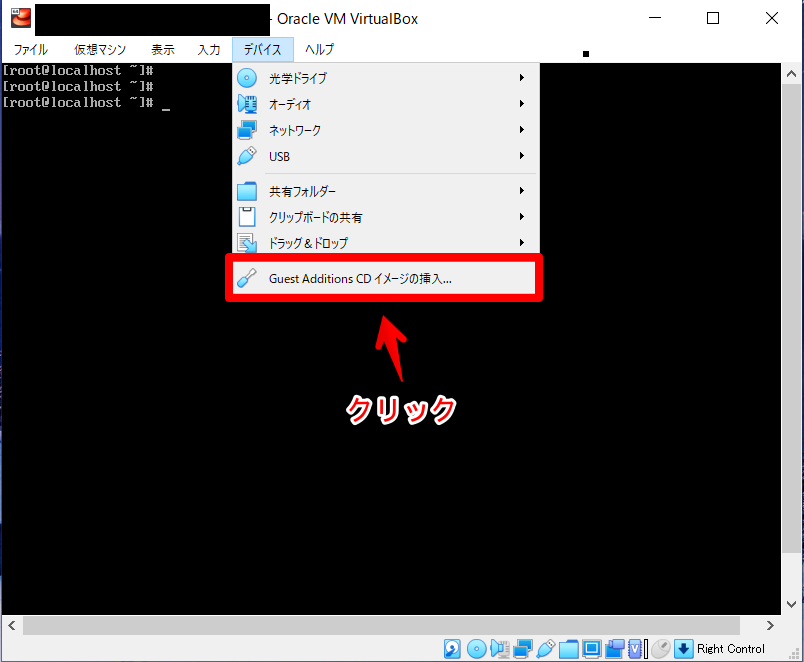
--CD image mount
# mount /dev/cdrom /mnt/
mount: /dev/sr0 is write-protected, mounting read-only
# cd /mnt
# ./VBoxLinuxAdditions.run
# shutdown -h now
Make sharing settings in VirtualBox
--Creating a folder to be shared on the host side
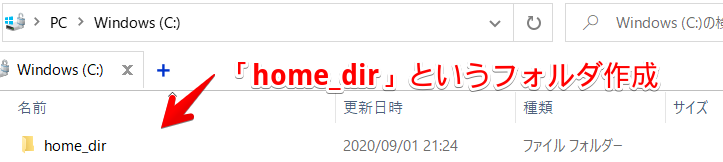
--Shared folder settings

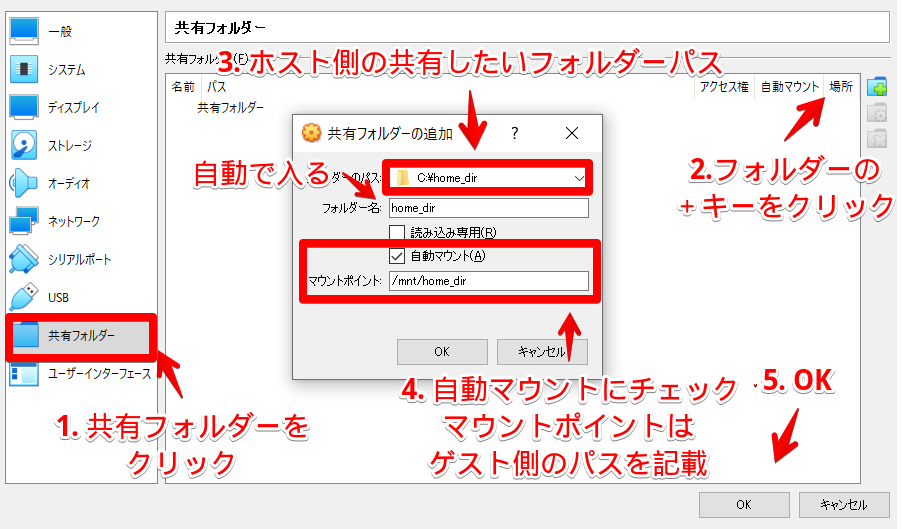
- Go to settings
- Move to shared folder
- Click the + key in the folder on the right
- Describe the settings in "Add shared folder" --Folder path: C: \ home_dir --Folder name: Enter automatically --Check for automatic mounting --Mount point: / mnt / home_dir
- Start the server
Confirmed on the guest side
--Check home_dir directory
# ls -l /mnt/
Total 0
drwxr-x---.2 root root 6 September 1 21:33 home_dir
Confirmation of sharing
--[Host side] Create file (test.txt)
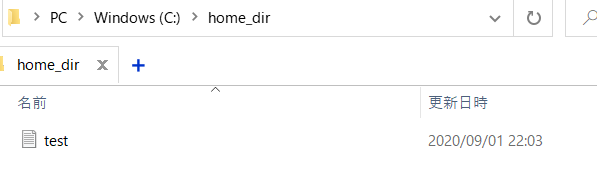
--[Guest side] File confirmation (test.txt)
# ll /mnt/home_dir/
Total 0
-rwxrwx---.1 root vboxsf 0 September 1 22:03 test.txt
--[Guest side] Create file (test1.txt)
# touch /mnt/home_dir/test.txt
# ll /mnt/home_dir/
-rw-r--r--.1 root root 0 September 1 21:54 /mnt/home_dir/test.txt
--[Host side] File confirmation (test1.txt)
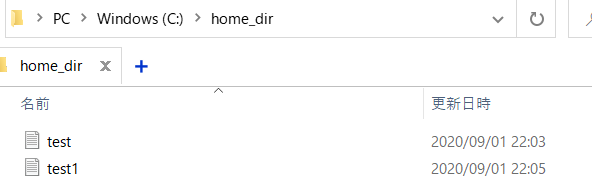
reference
--VirtualBox Shared Folder Settings --Share Folder Between Host and Guest
Recommended Posts