I want to use DBViewer with Eclipse 2018-12! !!
I will post it as a memorandum.
A new version ** Eclipse 2018-12 ** was released on Pleiades, so download and unzip it immediately. I always use DB Viewer for business, but when I upgrade Eclipse, I can't use it as it is, so I reinstalled it from the marketplace as well. .. ..
eh! why! ??
** DB Viewer ** is not displayed when searching on the marketplace! !!
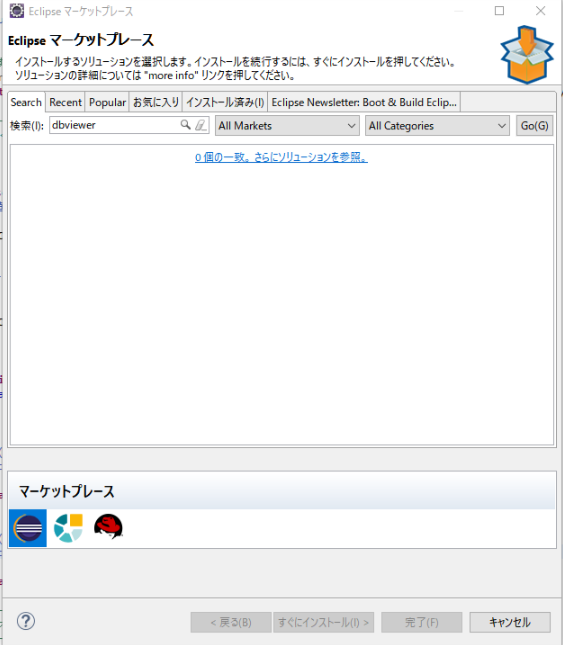
Display the solution page from the place displayed by the link
... Well, there is.

Then why isn't it displayed? .. ..
Click the ʻInstall` button on the solution page to try it out. But when I press the button, the eclipse marketplace dialog is just displayed, The result did not change.
When I had no choice but to find out if there was another way, I found it! This is it.
Reference site: When you put ERMaster in eclipse, it looks good via jar
I got a pinch on "** via ** jar **"!
In the early days, when adding a plugin to eclipse, download it yourself
It was placed in plugins and features under eclipse.
Since the jar file is published on [DBViewer Plugin for Eclipse Development Project],
Download the jar and place it in plugins.
ʻExecute eclipse.exe -clean.cmd` to clean up and start eclipse.
I was able to use DB Viewer safely ♪ (∩´∀ `) ∩Why
I hope it helps people who are stumbling in the same place (o ^ plate ^ o)
Recommended Posts