Python Programming Workshop-Super Introductory Vol.4
Before the main subject
Positioning / premise
This article was prepared for the ** In-house Workshop **. Therefore, please understand that we will proceed on the following assumptions.
Purpose of this workshop
The purpose is to allow participants to ** stand at the entrance where they can self-study as needed **.
- Perform practical programming in ** hands-on format ** to gain a better understanding.
- Not all programs will be able to be organized in this workshop alone.
- When I try to make something by programming at a later date, I aim to be able to research and make it myself.
- Let's think that it's okay if you leave it lightly in your head with the feeling that something like this.
How to proceed with the workshop
The workshop basically focuses on hands-on. (Some explanations are included)
- Please use your own personal computer for business use.
- Basically, ** "copying sutras" ** is the principle.
- Copying sutras = Copying by keying yourself ≠ Copy and paste
- Enter / imprint the writing style in your head, and even if it takes time, please key in all by hand.
- IME input completion is OK.
- Please understand that trial and error due to typos is also an important factor in learning.
- The content to be introduced is ** basically something I don't understand **. Please operate everything once and then grasp the nuance, "Ah, that's how it feels."
- Don't worry deeply.
Caution
This workshop is expected to be ** 60-120 minutes **. Therefore, we do not do ** systematic learning ** because we do not have enough time for full-scale learning.
In order to be able to create the program you want from scratch in earnest, you need to study by yourself or take some kind of course.
target
This workshop is mainly aimed at the following participants.
- People who do not have programming as their main business
- People who are not good at programming or who have never created a practical program
- Beginners who do not know the basics of programming
Please note that there are many things that I do not dare to mention because I do not deal with intermediate and advanced people at all.
Preparing the programming environment
Please install either of the following. If you have the time, please install Anaconda.
** Note: You don't need to install both **
What I learned up to the last time (review)
In the workshops so far, we have learned the following contents.
Programming concept
- Program execution
- Four arithmetic operations
- Variables (string type / integer type / truth type)
- Iterative processing (while)
- Conditional branch (if)
- Meaning of indentation
- How to execute a function
How to use Python module (part)
- Pause (time.sleep)
- How to handle time data (datetime)
- Download / upload (requests)
Other
- JSON format
- How to post to Slack
- Jupyter Notebook / Google Colaboratory
- Python CLI
- (Selenium IDE only in-house)
To review these, it is good to review the workshop, try to solve the problem here, or copy the example.
- Problem Collection-Study of Python
- Python basic drill fill-in-the-blank type
- Can be used immediately on site! The secret of Python programming reverse pulling encyclopedia 313
Today's goal
To be able to understand the concepts of "functions", "classes", and "objects" that are indispensable in modern programming, and to be able to create simple functions and classes.
By doing this, we aim to be able to utilize various modules and SDKs.
If possible, make sure you understand what you wrote later. However, you don't have to remember it perfectly.
Hands-on start
Hands-on 1
Hands-on 1-1
Save the following script as exp411.py in the c: \ script folder and run it.
ex411.py
flag = True
# Part 1
if flag is True:
print("Test Python is True.")
else:
print("Test Python is False.")
# Part 2
if flag is True:
print("Test Python is True.")
else:
print("Test Python is False.")
# Part 3
if flag is True:
print("Test Python is True.")
else:
print("Test Python is False.")
Hands-on 1-2
Save exp411.py as exp412.py in the c: \ script folder, modify it, and then execute it.
ex412.py
flag = True
def printMsg():
if flag is True:
print("Test Python is True.")
else:
print("Test Python is False.")
printMsg()
Hands-on 1-3
Save exp412.py as exp413.py in the c: \ script folder, modify it, and then execute it.
ex413.py
F1 = True
F2 = False
def printMsg(flag):
if flag is True:
print("Test Python is True.")
else:
print("Test Python is False.")
printMsg(F1)
printMsg(F2)
Hands-on 1-4
Save exp413.py as exp414.py in the c: \ script folder, modify it, and then execute it.
ex414.py
F1 = True
F2 = False
def printMsg(flag, msg):
if flag is True:
print("Test Python is " + msg)
else:
print("Test Python is not" + msg)
printMsg(F1, "easy")
printMsg(F2, "difficult")
Commentary 1
Programming crap (review)
- Basically, execute line by line from the top.
- Programming is basically repeating "write a program-> execute-> correct mistakes-> re-execute".
- It is as easy to read as possible, and the shorter it is, the better.
- Do not memorize the rules at first. Until you get used to it, the shortcut is to practice so that you can google later.
Changes from this time
- The explanation material is only points.
- Please see the video for details. (In-house distribution only)
- There will be articles that you can fully understand even if you google with the topic of points and the query "Python". Please refer to that when you study by yourself.
Hands-on 1-2 commentary
- ex411.py-> ex412.py = Make the same processing part a "function" (also called a method)
- A function (method) is a mechanism that "collects processes and names them". Easy to reuse.
- How to make a function (method)
def function name():
Processing content
- How to execute a function
Function name()
Hands-on 1-3 Commentary
- ex412.py => ex413.py = Utilize the "argument (parameter)" of the function
- "Argument (parameter)" is a mechanism to give a variable part to a "function".
- How to make a function with arguments
def function name(argument):
Processing content
- How to "pass a value" as an argument to a function
Function name(argument)
Hands-on 1-4 commentary
- ex413.py => ex414.py = Utilize multiple "arguments (parameters)" in the function
- Not only variables but also direct values ("character strings" in scripts) can be passed to "arguments (parameters)".
- In the function that receives the argument, the argument can be used freely.
Hands-on 2
Hands-on 2-1
Save the following script as exp421.py in the c: \ script folder and run it.
ex421.py
ONES = "1"
ONEN = 1
if ONES == ONEN:
print("Same")
else:
print("Not Same")
Hands-on 2-2
Save exp421.py as exp422.py in the c: \ script folder, modify it, and then execute it.
ex422.py
SEVEN1 = 7
SEVEN2= "7"
print(SEVEN1 + int(SEVEN2))
print(str(SEVEN1) + int(SEVEN2))
print(SEVEN1 + SEVEN2)
An error will occur in the last sentence, but please proceed to the next hands-on.
Hands-on 2-3
Save exp422.py as exp423.py in the c: \ script folder, modify it, and then execute it.
ex423.py
ONES = "1"
ONEN = 7.0
if ONES:
print("ONES is True.")
else:
print("ONES is False.")
if ONEN:
print("ONEN is True.")
else:
print("ONEN is False.")
Commentary 2
Hands-on 2-1 Commentary
Variables have types
- True / False (Boolian / bool) ... True / False
- String type (String / str)
- Integer type (Integer / int) ... -2 -1 0 1 2 ...
- Floating point type (Float / float) ... 1.0 0.0 -2.0 ...
- Byte data type (binary) (bytes)
There are many other types, and different types are not considered to be the same data. See here for accurate information.
Embedded — Python 3.7.7 documentation
Hands-on 2-2 Commentary
- Variables need to be typed and then processed together
- Read when casting (converting) type matching
- The main methods of casting are as follows.
bool(variable)
str(variable)
int(variable)
float(variable)
-
The print statement can only pass a string type as an argument
-
The types that can be passed are generally determined for each function used in the same way.
-
Since conversion between Unicode and binary is complicated, it is omitted.
Hands-on 2-3 commentary
- There is special data that is considered the same for different types
- 1 / 1.0 is equal to True
- 0 / 0.0 is equal to False
- For if statements, evaluate as True if non-zero
FLAG = "TEST"
if FLAG:
print("True")
else:
print("False")
Note: Depending on the programming language you use, the behavior may be slightly different.
Hands-on 3
Hands-on 3-1
Save the following script as exp431.py in the c: \ script folder and run it.
ex431.py
LIST = [10, 20, 'text']
print(LIST[0])
print(LIST[1])
print(LIST[2])
LIST[2] = 100
for i in LIST:
print(i)
Hands-on 3-2
Save exp431.py as exp432.py in the c: \ script folder, modify it, and then execute it.
ex432.py
DICT = { 'one': 1, 'two': 2, 's1': 'Text1', 's2': 'Text2'}
print(DICT['s1'])
print(DICT['two'])
for i in ['one', 'two', 's1', 's2']:
print(i)
print('---')
for i in DICT.keys():
print(DICT[i])
Hands-on 3-3
Save exp432.py as exp433.py in the c: \ script folder, modify it, and then execute it.
ex433.py
TUPLE = (1, 2, 'TEXT0')
for i in TUPLE:
print(i)
TUPLE[3] = 100
It doesn't matter if an error occurs, so proceed to the next step.
Commentary 3
Hands-on 3 commentary
Variables have types
- There are several types that handle multiple values together
List
- Enclose in [] and separate with ,. Numerical values and character strings can also be elements.
- Can be changed.
- Specify a key starting from 0 and retrieve the value
- You can specify a value for input / output, and you can also use a dedicated function.
Tuple
- Enclose in () and separate with ,. Numerical values and character strings can also be elements.
- Cannot be changed.
- Specify a key starting from 0 and retrieve the value
- You can specify a value for input / output, and you can also use a dedicated function.
Dictionary (dict)
- Enclose in {} and separate with ,.
- Same as so-called "JSON".
- A set of keys and values separated by :. Separate each set with.
- Use the key to call the value.
- There is a dedicated function, which is more convenient to remember.
If you explain each as chitin, there are various things, so this time I will omit it just to know its existence.
Hands-on 4
Hands-on 4-1
Save the following script as exp441.py in the c: \ script folder and run it.
ex441.py
class TestClass:
x = 1
def show(self):
print(self.x)
objTest = TestClass()
print(objTest.x)
objTest.show()
Hands-on 4-2
Save exp441.py as exp442.py in the c: \ script folder, modify it, and then execute it.
ex442.py
class TestClass:
x = 1
def get(self):
print(self.x)
def set(self, val):
self.x = val
obj1 = TestClass()
obj1.get()
obj1.set(2)
obj1.get()
obj2 = TestClass()
obj2.get()
obj2.set("Obj2")
obj2.get()
obj1.get()
Hands-on 4-3
Save exp442.py as exp443.py in the c: \ script folder, modify it, and then execute it.
ex443.py
import requests
r = requests
# User-Agent
url = 'https://www.cloudgate.jp/ua.php'
ua = "Mozilla/5.0 (Windows NT 10.0; Win64; x64) AppleWebKit/537.36 (KHTML, like Gecko) Chrome/81.0.4044.138 Safari/537.36"
header = { 'User-Agent': ua }
res = r.get(url, headers=header)
print("HTTP CODE: " + str(res.status_code))
print("HTTP BODY: " + res.text)
# GET PARAMETER
url = 'https://www.google.co.jp/search'
params = {'q': 'Qiita'}
res2 = r.get(url, params=params)
print(res2.url)
print(res2.text)
Commentary 4
Hands-on 4-1 and 4-2 Commentary
- Classes can be explained roughly by "a mechanism for reusing functions and variables together", and you can create "types" yourself. (what the hell?)
- Variables and functions can be defined in the class.
- A new object (instance) can be created from the defined class.
- Created multiple objects (instances) are treated as different objects with the same mechanism.
The image looks like this.
[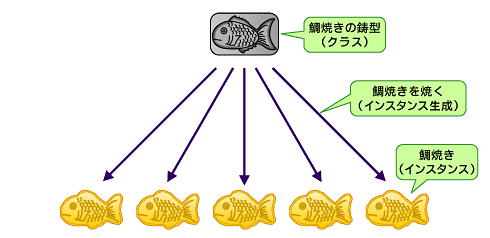 ](https: / /www.itmedia.co.jp/im/articles/0506/11/news011.html)
](https: / /www.itmedia.co.jp/im/articles/0506/11/news011.html)
Hands-on 4-3 Commentary
- The idea of dealing with classes and objects is called "object-oriented". (For details, please read specialized books, etc., as they are deep.)
- Understanding classes and objects is essential for using Python modules.
- By understanding classes, object creation, how to handle object functions and variables, and how to pass arguments, you can finally understand how to use modules.
- Indispensable for handling various modules and SDKs.
That said, if you have the documentation and usage examples, you may not be in trouble. However, understanding it will make it easier to deal with problems.
At the end
This should cover the basic terms.
However, we do not give details, so it is recommended that you read a technical book or practice with a collection of questions.
Also, if you create a script using API or SDK in this state, you will find many things that you do not understand. However, each time I read the documentation, I should be able to reach a level where I can understand it. By repeating them, you will be able to develop programs freely. let's do our best!
If you would like to continue learning, please make a request.
official
- Python Tutorial
- Python Language Reference — Python 3.7.4 Documentation
- Python Standard Library — Python 3.7.4 Documentation
- Python 3.7.4 documentation
- Python module index
Python reference site
- Introduction to Python-I will explain how to install Python and how to program using Python- | PythonWeb
- Easy to refer to because it is a reverse lookup for another thing you want to do.
- Information about Python | note.nkmk.me
- Easy to refer to because it is a reverse lookup for another thing you want to do.
- Introduction to Python-Introduction to Tohoho's WWW
- Easy to read, but note that it is a bit old. Based on Python2.
- Python - Qiita
- Search here for most precedents.
Python related books
- Let Python do the boring things-automated programming that even non-programmers can do
- A book that inspired me to learn Python. However, the title is fishing.
- The easiest Python introductory class
- Reputed to be easy to learn for beginners.
- Python pretending programming that can be read smoothly
- Can be used immediately on site! The secret of Python programming reverse pulling encyclopedia 313
- Python basic drill fill-in-the-blank type
- Python that can be understood with 100 questions
Recommended Posts