[Rails] Implementation of "notify notification in some way"
I tried the notification function, but for some reason it didn't work. __
Notification Notification
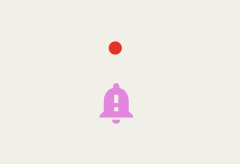 ↑ If there is an unread notification like this, how to implement something like adding a red dot without using javascript or the action of the helper file.
↑ If there is an unread notification like this, how to implement something like adding a red dot without using javascript or the action of the helper file.
If you haven't implemented the notification function itself yet, let's implement it by referring to the following easy-to-understand articles!
- https://qiita.com/nekojoker/items/80448944ec9aaae48d0a
- https://qiita.com/yuto_1014/items/2db1dd4fcd7945b980f7
For those who have the same problems as me, such as the challenge in the above article, but it doesn't work.
Define variables in the controller action associated with the view you want to display
events_controller.rb
def index
@notification = Notification.all
end
Get information in the notifications table.
[Easy] Just add a description to html.erb
event:index.html.erb
<div class="alert-header">
<%= link_to notifications_path do %>
<span class="material-icons" id="alert">notification_important</span>
<% @notification.each do |notification| %>
<% if (notification.visited_id == current_user.id) && notification.checked == false %>
<span class="material-icons" id="on-alert">fiber_manual_record</span>
<% break %>
<% end %>
<% end %>
<% end %>
</div>
■ Explanation
<% @notification.each do |notification| %>
Use the each method to process the @notification variable defined in the controller for each notification.
The block variable is notification this time, but anything is OK.
<% if (notification.visited_id == current_user.id) && notification.checked == false %>
<span class="material-icons">fiber_manual_record</span>
<% break %>
<% end %>
Using the if conditional expression, visited_id (id of the commented user) is current_user.id (id of the currently logged in user),
Moreover, if the value of notification_checked (checked column of notifications table) is false (unread), the following processing is performed.
Note that if you do not set it to break, the process will be repeated as many times as there are notifications.
that's all. No matter how many times I tried it, it didn't work, so I arranged it in my own way.
Remarks
current_user.id is a helper method that can be used by introducing gem'devise' to get the signed-in user, but it is OK if you can get the ID of the logged-in user.
__ Please refer to the following article for the introduction of material icons __
Recommended Posts