I tried installing the Docker Integration plugin in IntelliJ
Description
Looking at the manual as to whether Docker can be handled directly from IntelliJ, there is, after all, IDEA.
- https://www.jetbrains.com/help/idea/docker.html
It seems that ** Docker Integration Plugin ** is installed and used in IntelliJ. So I decided to put it in.
Premise
The environment I am checking is the following Windows machine. I'll try it on my Mac later.

- Windows 10 Anniversary Update --Windows 10 version 1607

- Docker for Windows Version 17.09.0-ce-win33 (13620)
procedure
1. Installation
1.1. Plugin installation screen
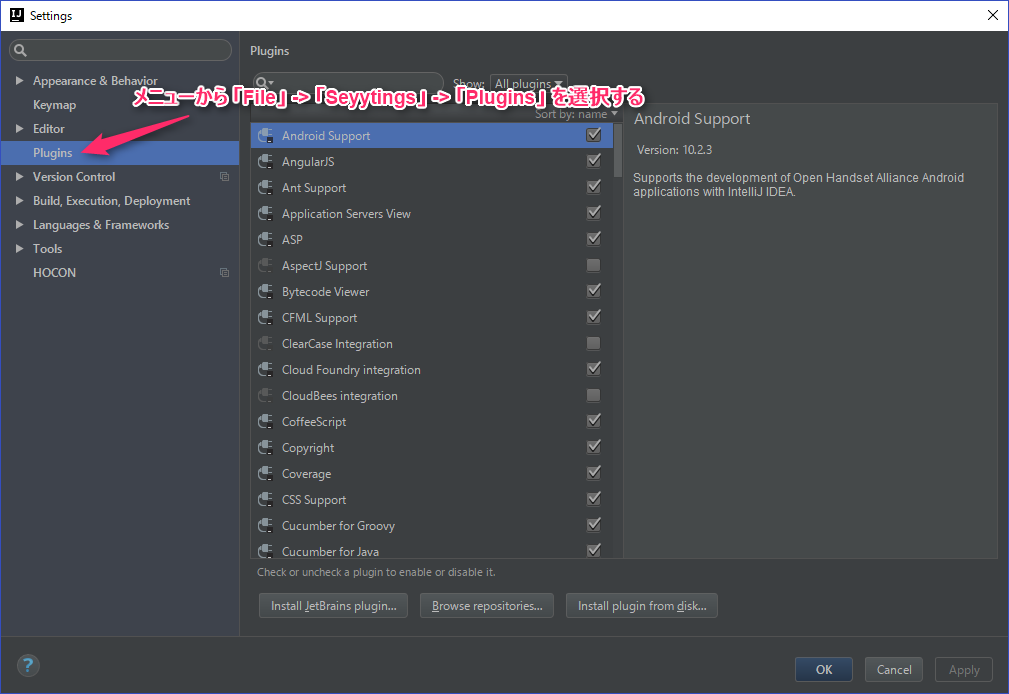
Select "File"-"Settings"-"Plugins" from the IntellJ menu.
1.2. Find & Install Docker Integration Plugin
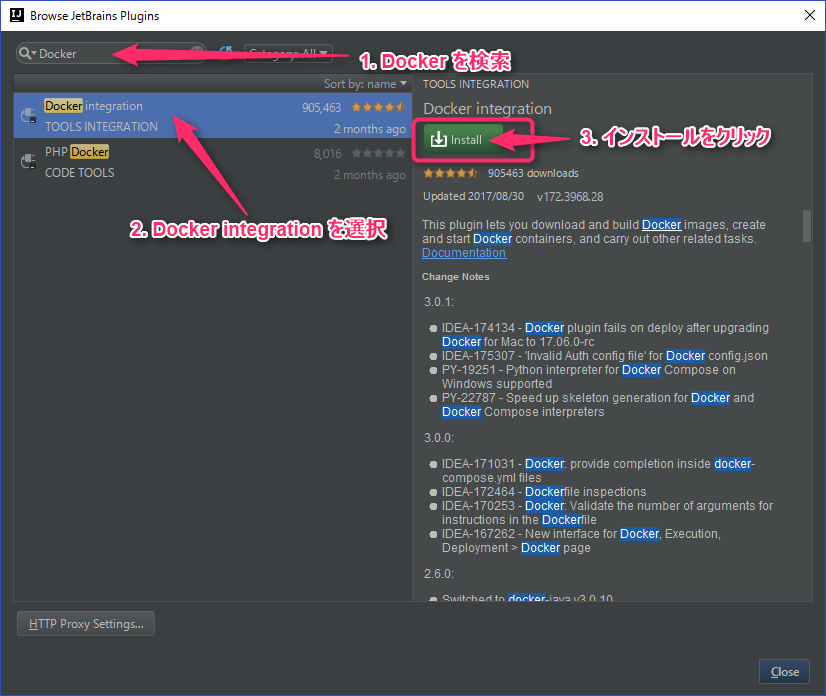
Once you've found the Docker Integration plugin, click the install button to install it.
1.3. Restart IntelliJ
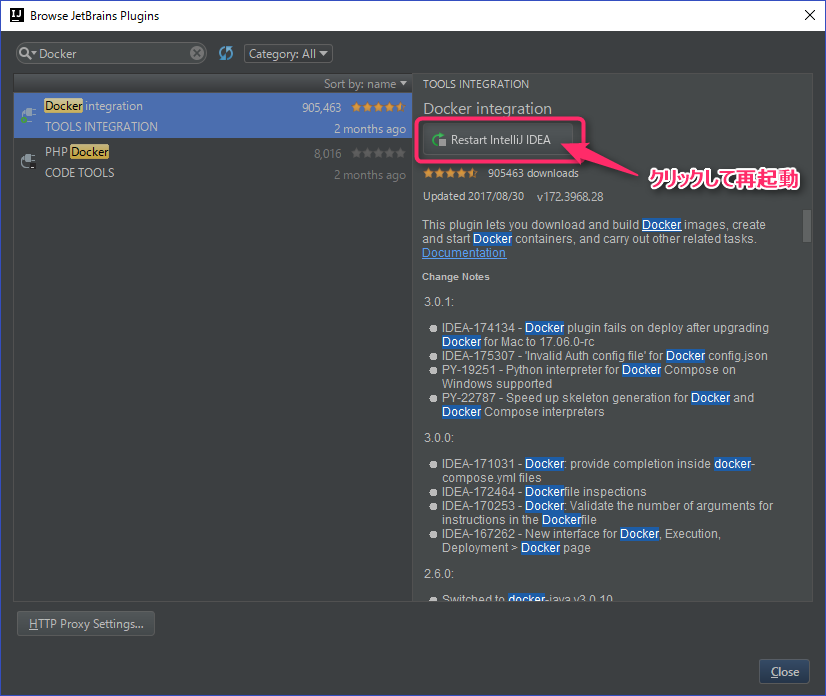
Restart IntelliJ.
2. Settings
2.1. Expose Daemon on TCP without TLS
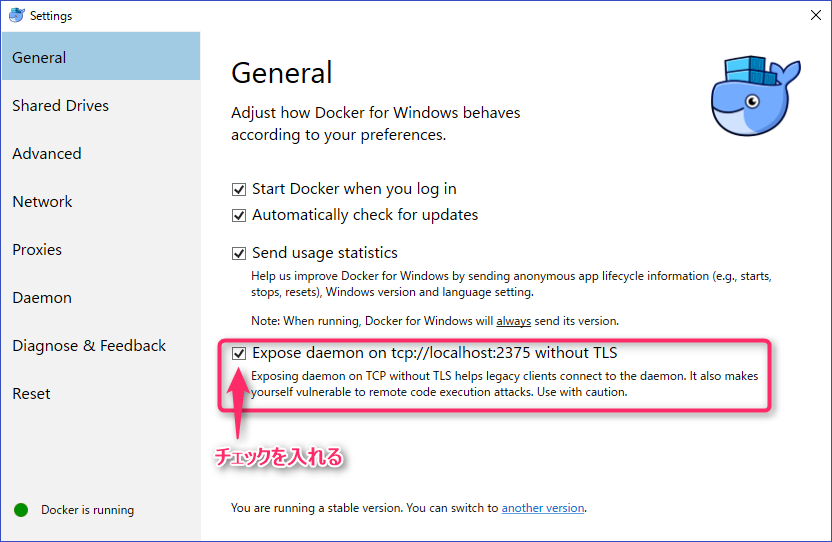
The default setting for TCP connection with the Docker daemon is TLS, so change it from the Docker settings screen to no TLC.
2.2. Check Docker settings in IntelliJ
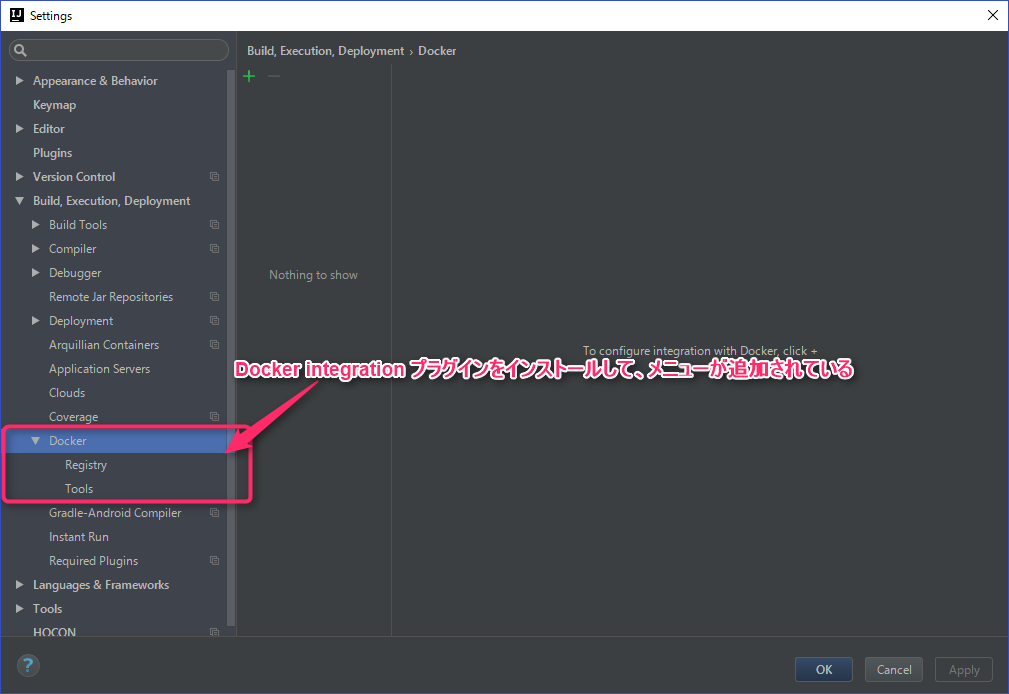
You can see that ** Docker ** has been added under Build, Execution, Deployment on the IntelliJ settings screen. Select Docker.
2.3. Add Docker configuration
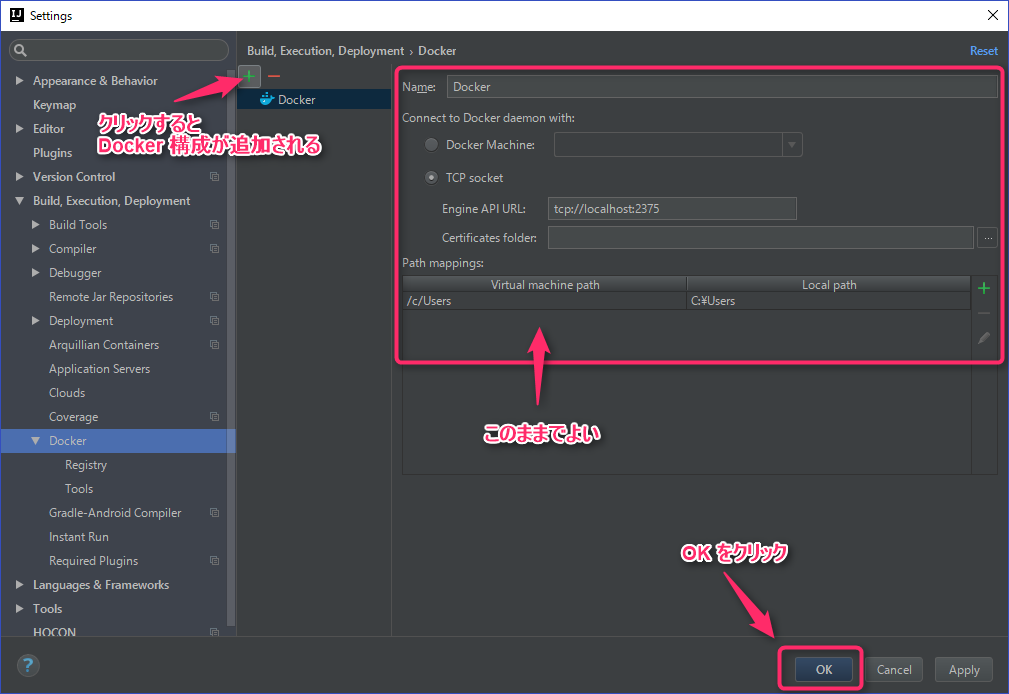
Leave the Docker configuration as is.
| Choices | value |
|---|---|
| Connect to Docker daemon with | TCP socket |
| Engine API URL | tcp://localhost:2375 |
| Certificates folder | Blank |
2.4. Connecting to a Docker host
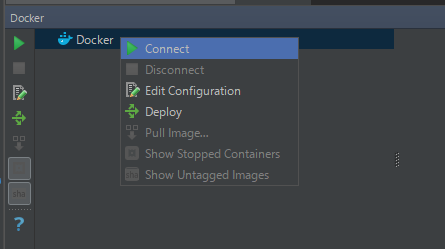
Select Connect from the IntelliJ Docker view.
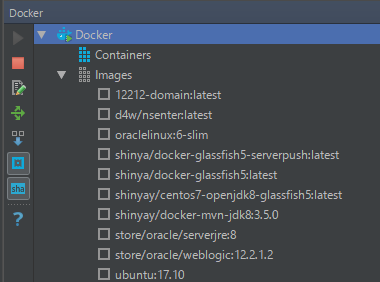
If the connection is successful, you will see a list of images managed by Docker.
3. Setting up the connection to the registry
3.1. Adding the registry
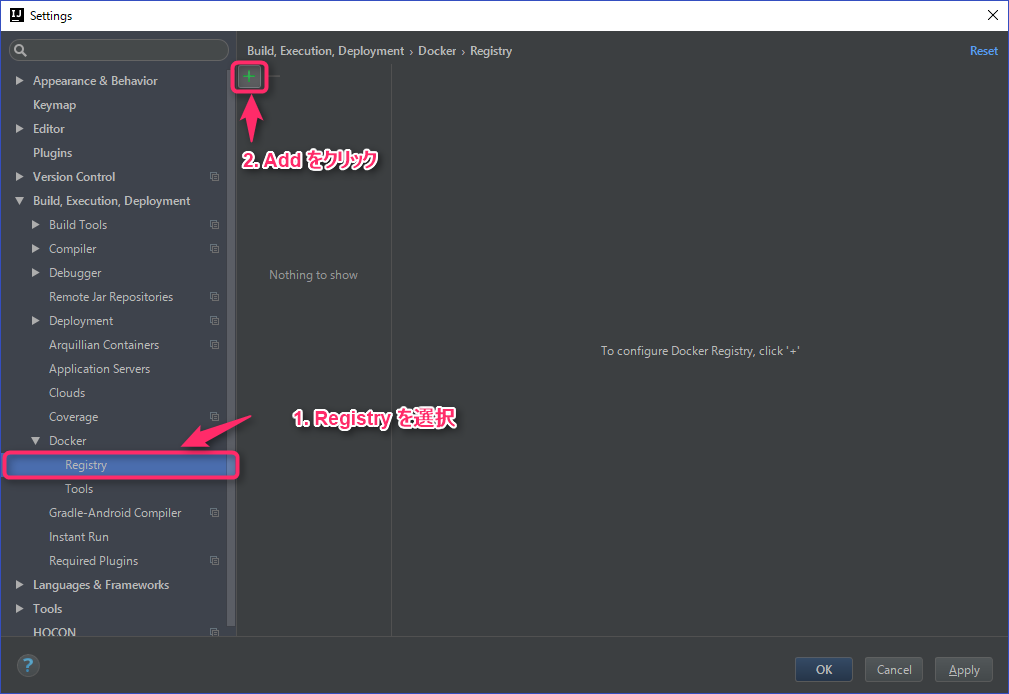
From the IntelliJ settings menu, select Registry under Docker and add the configuration.
3.2. Setting registry information
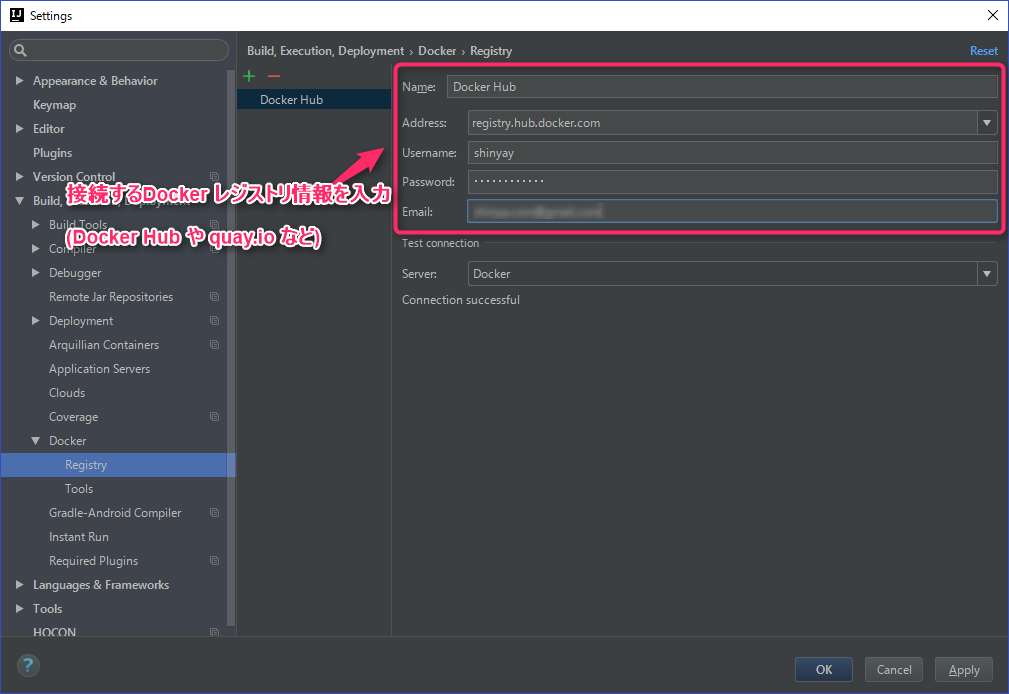
Enter the information for the Docker registry to connect to. By default, you can choose between ** Docker Hub ** and ** quai.io ** addresses.
4. Pull Docker image
4.1. Docker image to pull

Try pulling the Tomcat image (Tomcat 8.5.23) published on Docker Hub.
4.2. Pull from IntelliJ
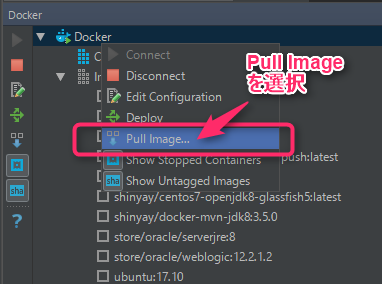
Right-click in the IntelliJ Docker view and select Pull Image ...
4.3. Specifying the registry
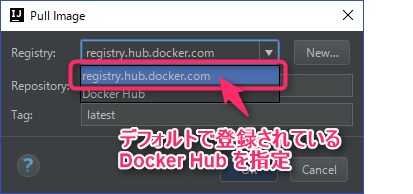
The user-authenticated Docker Hub set in 3 is used when registering (pushing) the image.
4.4. Specifying the image
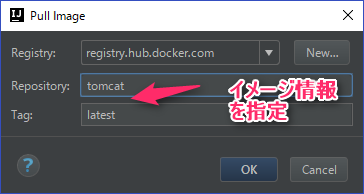 Specify the image you want to pull and its tag, and click OK.
Specify the image you want to pull and its tag, and click OK.
5. Start the Docker container
5.1. Displaying the Docker container creation menu
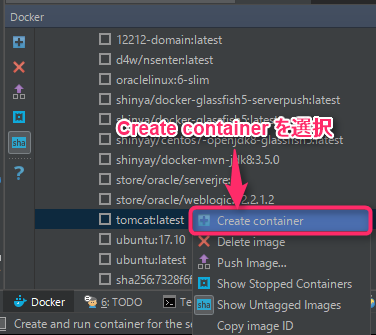
Right-click on the IntelliJ Docker view and select Create container.
5.2. Starting the container
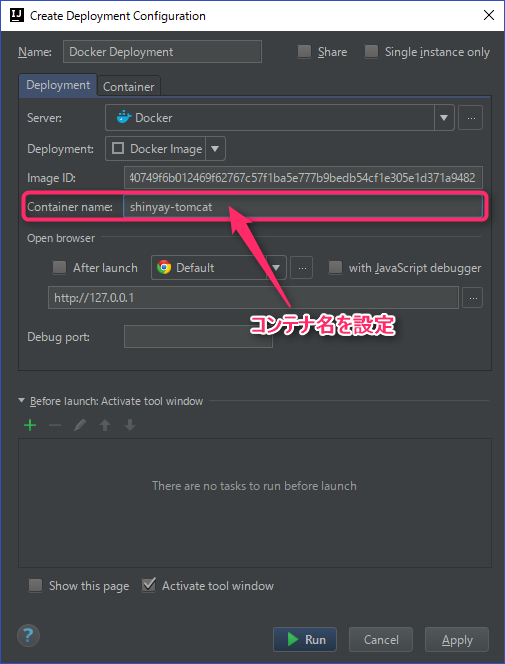 Specify the container name.
Specify the container name.
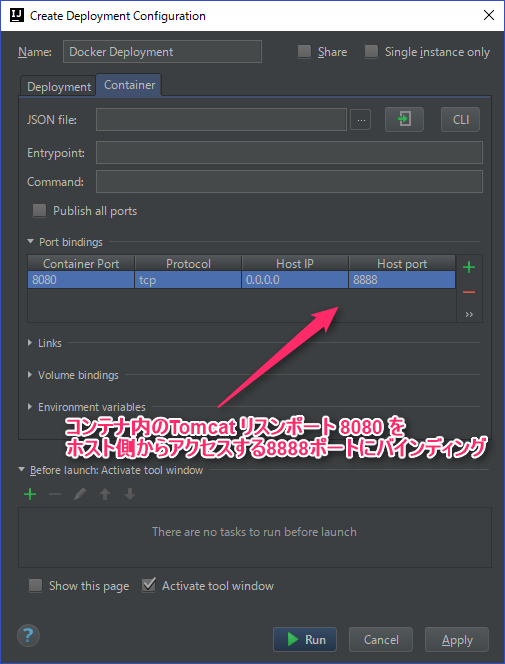 If necessary, you can make additional settings for the container such as port binding.
After configuration, click Run to start the container.
If necessary, you can make additional settings for the container such as port binding.
After configuration, click Run to start the container.
5.3. Confirmation of container startup
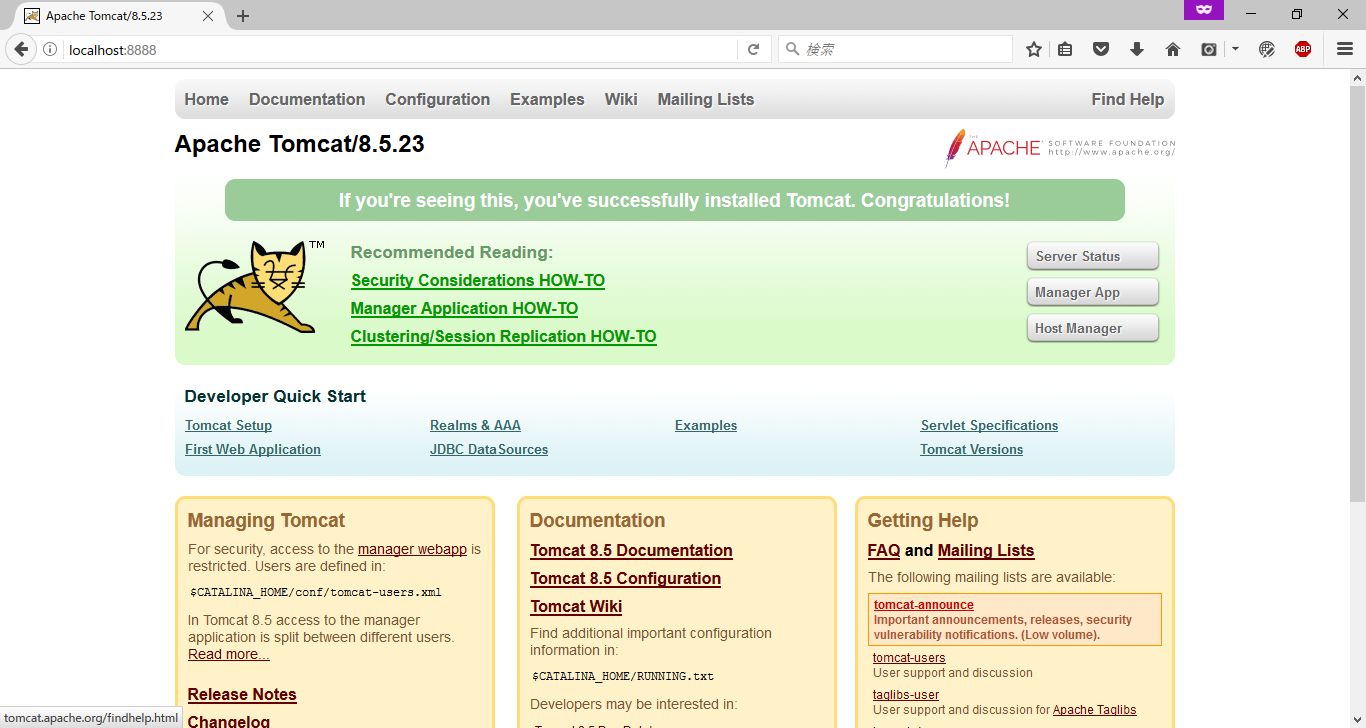
Access port 8888 in your host environment. You can see that Tomcat is running.
Summary
You can now manage Docker on IntelliJ. To deploy an application to an application server container such as Tomcat, it seems possible to mount the application built using Docker's volume function.
Recommended Posts