Introduction to Slay the Spire Mod Development (1) Introduction
Introduction
This article summarizes what I've learned about mod development for Slay the Spire for Steam. In the introductory part, we will explain how to start an existing mod directly from the mod management tool Mod the Spire without going through the Steam standard Workshop. (I will explain how to import mods that I developed in the next and subsequent articles)
Installation
Install the following items required for mod development.
- Steam
- Slay the Spire body
- Mod the Spire
- Base Mod
I will not explain how to install Steam and Slay the Spire. Subscribe to Mod the Spire and Base Mod from the Steam Workshop.
Mod download
Download StSLib.jar and Aspiration.jar from the respective URLs below. StSLib.jar is a mod development library, and Aspiration.jar is a mod that adds some relics.
https://github.com/kiooeht/StSLib/releases https://github.com/erasels/Aspiration-StS/releases
Launch Slay the Spire
Perform the following steps
- Launch Slay the Spire from Steam
- A prompt will be displayed. Select "Play With Mods" to start Mod the Spire.
- Click the directory icon to display the mod management directory, and place the two jar files you downloaded earlier there.
- Exit Mod the Spire and start it again
If Aspiration and StSLib are added to the list as shown below, it is successful.
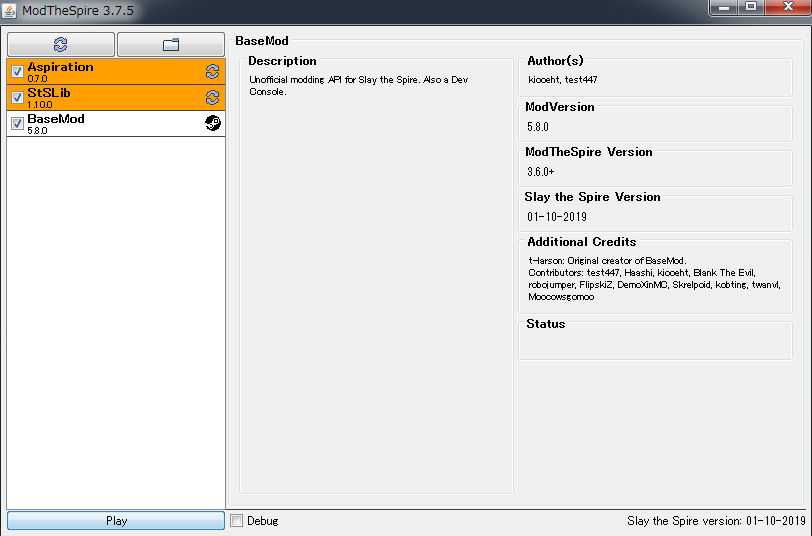
Note that the Steam icon is displayed for those installed via Steam's WorkShop, and the recycle icon is displayed for those installed directly from the local drive, so be careful not to confuse it with the one installed via Workshop by yourself.
If you click Play with each mod checked, Slay the Spire will start. If the mod installation is successful, the mod name will be displayed at the bottom right of the screen. You can also see that an unknown relic has been added to the collection's relic list.
Recommended Posts