Installer python et Visual Studio Code sur Windows10 (version d'avril 2020)
Aperçu
Notez que j'ai installé Python 3 et Visual Studio Code sur Windows 10.
Vidéo
La version vidéo est également disponible ici.
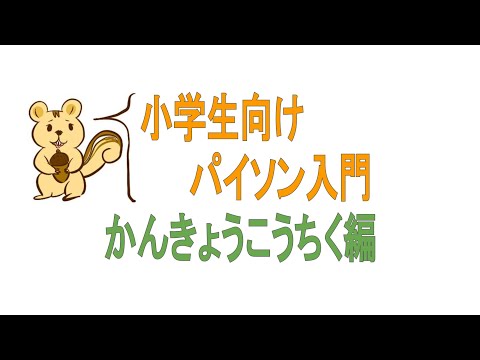
procédure
1. Installation de Python3
1-1. Télécharger
Veuillez télécharger à partir de l'URL suivante.
https://www.python.org/


1-2. Exécution
Exécutez le fichier téléchargé.
 Cochez "Ajouter le CHEMIN Python 3.8".
Cochez "Ajouter le CHEMIN Python 3.8".

Ceci termine l'installation de Python.
2. Installation de VisualStudioCode
2-1. Télécharger
Veuillez télécharger à partir de l'URL suivante.
https://azure.microsoft.com/ja-jp/products/visual-studio-code/



2-2. Exécution
Exécutez le fichier téléchargé.




N'hésitez pas à sélectionner les éléments de contrôle.

Ceci termine l'installation.
2-3. Paramètres de débogage
Démarrez VisualStudioCode.

Vous pouvez installer l'extension à partir de l'icône qui ressemble à une pile de carrés. Sélectionnez Python parmi eux et installez-le.
Après l'installation, vous pouvez déboguer.

Avec le fichier python que vous souhaitez exécuter ouvert, sélectionnez la marque de bogue, puis cliquez sur Exécuter et déboguer pour afficher l'écran ci-dessous.

Vous pouvez déboguer en sélectionnant Python File.
Recommended Posts