Installez Python (pour Windows)
** 1. Téléchargez le programme d'installation ** Accédez au site suivant et téléchargez le programme d'installation. https://www.python.org/
Sélectionnez Téléchargements> Windows> Python 3.x.x. (La dernière à ce stade est 3.5.0)
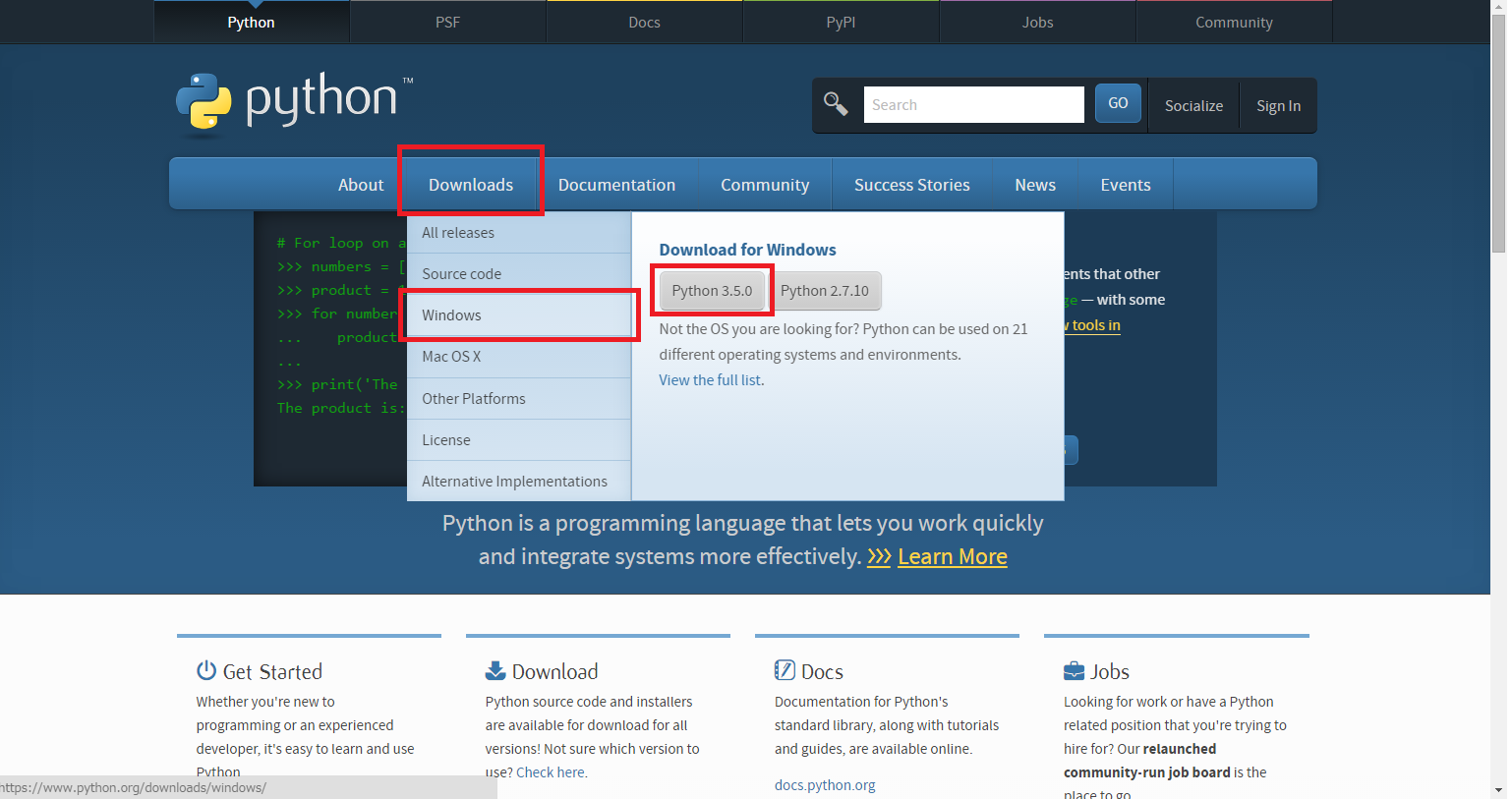
** 2. Installez **
Je le ferai.
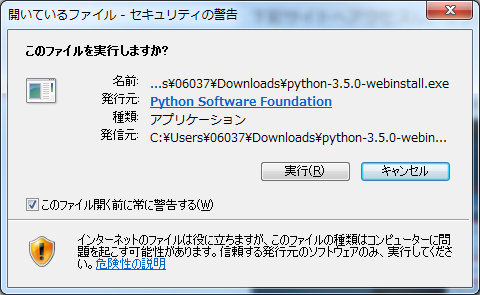
Cochez "Ajouter Python 3.5 à PATH" et cliquez sur "Installer maintenant" pour ajouter le Python à installer aux variables d'environnement.

L'installation va démarrer.
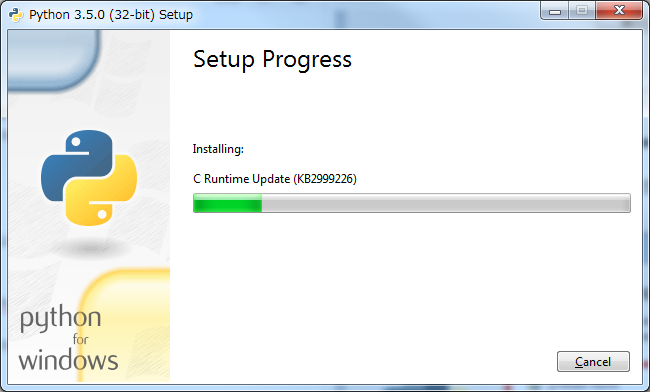
S'il n'y a aucun problème, l'installation sera terminée. Cliquez sur Fermer.

Exécutez la commande suivante.
python --version
Si la version est affichée, l'installation est réussie.

Recommended Posts