Linux operation on Win10
By using WSL (Windows Subsystem for Linux), you can create a linux environment in a Win10 environment.
Change Windows settings
Launch control.exe (even if you open the control panel)
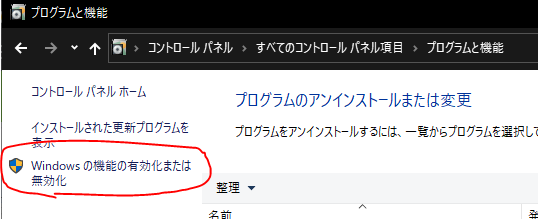
↓
Check the windows subsystem for linux
(It's already enabled in my environment, so it's checked, but I don't think it's checked by default)
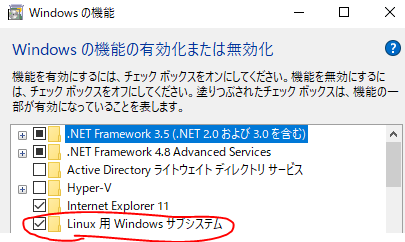 You will be prompted to restart the OS, so follow
You will be prompted to restart the OS, so follow
linux installation
After restarting, open the MicroSoft Store from the start menu and open
Enter linux in the search tab and install your favorite distribution
(Ubuntu is already installed in my environment, so it is displayed as installed)
 After that, it will be the operation when ubuntu is installed. For other distributions, there may be operational changes as appropriate.
After that, it will be the operation when ubuntu is installed. For other distributions, there may be operational changes as appropriate.
booting linux
Start menu-> start ubuntu
After booting, you will see Installing, this may take a few minutes ...
Wait a few minutes and then enter your username and password
(It seems that admin was not good for the user name .. ww)
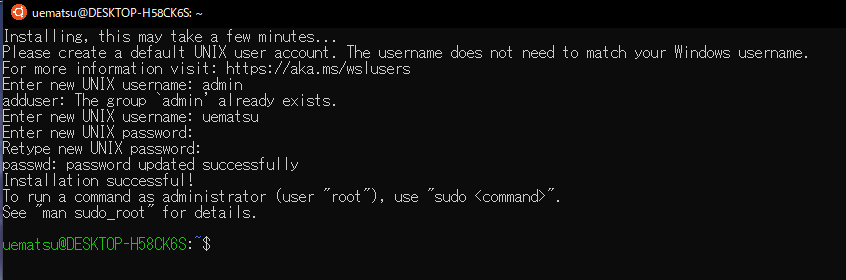
This completes the environment creation !! After that, let's create a user, set up a web server, and do various things.
Recommended Posts