Linux (command memory)
What to do this time
I am in charge of designing and building the entire infrastructure at the site, but since I came to touch Linux It's been a long time and I've almost forgotten the command, so I'll review it. I'm also touching Windows Server, so I'd like to study, but this time I'm using Linux.
How to proceed with this study (roughly)
① Select commands that are likely to be used for the time being This takes a lot of time. The reason is that I look at various sites, but the commands used by each individual are completely different. Difficult to sort. .. .. I thought about studying for qualifications, but it's not time-efficient because it's knowledge that I need immediately.
② Create a table Identify the business characteristics and understand the commands and meanings that are likely to be used. It becomes a memorandum by summarizing. ③ Experience the movement by actually hitting the command of the summarized one This is really necessary. I can't remember anything unless I input ⇒ output. Linux, in particular, quickly forgets commands until they are memorable. (Actually I am now lol) It takes a lot of man-hours because you have to start by building the environment with the VM. It can't be helped.
Sorting and table creation immediately
I didn't see what Linux was used for business. The most important part. I expected to use the RedHat series. (If not, I will study at that time ...)
| command | Explanation |
|---|---|
| pwd | Directory display |
| cd | Basic, but directory move |
| cat | View the contents of the file |
| mv | mv [what] [what/Move destination] When renaming a file or moving something |
| tail | End display with tail hoge hoge |
| grep | grep [what] [what to search from] search command |
| mkdir | Directory creation |
| rm | rm -rf [what] completely deleted-rf option is scary |
Output
For the time being, I built a virtual environment with CentOS8, so I started it immediately.
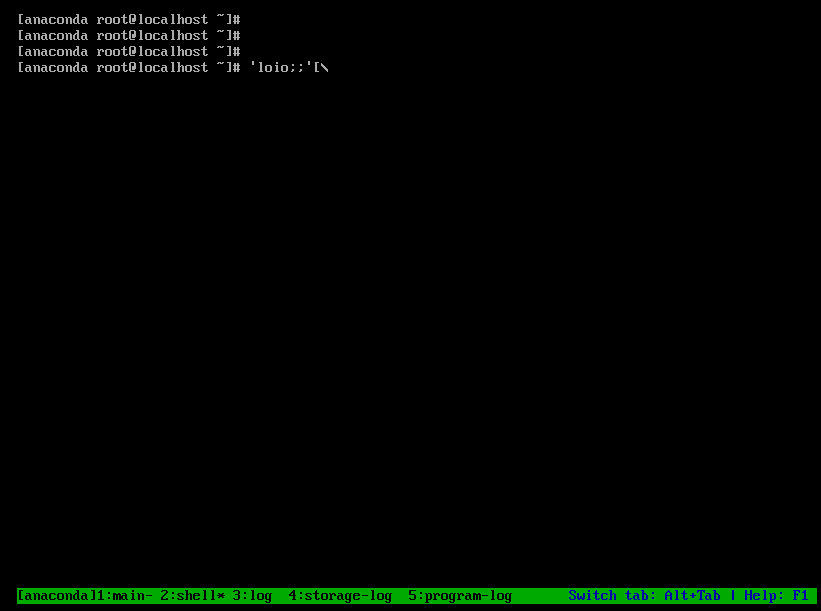
Well, I can't enter it well ...
Ah···
This is probably the one with the US keyboard layout.
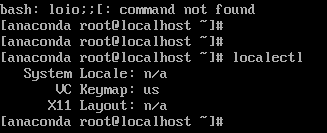 After all it is ** US **.
Let's fix it from here first.
After all it is ** US **.
Let's fix it from here first.
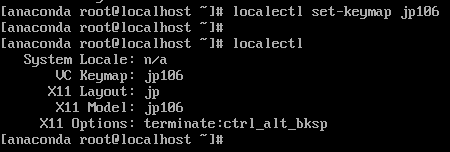 Alright this is OK.
Alright this is OK.
I want to extract the log, but I can't drag it and paste the log. As a result of searching for a method, I do not understand well, and if I dig deep from here, the purpose of this time will be deviated, so I will respond by pasting the image.
Let's play around with it.
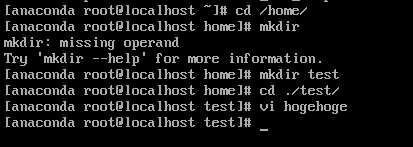
I'm sorry, I forgot all the operations of vim, so I checked and dealt with it. Lol If you forget this far, you won't be able to get into business right away. This is the correct answer after studying.
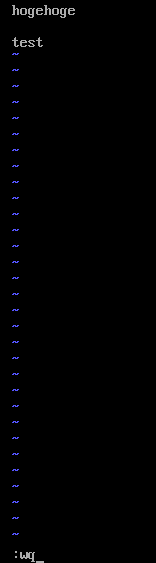
Now that I've regained my senses, I repeat the process of checking the movement by using various commands. Linux will hit the same command equivalent, so I think you will remember it without permission. However, if the period is short, I will forget it immediately, so it is bad if I do not study like this time.
Summary
I studied Linux this time, but in the current environment, it is an on-premise infrastructure design and construction. A wide range of knowledge is required.
Because it is a wide area with network, FW, server in general, middleware If you don't study well, you'll forget about it because it's worm-eaten. It's a difficult place.
However, the environment that touches this wide area is interesting, so I will continue to study.
Recommended Posts