Have a tool to create and open a new canvas in Mac preview
Preview on Mac is a pretty versatile preset app that allows you to annotate, draw shapes, change size and resolution, and adjust colors as long as you have the original image file. However, one unfortunate thing is that you can't open an empty canvas like a Windows paint app without the original image. So, this time, I created a shortcut tool to create and open an empty canvas for preview from the context menu displayed by right-clicking on the desktop or Finder.
Preview Helper
Right-click to open the menu and select "Preview new canvas.Open with app"
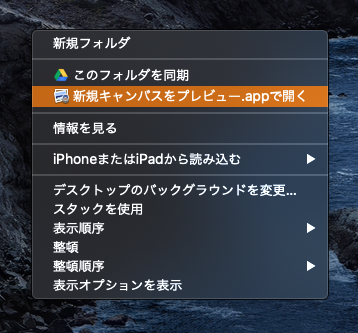 Specify the file name and the width / height of the canvas and press "Save and Open"
Specify the file name and the width / height of the canvas and press "Save and Open"
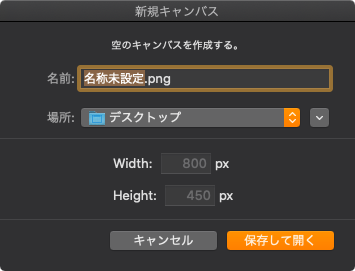 Preview.app opens automatically and starts editing!
Preview.app opens automatically and starts editing!
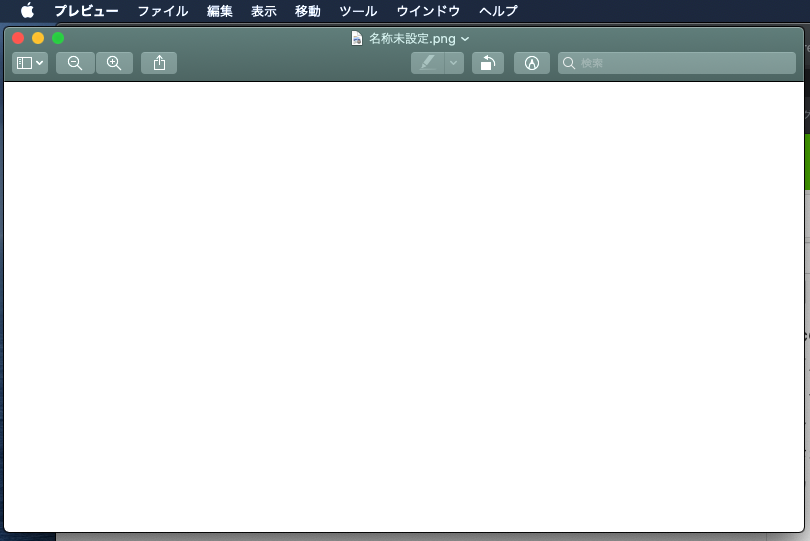 Simple is the best!!
Simple is the best!!
Preparation before using the tool
After putting the app in the application folder and launching it once, you need to enable Preview Helper Extension in Extensions in System Preferences. The lead wire will come out when the app is started for the first time, so follow it.
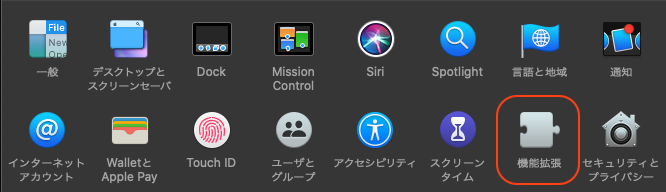
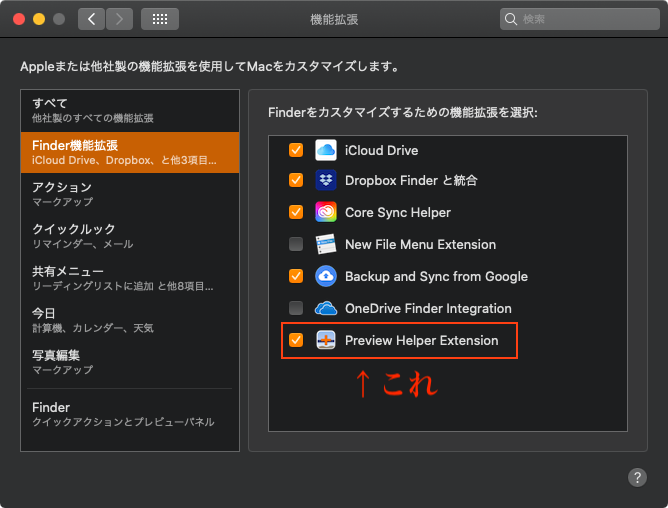
Mainly used technology
There was nothing difficult other than the lack of literature.
distribution
https://github.com/Kyome22/PreviewHelper/releases/tag/1.0 For the time being, leave dmg. (I want to prepare a product page later ...)