[LINUX] Build an Ultra96v2 development environment on Docker 1
I bought Ultra96v2 the other day and tried to build an environment for Linux and Xilinx. So I will write an article on Qiita for the first time in a while. Articles will be updated from time to time. The plan is to install Docker on Ubuntu20.04LTS and build a Xilinx development environment on it.
Purchase
I purchased the following from AVNET.
| No. | Avnet Part No | Explanation |
|---|---|---|
| 1 | AES-ULTRA96-V2-G | Ultra96 V2 board body. |
| 2 | AES-ACC-U96-JTAG | It is a JTAG board. USB serial connection is possible. |
| 3 | The shipping cost is about 600 yen. |
In addition, the following is required at a minimum.
- ** AC adapter **: DC12V 2A or higher.
- ** Conversion cable for AC adapter plug φ1.7 **: Converts from a standard plug to a plug for Ultra96 V2.
- ** Micro USB (USB A-Micro B) cable **: Used for serial connection to Ultra96V2.
- ** USB reader / writer for SD card **: Panasonic BN-SDCKP3 etc. Used for SD card access from a PC.
- ** USB Wired Ethernet Adapter **: BUFFALO LUA3-U2-ATX etc. It would be nice to have the Ultra96 V2 Wifi when it's unstable.
In my case, DC12V is taken out from my USB PD using USB-PD_Adapter and connected directly to the φ1.7 plug. did.
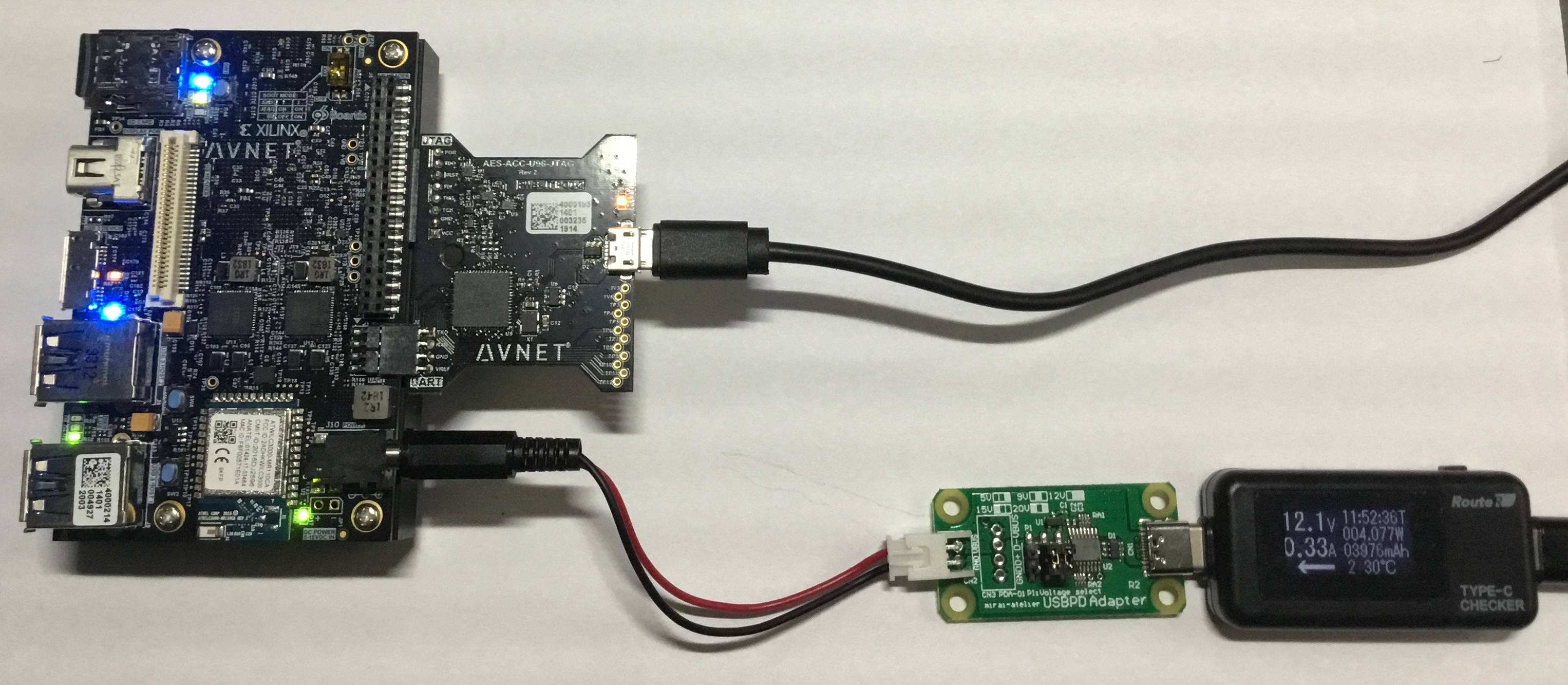 The XH2 pin connector of the 12V power cable shown above has a red and black electric wire at Sengoku Densho It is on sale so you should use it. However, red is ** plus ** </ font> and black is ** minus **, so remove the contact with a thin awl and reverse it. The plug of the AC adapter is Center Plus.
The XH2 pin connector of the 12V power cable shown above has a red and black electric wire at Sengoku Densho It is on sale so you should use it. However, red is ** plus ** </ font> and black is ** minus **, so remove the contact with a thin awl and reverse it. The plug of the AC adapter is Center Plus.
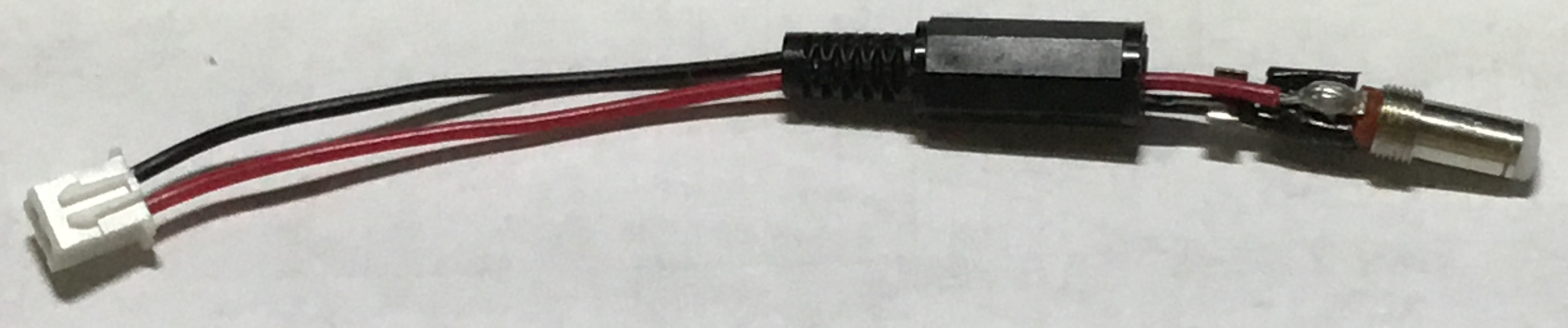
In addition, Ultra96 basic course: Unboxing and First Ultra96 required Things Please refer to.
Opening ceremony
When it arrives, check the contents and do L-Chika for the time being. Ultra96 Basic Course: L Chika Edition etc. was helpful. .. There was also a Xilinx license registration form in the box. However, I haven't registered yet because I don't know where to use it.
Ultra96V2 environment construction preliminary survey
We aim to create a circuit from C language using Xilinx's high-level synthesis tool Vitis and run it on Ultra96 V2. For the time being, I looked up the preceding information and summarized it.
-
ikwzm [Debian GNU / Linux (v2019.2 version) boot image provided for Ultra96-V2] (https://qiita.com/ikwzm/items/92221c5ea6abbd5e991c)
-
basaro How to make Vitis platform for Ultra96 (BASE) Wifi compatible Vitis platform for Ultra96 V2 (OOB version)
-
Hidemi Blog list Viva Road 2020.1 installation Book 2 with thin FPGA content (Douujinshi)
-
Itto-san ittouogami/xilinx2020.1_docker
-
marsee FPGA Room Vitis Installing PetaLinux 2020.1 Install XRT 2020.1 Ultra96-V2 Vitis 2020.1 Creating an Acceleration Platform 1 (Hardware Components) Ultra96-V2 Vitis 2020.1 Creating an Acceleration Platform 2 (Software Components) Create Vitis 2020.1 Acceleration Platform for Ultra96-V2 3 (Create Acceleration Platform with Vitis 2020.1) [Create Vitis 2020.1 Acceleration Platform for Ultra96-V2 4 (Create Application Project with Vitis 2020.1)] (https://marsee101.blog.fc2.com/blog-entry-4917.html) [Create an Ultra96-V2 Vitis 2020.1 Acceleration Platform 5 (Apps created with Vitis 2020.1 work but don't work!)] (https://marsee101.blog.fc2.com/blog-entry-4919.html) [Create an Ultra96-V2 Vitis 2020.1 Acceleration Platform 6 (Apps created with Vitis 2020.1 work but don't work! 2)] (https://marsee101.blog.fc2.com/blog-entry-4937.html)
Impressions: I can feel the premonition that it seems to be very difficult.
Description of Ultra96 V2 development equipment
- ** Development host **: A 10-year-old personal computer with Ubuntu 20.04 installed. For reference, the specifications are that the Core2Quad machine is equipped with 16GBytes memory, 512GBytes SSD and 10TBytes HDD. Now it's a weak computer. I am using it headless.
- ** Ultra96V2 **: This is the target.
- ** PC **: It is a normal PC with Windows 10 installed. It is used for remote desktop connection to the development host and serial connection & Ethernet connection from MobaXterm to Ultra96V2.
The environment can be built only on the development host. However, it is more convenient to access the development host or target side from Windows 10 via remote desktop or SSH connection, so it is divided. I also considered WSL2, but I was disappointed because it could not coexist with VMWare on the personal computer.
Install Ubuntu 20.04
Install Ubuntu on your development host. Until the installation of RDP, connect the keyboard, mouse and monitor to the development host and operate. I used Ubuntu Desktop Japanese Remix Ubuntu20.04. ** Filename **: ubuntu-ja-20.04-desktop-amd64.iso After installation, make the initial settings from the GUI.
- Upper right ▽ Settings → Date and time → Time zone (O) JST (Japan, Tokyo)
- Upper right ▽ Settings → Region and Language → Format (F) Japan
- Top left activity → Search U → Software update
- Right-click on the desktop → open on the terminal
Click the + icon in the upper left of the opened terminal (gnome-terminal) to open a tab window. Close with CTRL-D. The Linux version was below.
bash
$uname-a
Linux ubuntu 5.4.0-47-generic #51-Ubuntu SMP Fri Sep 4 19:50:52 UTC 2020 x86_64 x86_64 x86_64 GNU/Linux
Then enter U in Search from the activity at the top left of the screen to open the software update. Wait for this update to finish. If you are asked to restart, it will restart.
SSH Server installation
apt
$sudo apt install -y openssh-server
RDP installation
Install xrdp while referring to 621st Ubuntu 20.04 Using xrdp with LTS. After installation
- Upper right ▽ Settings → Region and languages → Manage installed languages
Please apply Japanese to the whole system. Apply the regional format to the whole as well.
The red circle button in the figure below.
 If you do not do this, the date may be set to September when connecting to Remote Desktop.
If you do not do this, the date may be set to September when connecting to Remote Desktop.
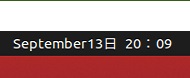
Finally, for confirmation, make a remote desktop connection from your Windows 10 computer to your Ubuntu development host. Make sure you can open the device by date, left sidebar, right mouse click. Then log out of the GUI. After that, it can be operated by remote connection. Remove the keyboard, video, and mouse from the development host and move to headless operation.
Docker installation
Put Docker on the development host.
docker_install1
sudo apt install -y curl
curl https://get.docker.com > install.sh
Just in case, check the contents of install.sh. Install requires administrator privileges. If OK
docker_install2
chmod +x install.sh
./install.sh
sudo usermod -aG docker $USER
Install with. The sudo function allows you to execute another command with sudo without a password for 5 minutes by default.
to be continued
Recommended Posts