[LINUX] Basic commands
Introduction
Commands are probably unavoidable for front-end and back-end users. This time, I would like to introduce some commands that I especially want to keep in mind.
ls command
The ls command is a command that checks a list of files and commands. Abbreviation for list segments, which is ls by taking the initial letters l and s.
Code
$ls
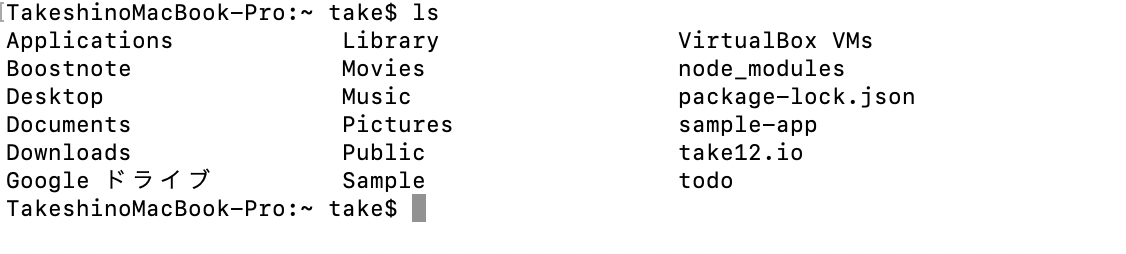
You can see a list of files and directories (generally folders) just by typing ls from the image above.
cd command
The cd command is a command to move from the current directory. Change the directory you are working in. Abbreviation for change directory, which is cd by taking the initial letters of c and d respectively.
Code
$cd directory name
If you run it without anything after cd, you will be taken to your home directory. Things to keep in mind when building an environment.
pwd command
The pwd command is a command that displays the current directory with an absolute path (full path).
Code
$pwd
Used when reading js files and CSS files in HTML files.
Summary
I wrote it in the form of organizing the basic commands. However, I would appreciate it if you could comment here when you feel that you need a supplement. I plan to fix it from there.
Recommended Posts