Easy Python + OpenCV programming with Canopy
aim
- "I heard that you can process various images with an open source library called OpenCV, but it's hard to build."
- "Python seems to be convenient, so I'd like to migrate from C ++ or Matlab at this time, but it's hard to build an environment."
For those who like, I will introduce how to build a Python integrated development environment called Canopy and an example of its use. It is very easy compared to building a C ++ & openCV environment using Visual studio etc. It is mainly aimed at students to faculty and staff (I will talk on the premise of an academic account). Also, I have introduced an example of building on Mac, but I think that there is not much difference on other platforms. For Linux and Windows Please read around the path setting appropriately.
Step 1 Open an account-Download
If you have a college email account like ***. Ac.jp, you can open an academic account with Canopy and get over 200 pre-build packages for free. If you do not have a university account, http://www.iu-tokyo.ac.jp/edu/entra/ http://www.i.kyoto-u.ac.jp/admission/guide.html Please refer to.
- Apply for an account at https://store.enthought.com/accounts/login/?next=0licenses/academic/request/.
- Download Canopy from https://store.enthought.com/downloads/.
Step 2 Installation-Initial setting
- Throw it in the Applications directory and start it.
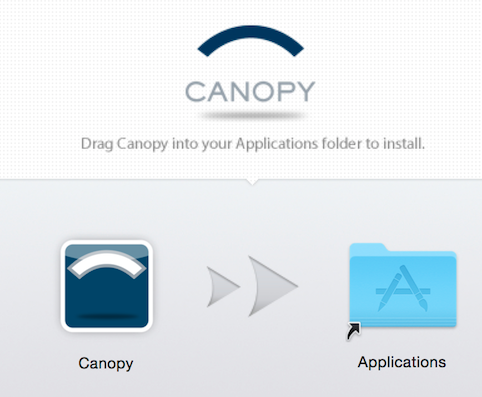
- The environment file is created under / Users / username / Library as shown below. In other words, it doesn't conflict with the original python </ b>, so you can create or delete it as you like.
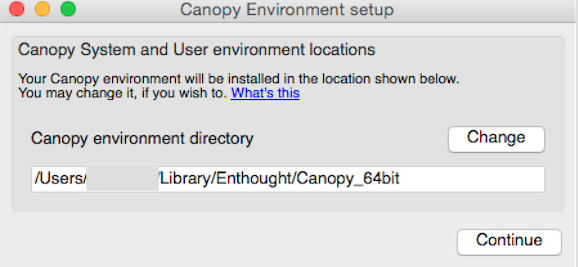
- Decide whether to use Canopy's python by default (can be changed later).
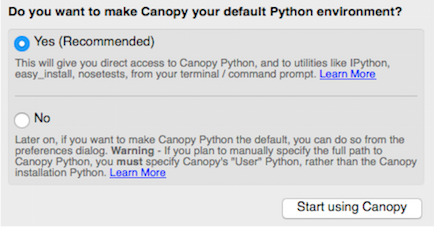
In most cases yes is fine, but if you want or are creating a python development environment with Vim or Emacs, http://stackoverflow.com/questions/19617936/importerror-no-module-named-site-vim- and-enthought-canopy There is a problem that I get angry with an error around here.
- In my case, Canopy python is not set as the default, but ipython, which is often used in Canopy, is created as an alias for enpkg, which will be described later. Please let me know if there is a better way around here.
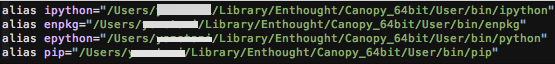
Step 3 Install the package
- When you start Canopy, a window like this will appear. First, log in with the account you opened earlier and select Package Manager.
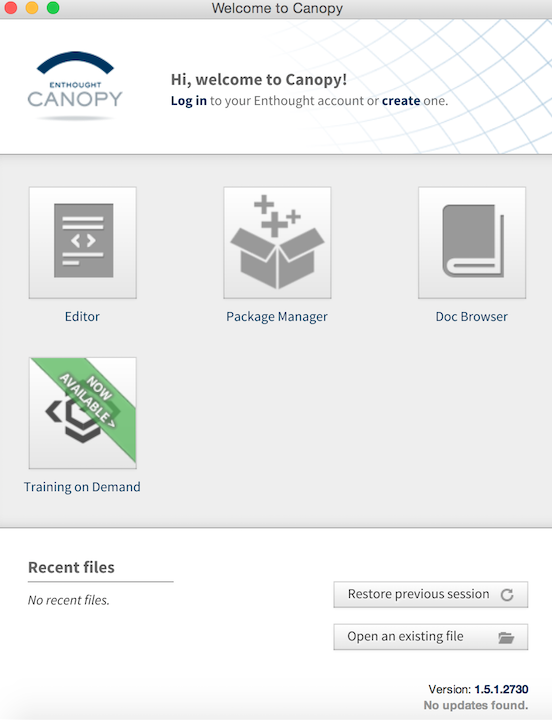
- There are a lot of packages that can be updated like this
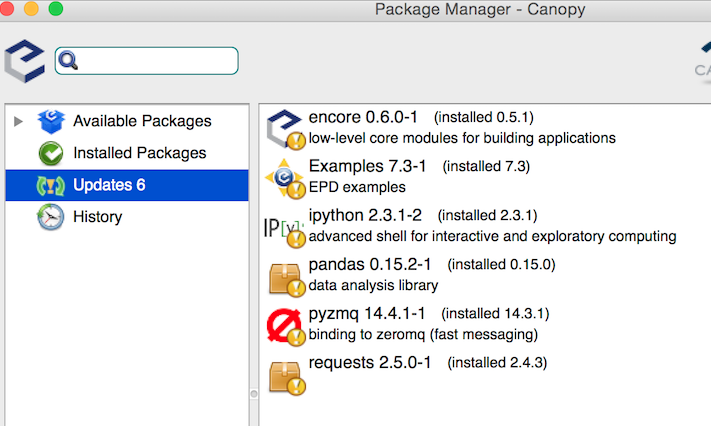
- You can also find it by searching for OpenCV. Select Install to install. It's easy.
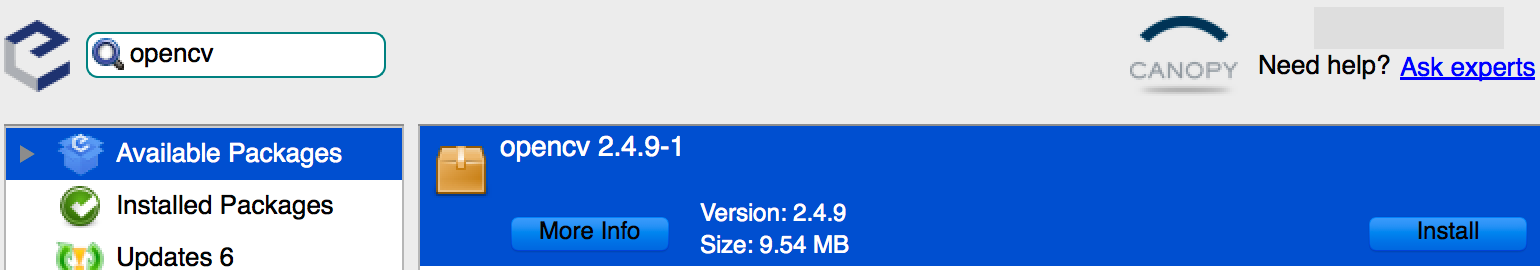
I want to do my best at the terminal
If you don't want to use such a GUI! I want to do my best on the terminal, use enpkg. I am exclusively an enpkg sect.
- enpkg is here.
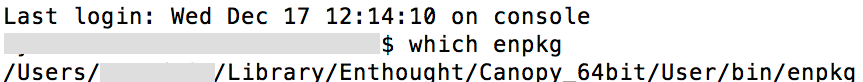
- --whats-new will bring up a package that can be updated.
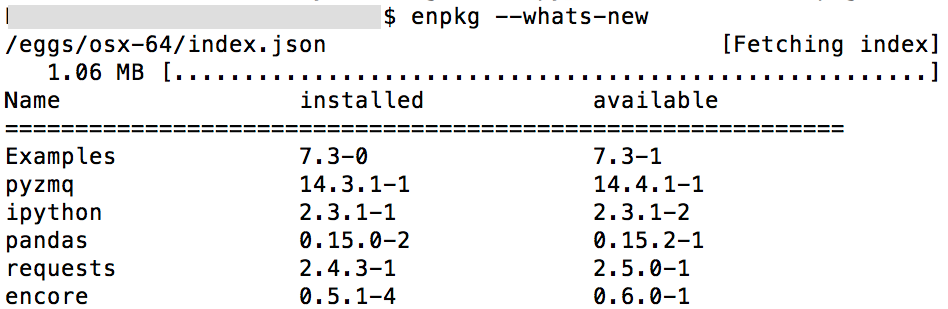
You can search for packages with + -s.
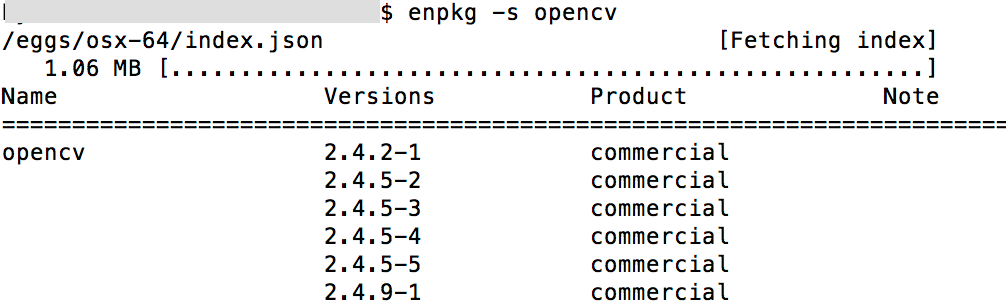
- Install it.
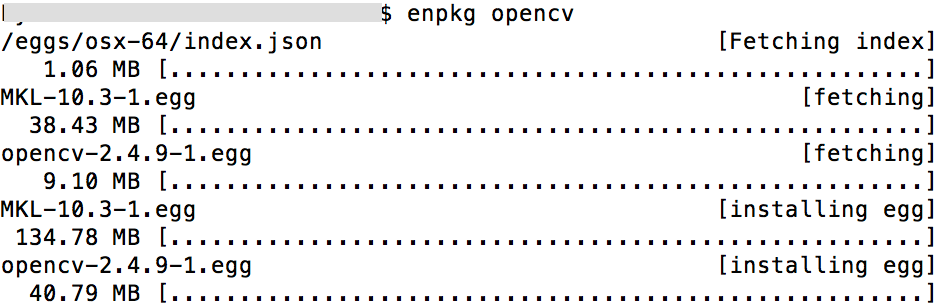
Developed with iPython notebook
Canopy itself has a console editor, and development is possible by itself, but here, let's use iPython notebook, which is the web-based development environment of iPython.
- Run
ipython notebookon the terminal - Backup files etc. will be generated in the directory where ipython notebook is started.
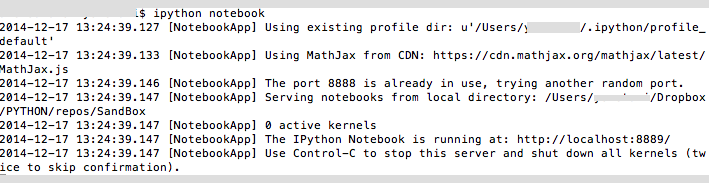
- The following screen will appear. Select the New Notebook on the right.
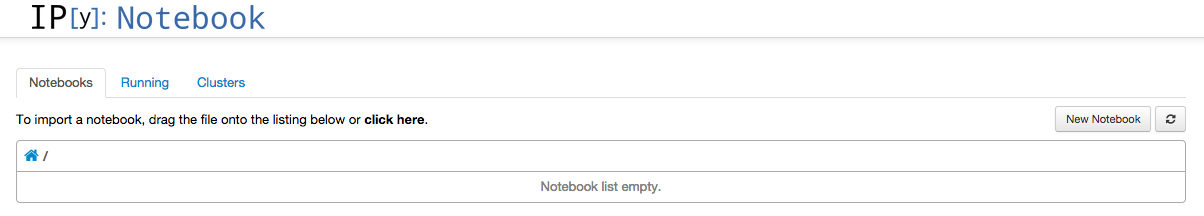
- With iPython notebook, you can write and execute scripts in text boxes called "cells".
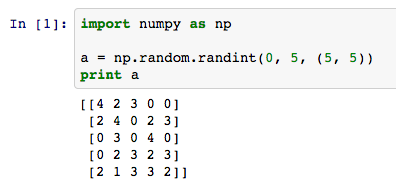
- You can also write functions and classes.
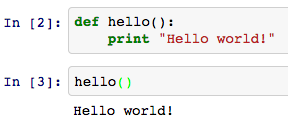
- You can also write markdown by selecting Markdown from the pull-down menu on the left side of the menu.

 ↓
↓
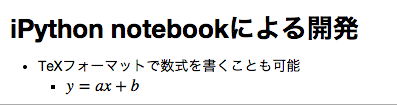
- You can also write bash.
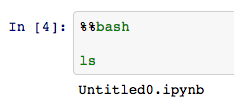
- You can also write html.
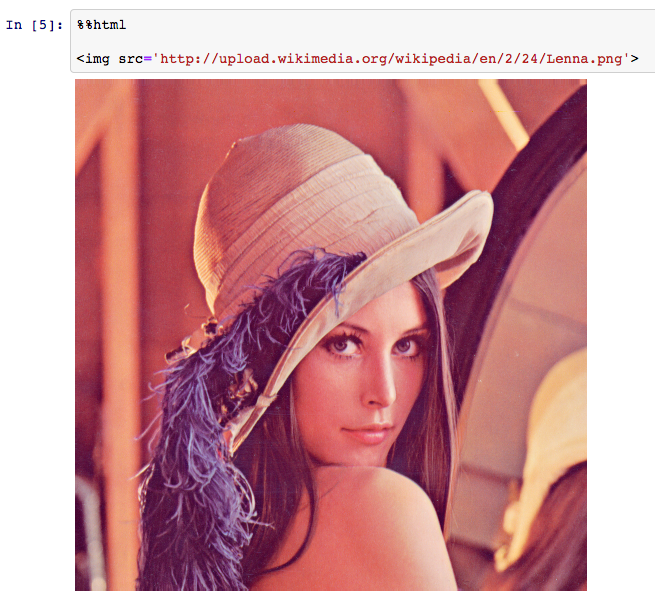
Let's try OpenCV
Finally, let's briefly try out the features of openCV.
Image display
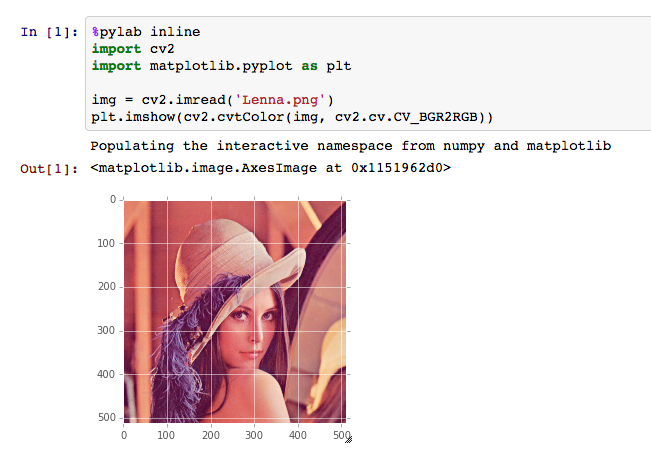
- `` `% pylab inline``` is one of the functions called magic function, and by executing this, you can display the image inline.
Display of images acquired from the camera
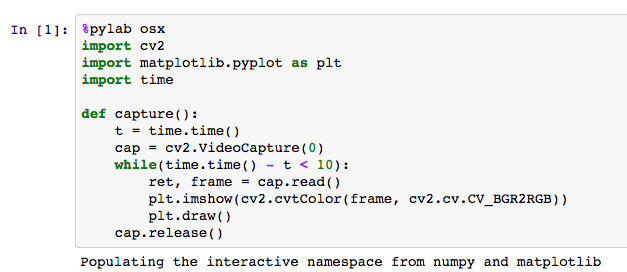
- ``` Time.time ()` `` returns the elapsed seconds from midnight (0:00:00 am) on January 1, 1970 as a float.
`cv2.VideoCapture (0)`will connect to the 0th connected camera. If you specify a video file here, that video will be loaded.`cap.read ()`to capture the image and imshow to spit it out. In the above inline environment, the video does not play well, so here we will use the osx environment.- By doing
`plt.draw ()`, the image will be updated interactively for the first time (easy to forget)
Face detection
Here, we will try the famous Viola & Jones cascading face detection.
- Pick up a trained model for face detection. Let's write bash on notebook because it's a big deal.
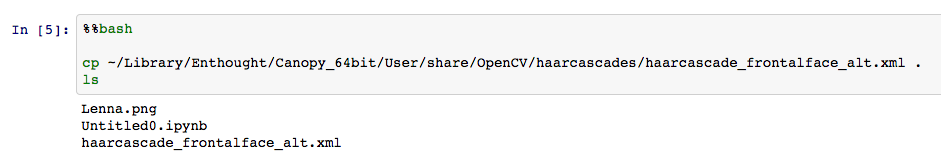
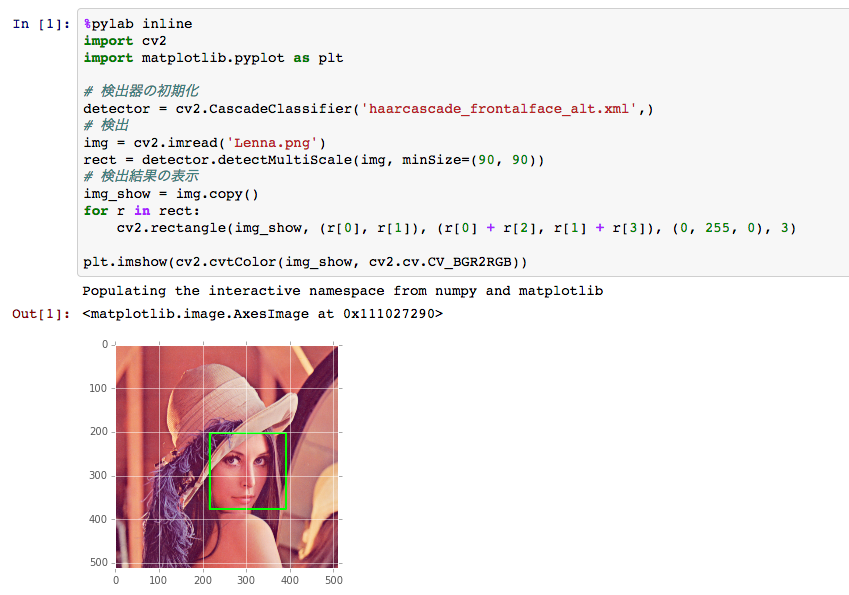
Bonus: Image processing with scikit image
In addition to openCV, Python has a package called scikit image, which has a method that is not implemented in openCV. For more information http://scikit-image.org/docs/dev/auto_examples/index.html
Image segmentation
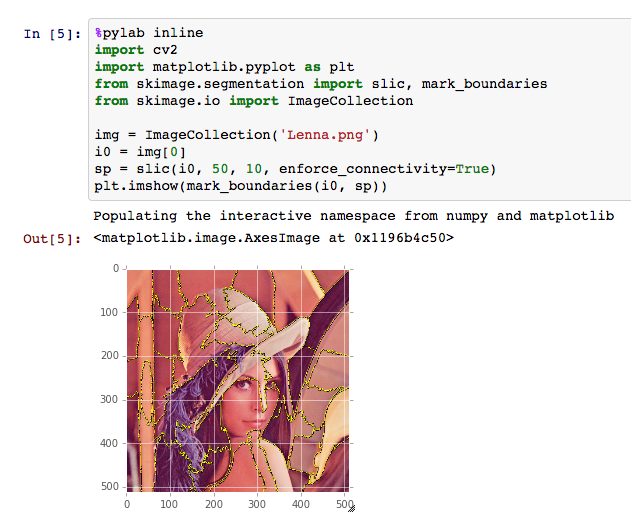
`skimage.io.ImageCollection``` reads the image group that matches the argument as a list. For example, if you execute ```img = ImageCollection ('img * .png')`on the directory where img0.png, img1.png, ... img10.png is located, the i-th element will be the i-th. A list containing the images of is created.- SLIC implemented in
`skimage.segmentation.slic``` is one of the image segmentation methods, and it is possible to divide the image into several superpixels as shown above. I can do it.`mark_boundaries``` is a function to draw it.
Recommended Posts