Try using Sourcetrail (macOS version) in Java code
Sourcetrail
Sourcetrail is now open source. A search engine that provides a complete picture and details of the source code. Home Page Git Target language
- C
- C++
- Java
- Python
Other languages seem to be extended with the "Sourcetrail DB" tool.
Installation Download Page
--Download the OS / format you want to use
This time macOS zip format
"Sourcetrail_2019_4_61_macOS_64bit.zip" (latest as of November 20, 2019)
--Unzip the file
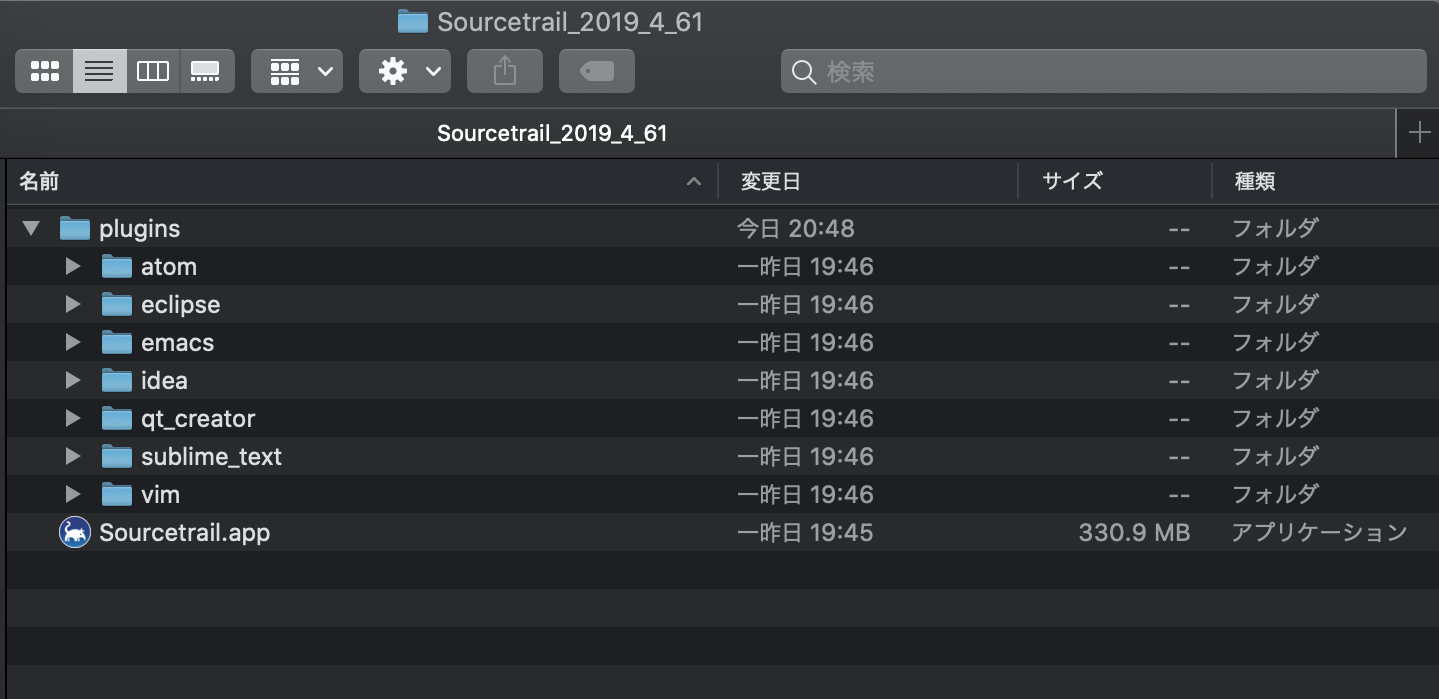
--Sourcetrail.app is an executable file Move to Application folder or use as is
Execution
--Run Sourcetrail.app
Use (Java)
--Startup screen
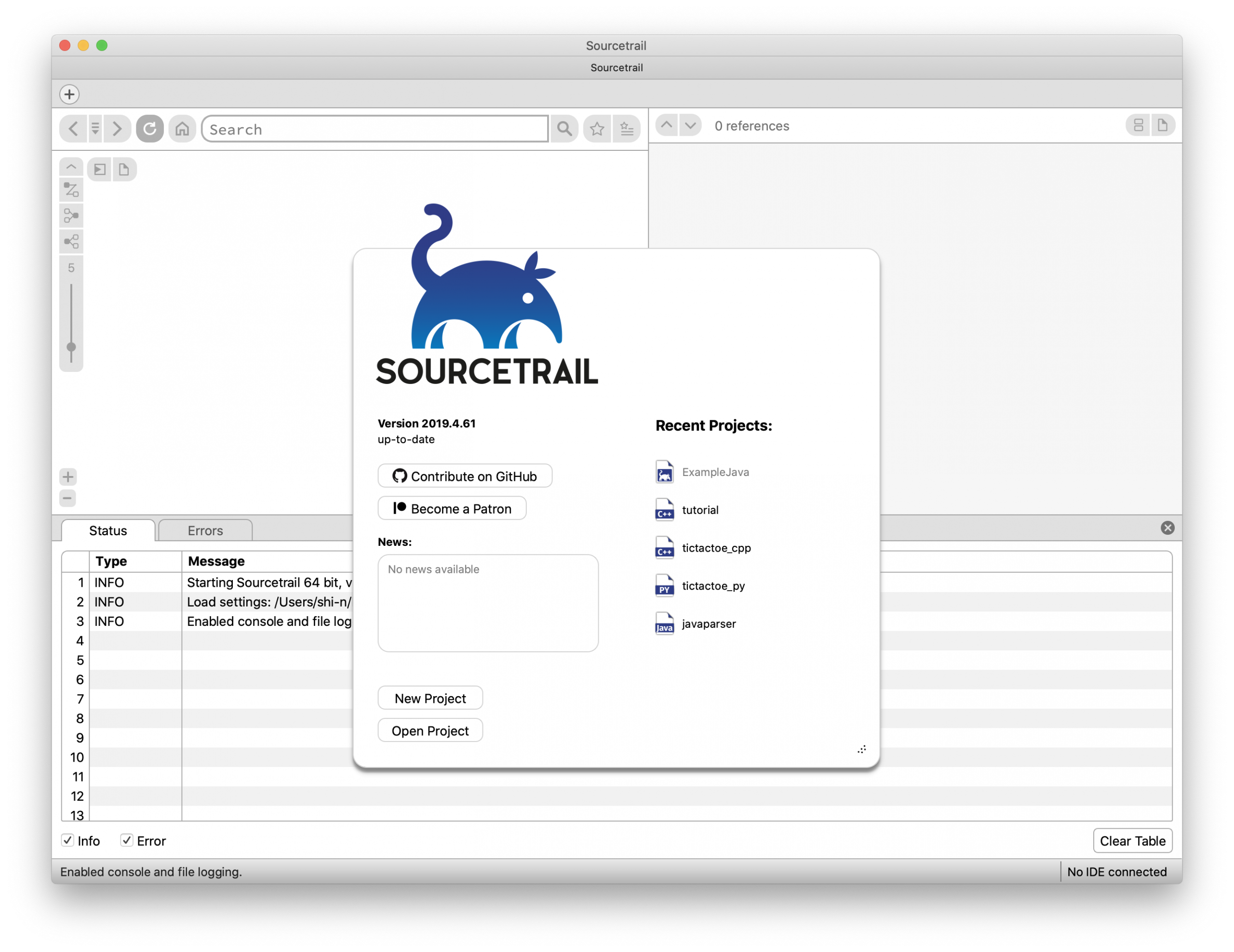
--New Project selection
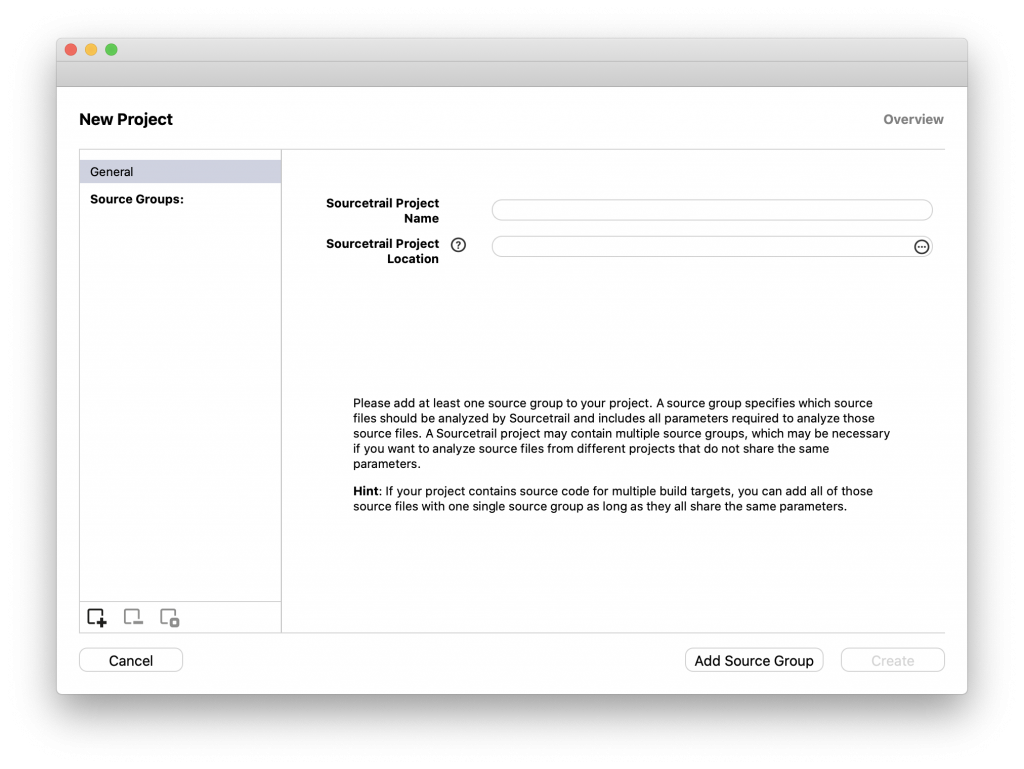 --Enter required information
--Enter required information
Sourcetrail Project Name: Project name Example:ExampleJava Sourcetrail Priject Location: Where to save the Sourcetrail file Example:/Users/shi-n/xyz/sourcetrail/
--Add Source Group selection
Select Empty Java Source Group on the Java tab
Next selection
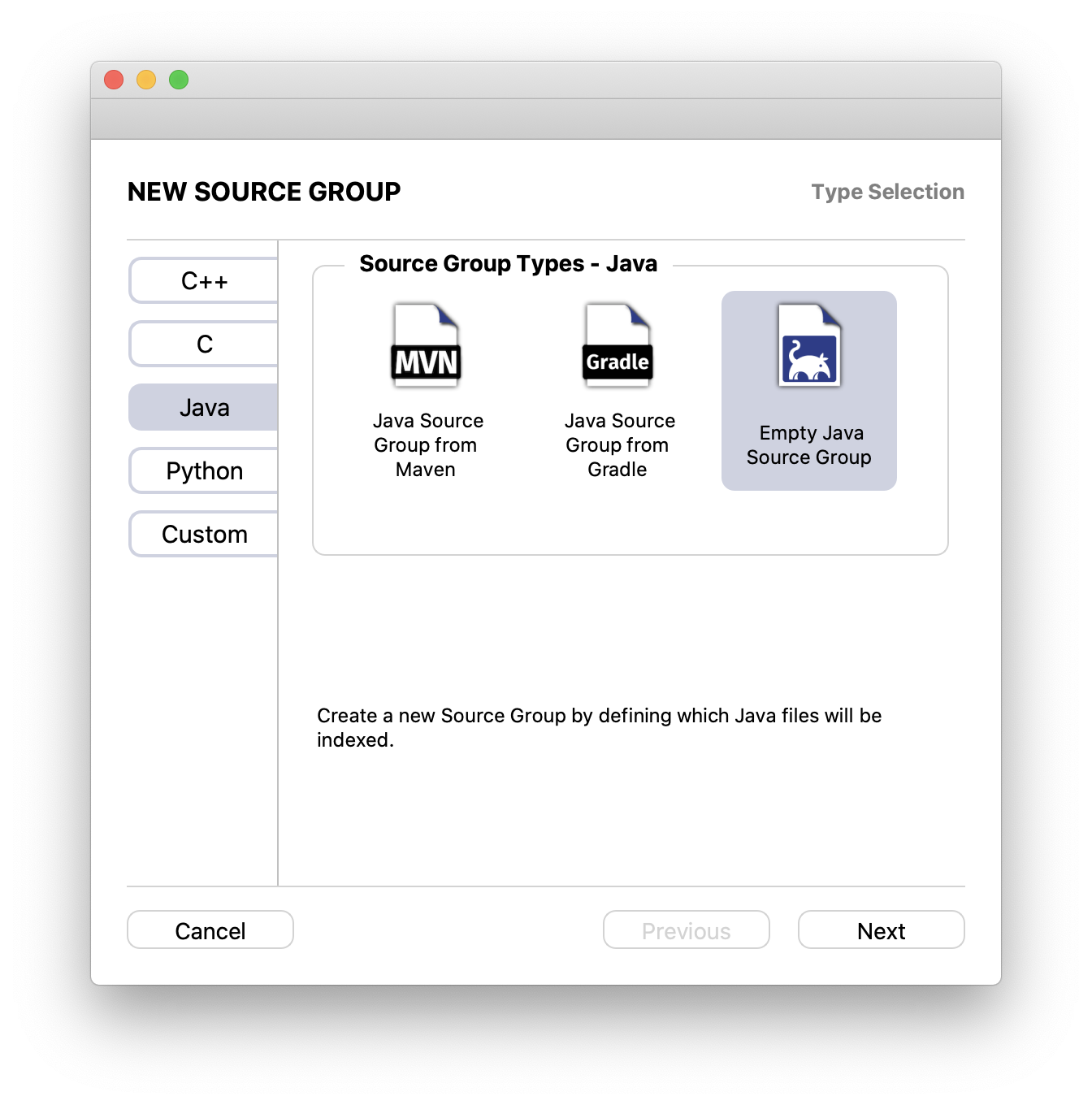
--Java Version selection
Up to 10 can be selected

--Specify the top folder of the source in Files & Directories to Index
Recursively searches the source code
You can check the target file with "show files"
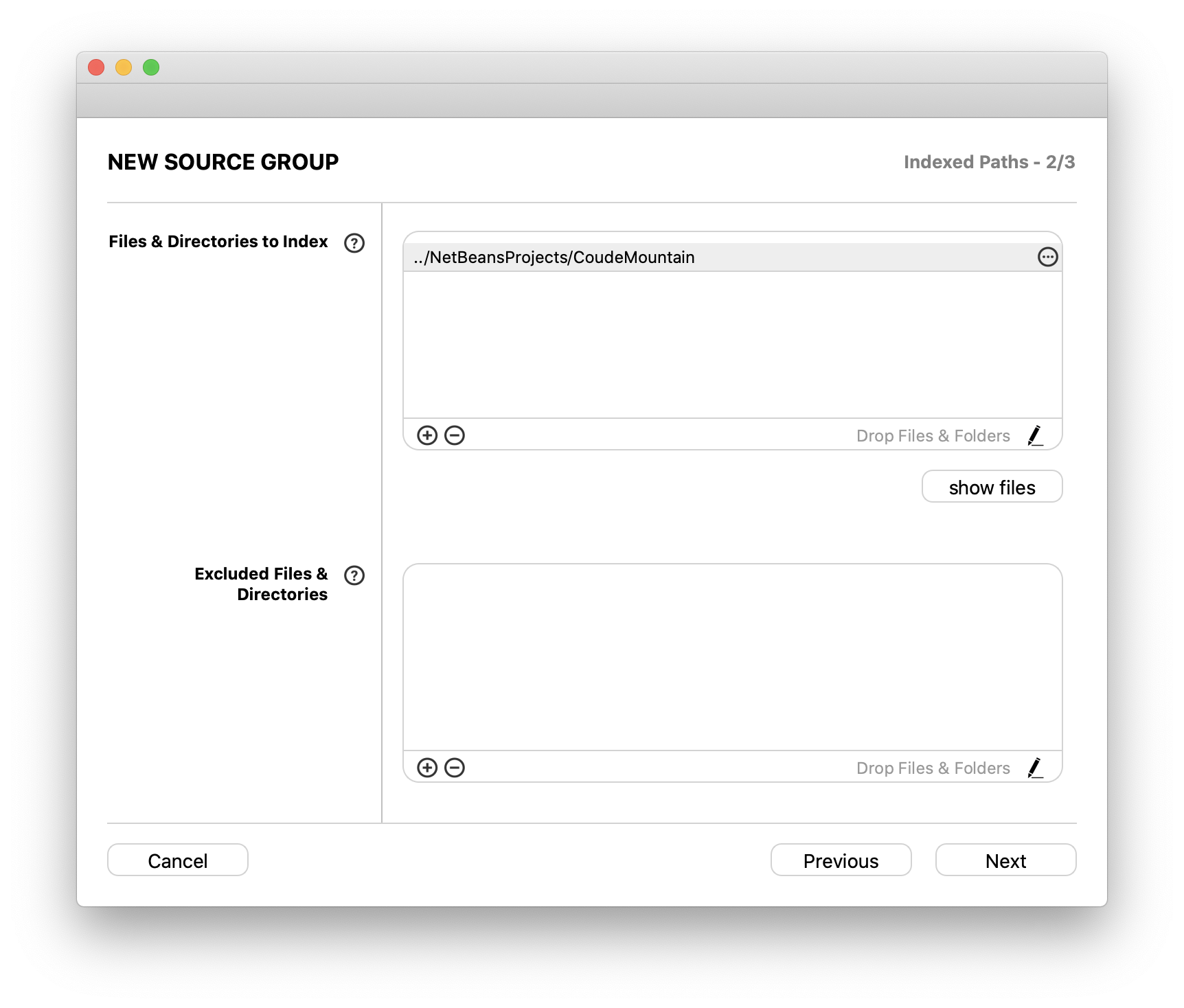
--Add any Class Path used to compile
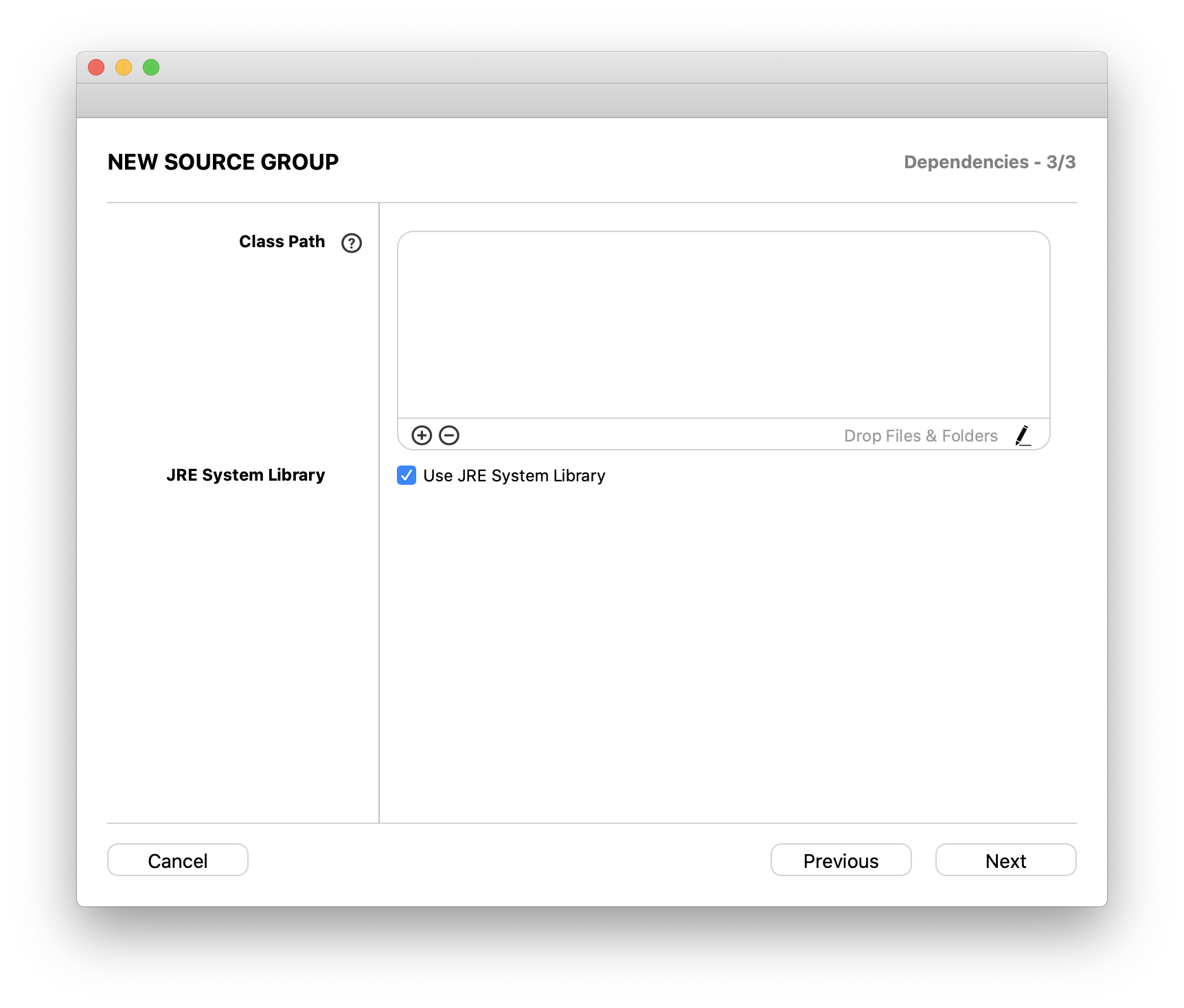
--Final confirmation and select Create
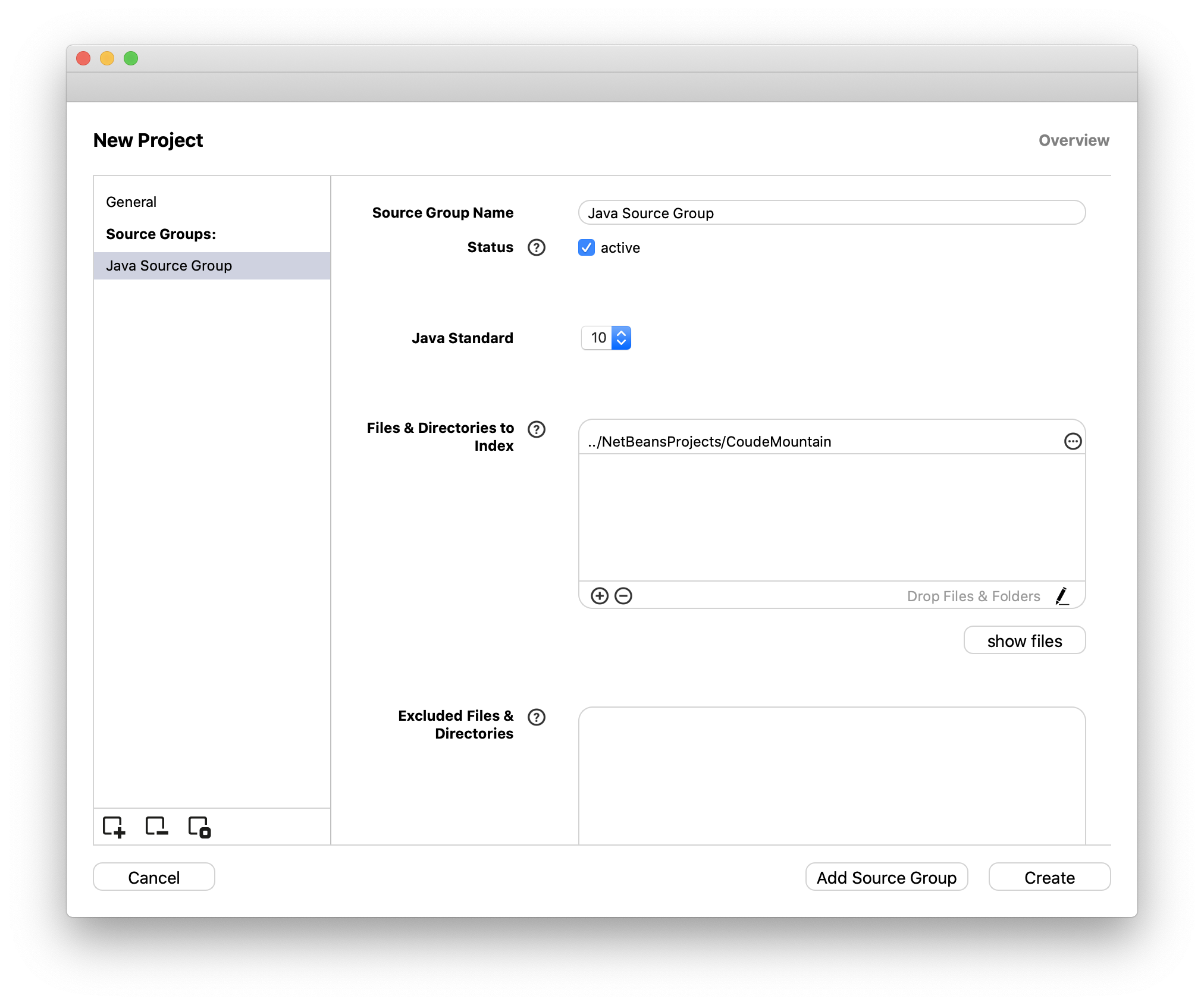
--If there is no problem with the settings, the Start Indexing dialog is displayed and Start is selected.
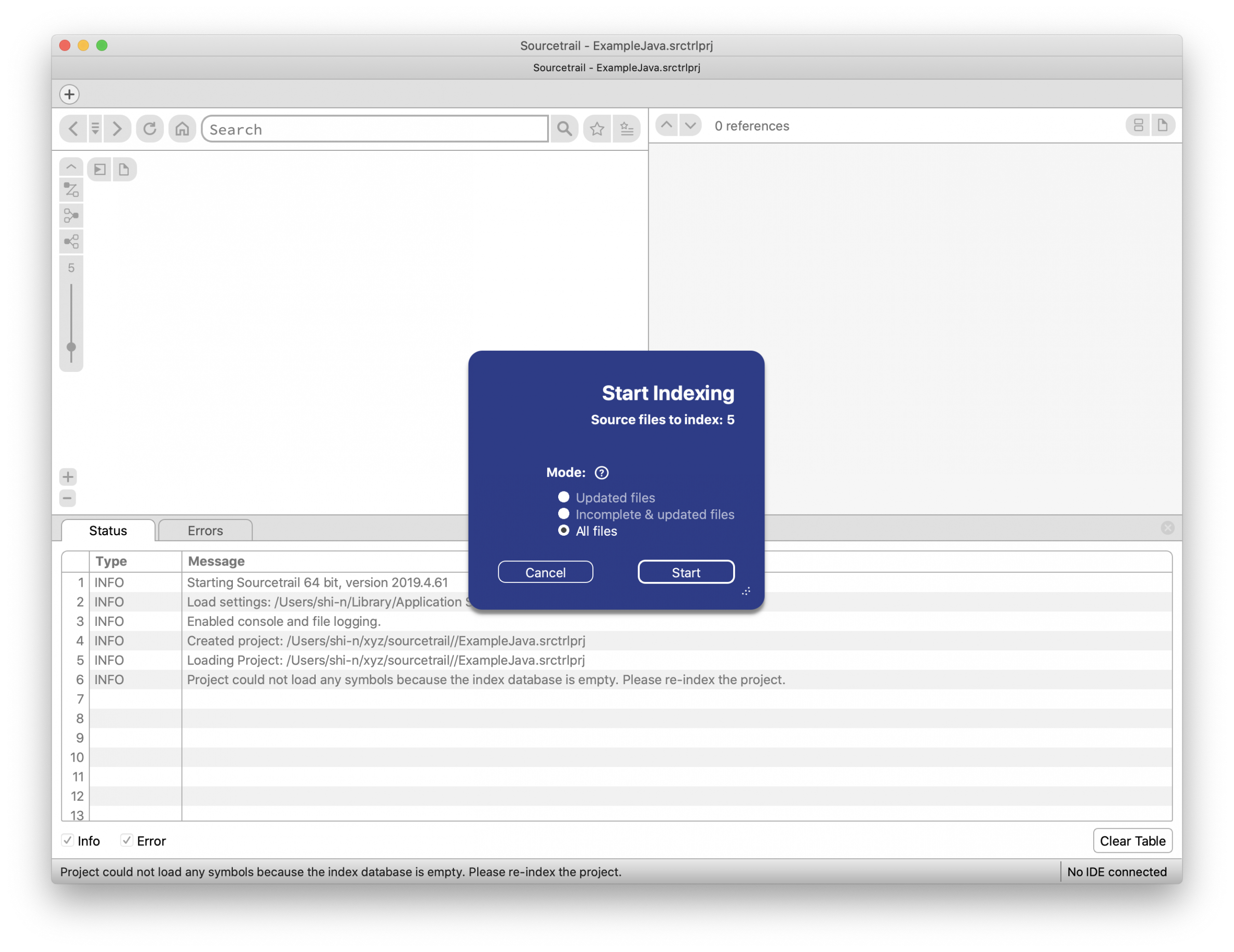
--If the Start Indexing dialog is not displayed, an error such as missing Java path will be displayed, so resolve it. If there is no Java path, display the setting screen in the "PREFERENCES" menu Set the path of libjli.dylib in "Java Path (64bit)" Example:/Library/Java/JavaVirtualMachines/jdk-10.0.2.jdk/Contents/Home/lib/jli/libjli.dylib
--Check the execution result
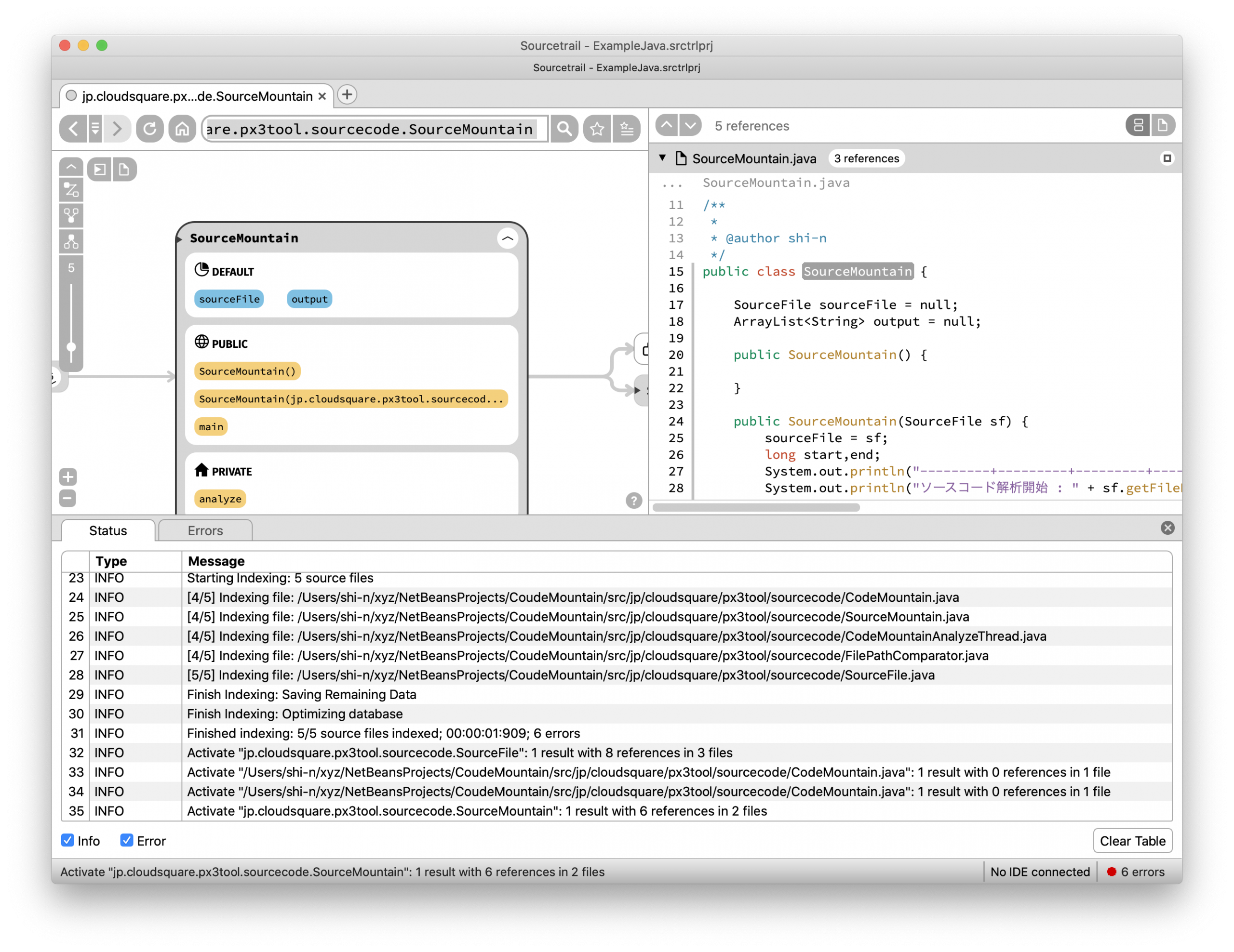
What I want to do in the future
--Check various analyzes
--Work on Windows
--Try to support Swift! ??
Recommended Posts
Recommended Posts