[PYTHON] Web App Development Practice: Create a Shift Creation Page with Django! (Shift creation page)
I will make the main page (By the way, my head got messed up from here and there).
By the way, the screen at the moment looks like this.
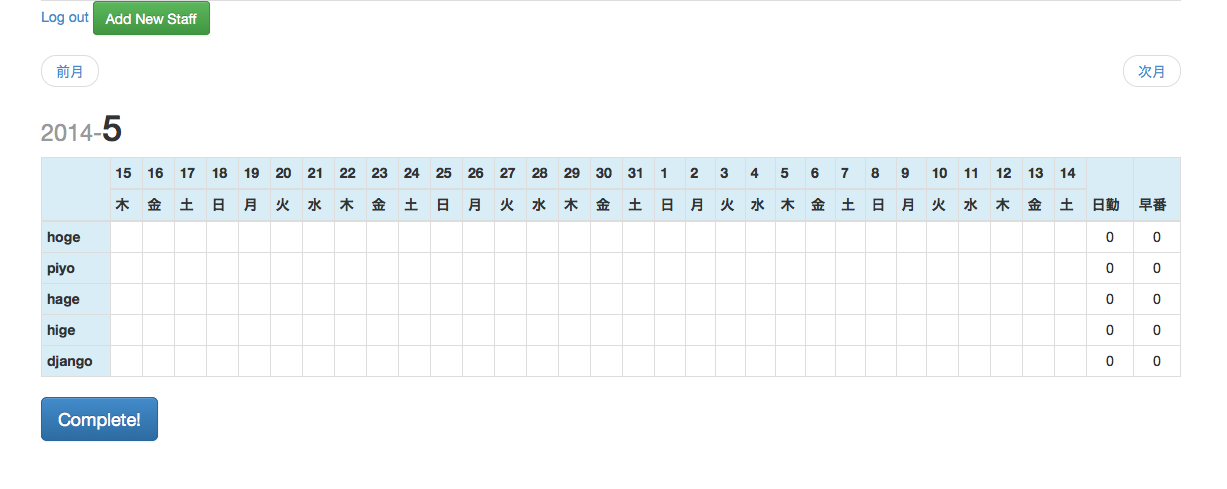
URL settings
First of all, from the URLconf settings. This time, make a URL like ** http: // shift-maker / 2014/5/15 / shift / **, incorporate the year and month numbers, and bring the numbers to the view function to connect to the data. I want to make it feel like this.
url.py
#...
month_url = r'(?P<year_num>\d+)\-(?P<month_num>\d+)' #I had a feeling that it would be reused, so I defined it as a variable. Year and month numbers_num,month_views as num.You can take it to py.
urlpatterns += patterns('schedule.views',
url(r'^$', 'home', name="Home"), #By the way, I don't understand the meaning of this name attribute (although I have set it for the time being).
url(r'^%s/shift/$' % (month_url,),'a_month_shift',name="MonthShift"),
)
#...
I set the homepage as a bonus without thinking deeply.
2. View function
When creating a monthly shift production page, you have to get the contents of the month (date, day of the week, etc.), but in Python [a convenient module called calendar](http://qiita.com/juniskw/ There are items / e2d42c2f457e4b49b8b5), so I am using it. This time, it is written as a function called get_calendar in the GroupSchedule model of owner / models.py.
schedule/views.py
from django.contrib.auth.decorators import login_required
from django.shortcuts import render,redirect
@login_required
def home(req):
from datetime import datetime
now = datetime.now()
return redirect( '/%s-%s/shift/' % (now.year,now.month,) ) #Automatically redirect to this month's shift screen
@login_required
def a_month_shift(req,year_num,month_num):
from owner.models import GroupSchedule
from schedule.models import WorkTime,MonthShift,StaffSchedule,NgShift,GuestSchedule
from datetime import date
year,month = int(year_num),int(month_num)
try:
groupschedule = GroupSchedule.objects.get(owner=req.user)
except GroupSchedule.DoesNotExist: #If you can't set the shift
return redirect('/owner/schedule/edit') #To the setting screen
monthshift,created = groupschedule.monthshift_set.get_or_create(year=year,month=month,groupschedule=req.user.groupschedule) # get_or_create is a convenient shortcut that eliminates the need to write a try statement each time. Note that there are two left sides (what the second is is unknown at this time)
if req.method == 'POST':
posted = req.POST
s_year,s_month,s_day = int(posted['year']),int(posted['month']),int(posted['day']) # s_Because the staff schedule_Abbreviation for. Receive date information from POST data ...
s_date = date( year=s_year,month=s_month,day=s_day ) #Variable as date object
try: #Whether to get the Staff Schedule from the POSTed date and staff information ...
s_schedule = StaffSchedule.objects.get( date=s_date,staff=int(posted['staff']) )
except StaffSchedule.DoesNotExist: #Create if not
from staff.models import Staff
s_schedule = StaffSchedule(date=s_date)
s_schedule.staff = Staff.objects.get( id=int(posted['staff']) )
s_schedule.monthshift = monthshift
s_schedule.worktime = WorkTime.objects.get( id=int(posted['shift']) ) #Confirm the Work Time of the Staff Schedule ...
s_schedule.save() #Save
month_cal = groupschedule.get_calendar(year,month) #Get defined in the GroupSchedule model_Get month information from calendar
return render(req,'schedule/a_month_shift.html',{
'year':year_num, #Use it as it is for page titles, etc.
'month':month_num, #Same as above
'month_cal':month_cal, #Calendar information
'monthshift':monthshift, #I haven't used it yet
'weekdays':['Month','fire','water','wood','Money','soil','Day',], # 曜Dayの表示方法(デフォルトだとSundayとかになるので馴染みづらい)
'staffs':groupschedule.staff_set.order_by('id'),
'worktimes':groupschedule.worktime_set.order_by('id'),
})
template
After that, write a template like that. First, I created a base for the application (but it's subtle if I needed to separate it).
templates/schedule/bases/base_a_month.html
{% extends 'bases/base.html' %}
{% block title %} {{ year_num }}-{{ month_num }} {% endblock %}
{% block main %}
<!--from here-->
<a href="/logout">Log out</a>
<a href="/staff/new"><button class="btn btn-success">Add New Staff</button></a>
<!--The layout is rattling because I put it in the texto so far-->
<ul class="pager">
<li class="previous">
{% ifnotequal month '1' %}
<a href="/{{ year }}-{{ month|add:'-1' }}/shift">last month</a>
{% else %}
<a href="/{{ year|add:'-1' }}-12/shift">last month</a>
{% endifnotequal %}
</li>
<li class="next">
{% ifnotequal month '12' %}
<a href="/{{ year }}-{{ month|add:"1" }}/shift">Next month</a>
{% else %}
<a href="/{{ year|add:'1' }}-1/shift">Next month</a>
{% endifnotequal %}
</li>
</ul>
<h1><small>{{ year }}-</small>{{ month }}</h1> <!--Heading. What year and month?-->
<table class="table table-bordered {% block t_class %}{% endblock %}">
{% block t_main %}
<!--Put the main content here-->
{% endblock %}
</table>
{% endblock main %}
And the following is the main content.
templates/schedule/a_month_shift.html
{% extends "schedule/bases/base_a_month.html" %}
{% block title %} Shift:{{ year }}/{{ month }}-{{ month|add:1 }} {% endblock %}
{% block t_main %}
<script type="text/javascript" src="{{ STATIC_URL }}js/a_month_shift.js"></script>
<link type="text/css" rel="stylesheet" href="{{ STATIC_URL }}css/a_month_shift.css"> <!--I haven't made it at the moment-->
{% load schedule_controler %} {#Loading your own filter#}
<thead>
<tr align="center" class="info"> <!--date-->
<th rowspan="2"></th>
{% for cal in month_cal %} {#Display calendar day by day#}
<th class="day_{{ cal.day }}">{{ cal.day }}</th>
{% endfor %}
{% for worktime in worktimes %} {#Display registered WorkTimes one by one (Heading for statistics for each working hour)#}
<th rowspan="2">{{ worktime.title }}</th>
{% endfor %}
</tr>
<tr class="info"> <!--Day of the week-->
{% for cal in month_cal %}
<th class="day_{{ cal.day }}">{{ weekdays|index_is:cal.weekday }}</th> {# index_is a self-made filter#}
{% endfor %}
</tr>
</thead>
<tbody>
{% for staff in staffs %}
<tr align="center">
<th class="info" staff_id="{{ staff.id }}">{{ staff }}</th> <!--staff_id element used in js-->
{% for cal in month_cal %}
<td class="day_{{ cal.day }}" id="s{{ staff.id }}d{{ cal.day }}">
{% include 'schedule/parts/dropdown.html' %} {#Since the WorkTime selection part in the dropdown is created as a part in a separate file, it feels like reading it here#}
</td>
{% endfor %}
{% for worktime in worktimes %}
<td>
{% with staff.staffschedule_set|worktime_filter:worktime as worktime_set %} {# worktime_With filter ...#}
{% with worktime_set|monthshift_filter:monthshift as month_worktime_set %} {# monthshift_I also made my own filter#}
{{ month_worktime_set.count }} {#count is a built-in convenience method, used here for statistics by WorkTime.#}
{% endwith %}
{% endwith %}
</td>
{% endfor %}
</tr>
{% endfor %}
</tbody>
{% endblock t_main %}
I use my own filter in some places, but this can be called by creating a new directory called ** templatetags ** directly under the application directory and creating it there. Reference: http://docs.djangoproject.jp/en/latest/howto/custom-template-tags.html
** schedule_controler.py **, ** a_month_shift.js **, ** dropdown.html **, etc. that wrote those self-made filters are likely to be long, so I will try it next time.
Recommended Posts