[PYTHON] How to install drobertadams / toggl-cli on Mac
Outline
- What is toggl-cli?
- Mac version of desktop app
- How to install
- Registration
- Download the tool
- Generate configuration file
- Edit the configuration file
- How to use
- Reference URI
What is toggl-cli?
An unofficial tool for using Toggl, a time clock web service, from the command line. (Maybe it helps you to remember the work you forgot later or to find wasted work time?)
toggl-cli calls Toggl's official API, and there are some similar tools.
In addition, Toggl can be used from points other than the command line tools introduced below. (In addition to web services, we also provide iPhone and desktop apps)
Toggl https://toggl.com/
Desktop app for Mac
The Mac version of the desktop app is available from the menu bar.
Can be installed with brew cask install toggldesktop
http://support.toggl.com/toggl-desktop-for-mac-osx/
Installation method
First registration
Toggl https://toggl.com/
- Please do not register with a google account. Maybe from resetting password You may be able to set the password for your account, I'm not sure ...
Tool download etc.
The web page of toggl-cli is here. https://github.com/drobertadams/toggl-cli
The following command is the setting to place the tool in ʻApplications`
brew install python --framework
pip install iso8601
pip install pytz
pip install requests
pip install python-dateutil
cd /Applications/
git clone https://github.com/drobertadams/toggl-cli.git
Enables the toggl command to be used according to your terminal environment
Open the file with vi ~ / .bash_profile etc. and add the following line
alias toggl="/Applications/toggl-cli/toggl.py"
- After editing, please also execute
source ~ / .bash_profile
Generation of configuration file
Execute toggl. A config file should be generated at the user's root.
Edit the configuration file
vi ~/.togglrc
--username: The set email address
--password: set password
--api_token: When you access https://www.toggl.com/app/profile, it is written at the bottom.
- timezone:Asia/Tokyo
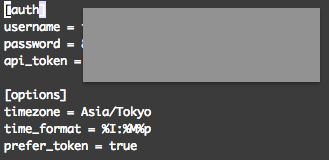
How to Use
The operation image on the command line is as follows.
toggl start writeBlogtoggl stop
Please refer to the usage as it is written at the bottom of the following URL.
Quote: https://github.com/drobertadams/toggl-cli
Usage: toggl [OPTIONS] [ACTION]
Options:
-h, --help show this help message and exit
-q, --quiet don't print anything
-v, --verbose print additional info
-d, --debug print debugging output
Actions:
add DESCR [@PROJECT] START_DATETIME ('d'DURATION | END_DATETIME)
creates a completed time entry
clients
lists all clients
continue DESCR
restarts the given entry
ls
list recent time entries
now
print what you're working on now
projects
lists all projects
rm ID
delete a time entry by id
start DESCR [@PROJECT] [DATETIME]
starts a new entry
stop [DATETIME]
stops the current entry
www
visits toggl.com
DURATION = [[Hours:]Minutes:]Seconds
Referenced URI
https://github.com/drobertadams/toggl-cli
http://www.clausconrad.com/blog/toggl-command-line-on-windows
http://stackoverflow.com/questions/11962714/installing-python-dateutil
Recommended Posts