Build a Tomcat 8.5 environment with Pleiades 4.8
Introduction
Along with the release of Eclipse 4.8 (Photon), Pleiades has also been released.
Since the Tomcat 8.0 series has reached EOL, Tomcat 8 has been changed from 8.0 series to 8.5 series.
However, if you inherit the workspace from an older version such as Pleiades 4.7 (Oxygen),
At present, the setting of 8.5 is built into Tomcat 8.0, so
I get an error.
(There is no problem when creating a new workspace)
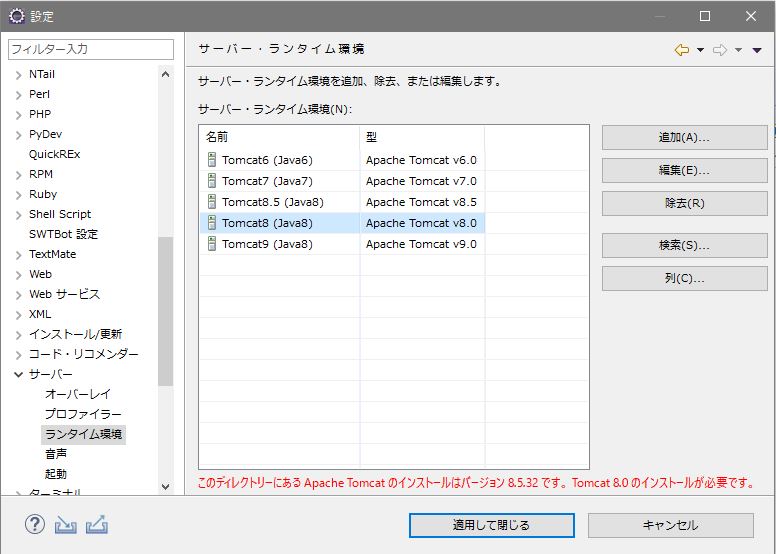
The procedure for building the environment of Tomcat v8.5 is described.
procedure
-
Launch Pleiades
-
Menu-> "Window"-> "Settings"
-
Select Settings menu-> "Server"-> "Runtime Environment"
-
Select "Add" and when the new server runtime screen appears Select "Apache"-> "Apache Tomcat v8.5" and click "Next"
-
Tomcat server settings
Name: Apache Tomcat v8.5 Tomcat installation directory:
Pleiades installation folder\ tomcat \ 8 JRE: jre8
- Select "Done" when the settings are complete
Setup is completed.
Now when you select a tomcat v8.5 server when creating a new server You should now see the 8.5 settings in the server runtime environment.
Recommended Posts