Ruby ① Build a Windows environment
memorandum
Ruby download with installer
Download the binary for Windows from the following site.
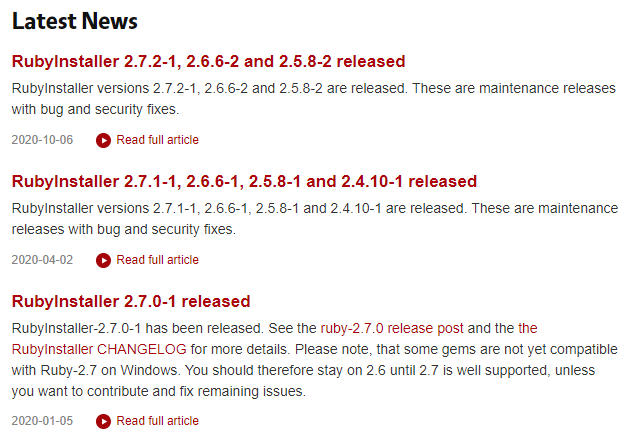
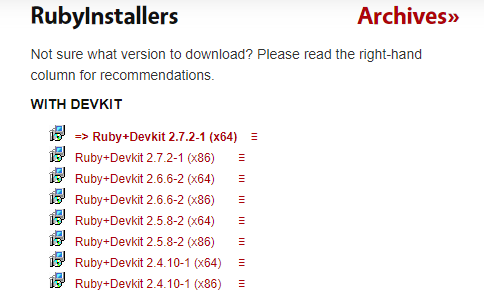
Double-click the downloaded exe file.
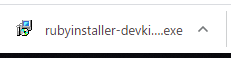
The installer will start, so follow the instructions to proceed with the installation and confirm that it is complete.
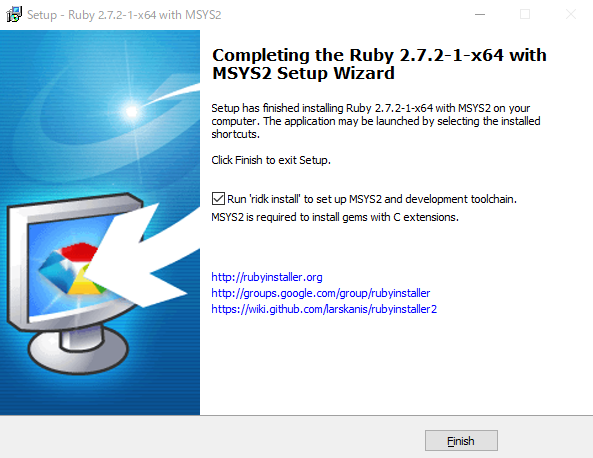
Confirmation that it was installed successfully
Launch a command prompt and enter the following command.
ruby -v
If it is installed successfully, Ruby version information will be displayed.
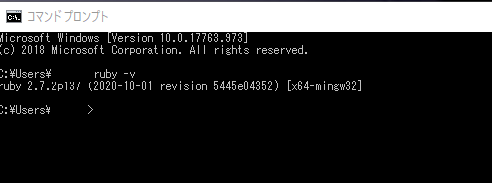
Script execution using ruby command
Create the following contents as a file named hello.rb.
hello.rb
puts 'Hello, world!'
After that, open a command prompt, change to the directory where you saved the file, and then execute the following command.
ruby hello.rb
The script is executed and the result is displayed on the command prompt.
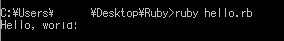
Recommended Posts