[Docker] Create Elasticsearch, Kibana environment!
Introduction
Show the procedure for building Elasticsearch environment using docker-compose
--Elasticserch is software that provides a "full-text search system" --Kibana is a visualization tool that can render the data in your Elasticsearch database in a variety of formats.
Required files
- docker-compose.yml --Describe the processing required to build the Elasticserch environment in this file.
Contents of docker-compose.yml
docker-compose.yml
version: "3"
services:
elasticsearch:
image: docker.elastic.co/elasticsearch/elasticsearch:7.2.0
environment:
- discovery.type=single-node
- cluster.name=docker-cluster
- bootstrap.memory_lock=true
- "ES_JAVA_OPTS=-Xms512m -Xmx512m"
ulimits:
memlock:
soft: -1
hard: -1
ports:
- 9200:9200
volumes:
- es-data:/usr/share/elasticsearch/data
kibana:
image: docker.elastic.co/kibana/kibana:7.2.0
ports:
- 5601:5601
volumes:
es-data:
starting method
After creating docekr-compose.yml, execute the following command
$ docker-compose up -d
It takes a little time for the first time
When the container starts up, access http: // localhost: 5601 /
Success if the following screen is displayed!
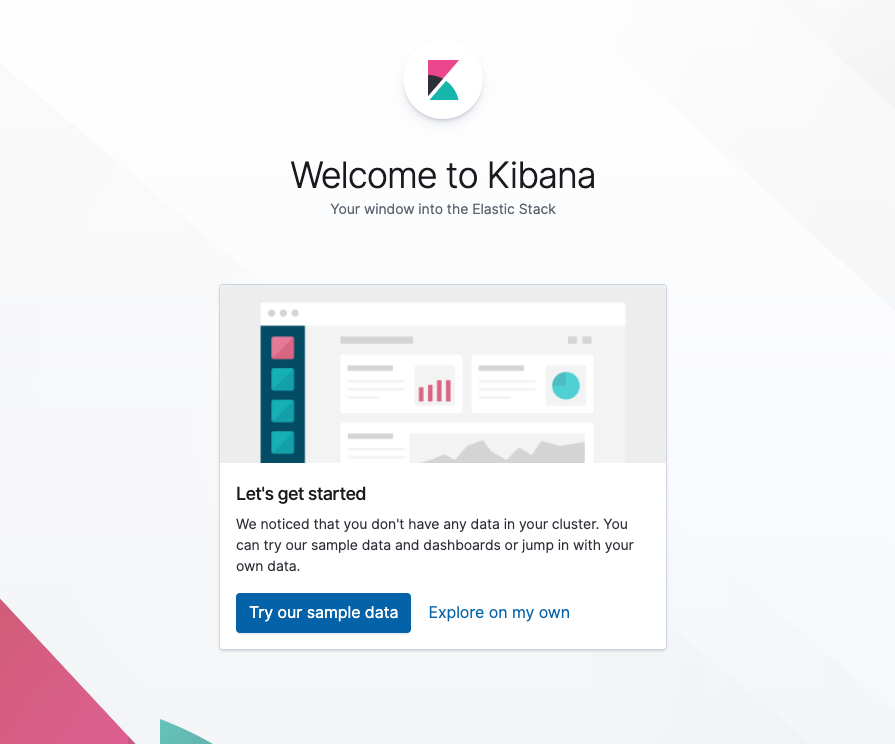
Recommended Posts