Make ASCII art GIF animation in Python
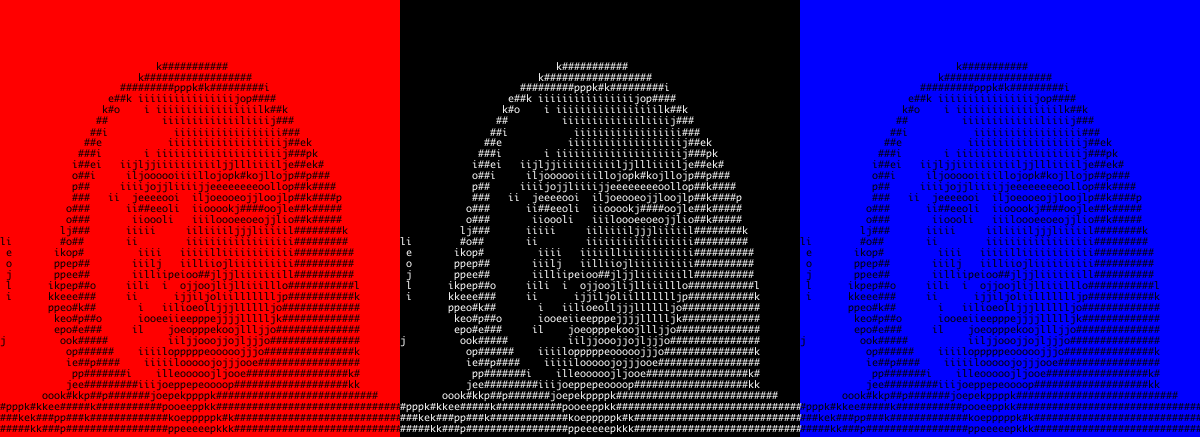
I wrote Python to make ASCII art GIF animation from multiple images without any particular meaning, so I will write it here because there is no particular use.
The sample image above was generated using the letters "polikej #", using eight photos to make your head turn. The number of images to be arranged in tiles, font color, size, etc. are specified by the uppercase variable at the beginning of the script. (The sample image is made by slightly tweaking the code below.)
The font path can be found in the Finder display by checking the monospaced font with Font Book on OS X and right-clicking.
Pillow for ASCII art and ImageMagick For GIF animation generation. php) is required. I'm using a Mac and have pip and brew installed respectively.
from PIL import Image, ImageDraw, ImageFont
import os.path
import os
import commands
FONT_SIZE = 12
GRID_SIZE = (3, 2)
FONT_COLOR_SET = ("#ffffff", "#000000")
FONT_PATH = 'Font (monospaced) path'
IMAGE_NAMES = [
'f0.png',
'f1.png',
'f2.png',
'f3.png',
'f4.png',
'f5.png',
'f6.png',
'f7.png',
]
FONT_COLOR, FONT_BACKGROUND_COLOR = FONT_COLOR_SET
COLUMNS, ROWS = GRID_SIZE
def image2ascii(input_image):
original_width, original_height = input_image.size
width = original_width * COLUMNS
height = original_height * ROWS
character, line = "", []
font = ImageFont.truetype(FONT_PATH, FONT_SIZE, encoding="utf-8")
input_pix = input_image.load()
output_image = Image.new("RGBA", (width, height), FONT_BACKGROUND_COLOR)
draw = ImageDraw.Draw(output_image)
font_width, font_height = font.getsize("#")
margin_width = width % font_width
margin_height = height % font_height
offset_x = int(round(margin_width / 2))
offset_y = int(round(margin_height / 2))
for row in range(ROWS):
for y in range(offset_y, original_height - offset_y, font_height):
line = []
for column in range(COLUMNS):
for x in range(offset_x, original_width - offset_x, font_width):
r, g, b, _ = input_pix[x - offset_x, y - offset_y]
gray = r * 0.2126 + g * 0.7152 + b * 0.0722
"polikeiji"
if gray > 130:
character = " "
elif gray > 100:
character = "i"
elif gray > 90:
character = "l"
elif gray > 80:
character = "j"
elif gray > 60:
character = "o"
elif gray > 50:
character = "e"
elif gray > 40:
character = "p"
elif gray > 30:
character = "k"
else:
character = "#"
line.append(character)
draw.text((offset_x, y + row * original_height), "".join(line), font = font, fill = FONT_COLOR)
return output_image
if __name__ == "__main__":
directory_name = os.path.dirname(IMAGE_NAMES[0])
if directory_name != '':
directory_name = directory_name + "/"
ascii_image_directory = "{0}ascii_{1}_{2}x{3}_{4}_{5}".format(
directory_name, FONT_SIZE, ROWS, COLUMNS, FONT_COLOR, FONT_BACKGROUND_COLOR)
for image_name in IMAGE_NAMES:
print "Input image: {0}".format(image_name)
with Image.open(image_name) as input_image:
output_image = image2ascii(input_image)
file_name, extension = os.path.splitext(os.path.basename(image_name))
ascii_image_name = "{0}/ascii_{1}_{2}x{3}_{4}{5}".format(
ascii_image_directory,
FONT_SIZE, ROWS, COLUMNS, file_name, extension)
ascii_image_directory = os.path.dirname(ascii_image_name)
if not os.path.exists(ascii_image_directory):
os.makedirs(ascii_image_directory)
output_image.save(ascii_image_name)
print "Output image: {0}".format(ascii_image_name)
make_gif_animation_command = "convert -delay 10 -loop 0 {0}/*.png {0}/{1}.gif".format(
ascii_image_directory, os.path.basename(ascii_image_directory))
print commands.getoutput(make_gif_animation_command)
Generate ASCII art with Pillow
Please refer to here including the code. It feels like examining an image pixel by pixel and assigning characters according to the brightness.
The size of one character differs depending on the font, so I checked the size of one character in advance and adjusted it so that ASCII art is centered.
Later, I specified an image with a wild card and made a GIF animation with ImageMagick, so the ASCII art images are saved together in one folder.
Gif Ani generation with ImageMagick
Generated simply with the convert command.
convert -delay 10 -loop 0 {folder}/*.png {folder}/output.gif
The speed changes somehow with the delay option, but it seems that the speed differs depending on the viewer, and it seems that you can not specify exactly FPS.
I wondered if I could make a GIF animation with Python, but there was no library or it seemed to be annoying. stackoverflow。
Recommended Posts