After all I wanted to preview the contents of mysql with Docker ...
Status,,
If you build the environment with Docker and enter mysql with a command, you can see it, okay,
I thought, but I didn't want to hit the command one by one ...
That's it! There is something good! Share!
https://hub.docker.com/_/mysql
Method
--Added the following to docker-compose.yml
- Please use the port you are not using for 8081.
docker-compose.yml
adminer:
image: adminer
restart: always
ports:
- 8081:8080
--Use the service rebuild command (build), create a container and start (up), and -d (used when you want to enter the container with a command later).
$ docker-compose up --build -d
* Please note that if you do the above, the permissions will be changed locally and the original will be restored. </ font>
--Display after construction
- You can check ip with
$ docker-machine ip default. ← When the machine is registered as "default"
--Login with necessary data
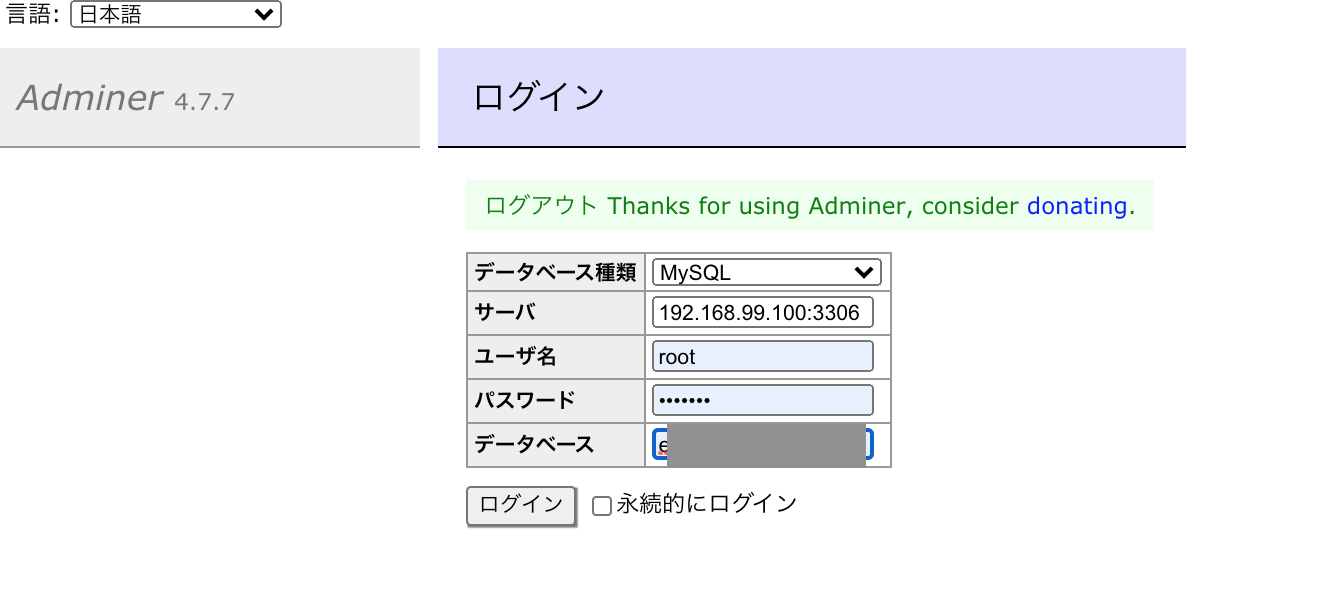
――The rest is just to see! is!
Recommended Posts