[PYTHON] Use tensorboard with NNabla
tensorboard is a very useful tool for drawing loss curves, histograms and images during learning. I recently used a Sony neural network frame NNabla (https://nnabla.org/), but I didn't have a visualization tool, so I made a python package so that NNabla can also use tensorboard.
https://github.com/naibo-code/nnabla_tensorboard
The basics are based on "tensorboardX for pytorch".
How to use
Basically, you can see what it looks like by running demp.py. It supports drawing of scalars, histograms, images, etc.
# Install
pip install 'git+https://github.com/naibo-code/nnabla_tensorboard.git'
# Demo
python examples/demo.py
Scalar
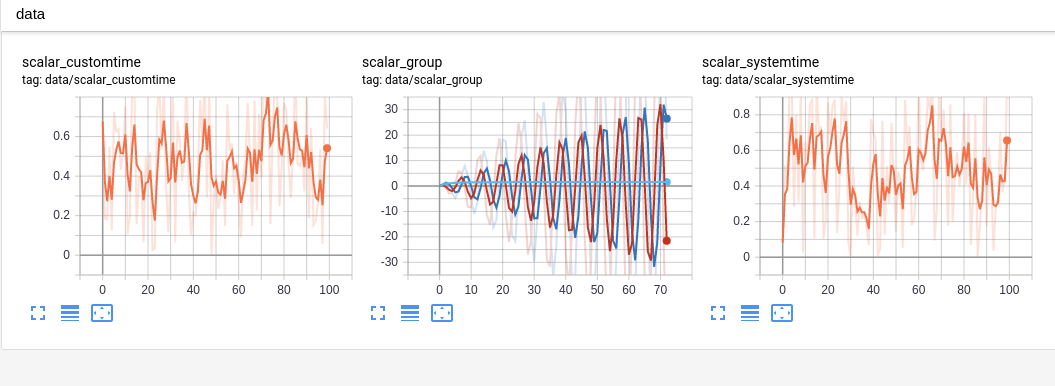
histogram
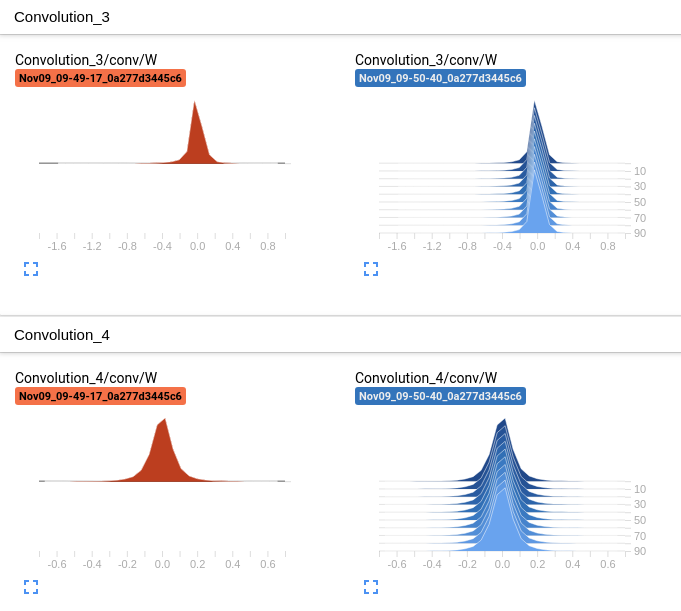
Character output
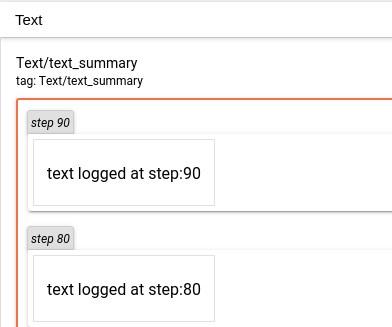
Visualize MNIST learning with NNabla + tensorboard
NNabla provides some examples in this repository https://github.com/sony/nnabla-examples/. This time, we will use MNIST learning code to visualize the learning results in real time on the tensorboard. I tried to.
Only these two functions should be changed (only the part marked NEW). Also, import the package at the beginning of the file with from nnabla_tensorboard import SummaryWriter.
from nnabla_tensorboard import SummaryWriter
def train():
"""
Main script.
Steps:
* Parse command line arguments.
* Specify a context for computation.
* Initialize DataIterator for MNIST.
* Construct a computation graph for training and validation.
* Initialize a solver and set parameter variables to it.
* Create monitor instances for saving and displaying training stats.
* Training loop
* Computate error rate for validation data (periodically)
* Get a next minibatch.
* Execute forwardprop on the training graph.
* Compute training error
* Set parameter gradients zero
* Execute backprop.
* Solver updates parameters by using gradients computed by backprop.
"""
args = get_args()
from numpy.random import seed
seed(0)
# Get context.
from nnabla.ext_utils import get_extension_context
logger.info("Running in %s" % args.context)
ctx = get_extension_context(
args.context, device_id=args.device_id, type_config=args.type_config)
nn.set_default_context(ctx)
# Create CNN network for both training and testing.
if args.net == 'lenet':
mnist_cnn_prediction = mnist_lenet_prediction
elif args.net == 'resnet':
mnist_cnn_prediction = mnist_resnet_prediction
else:
raise ValueError("Unknown network type {}".format(args.net))
# TRAIN
# Create input variables.
image = nn.Variable([args.batch_size, 1, 28, 28])
label = nn.Variable([args.batch_size, 1])
# Create prediction graph.
pred = mnist_cnn_prediction(image, test=False, aug=args.augment_train)
pred.persistent = True
# Create loss function.
loss = F.mean(F.softmax_cross_entropy(pred, label))
# TEST
# Create input variables.
vimage = nn.Variable([args.batch_size, 1, 28, 28])
vlabel = nn.Variable([args.batch_size, 1])
# Create prediction graph.
vpred = mnist_cnn_prediction(vimage, test=True, aug=args.augment_test)
# Create Solver.
solver = S.Adam(args.learning_rate)
solver.set_parameters(nn.get_parameters())
# Create monitor.
from nnabla.monitor import Monitor, MonitorTimeElapsed
monitor = Monitor(args.monitor_path)
monitor_time = MonitorTimeElapsed("Training time", monitor, interval=100)
# For tensorboard (NEW)
tb_writer = SummaryWriter(args.monitor_path)
# Initialize DataIterator for MNIST.
from numpy.random import RandomState
data = data_iterator_mnist(args.batch_size, True, rng=RandomState(1223))
vdata = data_iterator_mnist(args.batch_size, False)
# Training loop.
for i in range(args.max_iter):
if i % args.val_interval == 0:
# Validation (NEW)
validation(args, ctx, vdata, vimage, vlabel, vpred, i, tb_writer)
if i % args.model_save_interval == 0:
nn.save_parameters(os.path.join(
args.model_save_path, 'params_%06d.h5' % i))
# Training forward
image.d, label.d = data.next()
solver.zero_grad()
loss.forward(clear_no_need_grad=True)
loss.backward(clear_buffer=True)
solver.weight_decay(args.weight_decay)
solver.update()
loss.data.cast(np.float32, ctx)
pred.data.cast(np.float32, ctx)
e = categorical_error(pred.d, label.d)
# Instead of using nnabla.monitor, use nnabla_tensorboard. (NEW)
if i % args.val_interval == 0:
tb_writer.add_image('image/train_data_{}'.format(i), image.d[0])
tb_writer.add_scalar('train/loss', loss.d.copy(), global_step=i)
tb_writer.add_scalar('train/error', e, global_step=i)
monitor_time.add(i)
validation(args, ctx, vdata, vimage, vlabel, vpred, i, tb_writer)
parameter_file = os.path.join(
args.model_save_path, '{}_params_{:06}.h5'.format(args.net, args.max_iter))
nn.save_parameters(parameter_file)
# append F.Softmax to the prediction graph so users see intuitive outputs
runtime_contents = {
'networks': [
{'name': 'Validation',
'batch_size': args.batch_size,
'outputs': {'y': F.softmax(vpred)},
'names': {'x': vimage}}],
'executors': [
{'name': 'Runtime',
'network': 'Validation',
'data': ['x'],
'output': ['y']}]}
save.save(os.path.join(args.model_save_path,
'{}_result.nnp'.format(args.net)), runtime_contents)
tb_writer.close()
def validation(args, ctx, vdata, vimage, vlabel, vpred, i, tb_writer):
ve = 0.0
for j in range(args.val_iter):
vimage.d, vlabel.d = vdata.next()
vpred.forward(clear_buffer=True)
vpred.data.cast(np.float32, ctx)
ve += categorical_error(vpred.d, vlabel.d)
tb_writer.add_scalar('test/error', ve / args.val_iter, i)
NNabla + tensorboard: MNIST execution result
Learning curve

I also plot the input image.

You don't have to draw with your own script, and tensorboard is convenient after all.
Features you want to add
- Ability to display Network graph on tensorboard.
- If you use NNabla well, you may be able to visualize the data in the middle layer with tensorboard. (I'm still investigating various things ...)
Recommended Posts