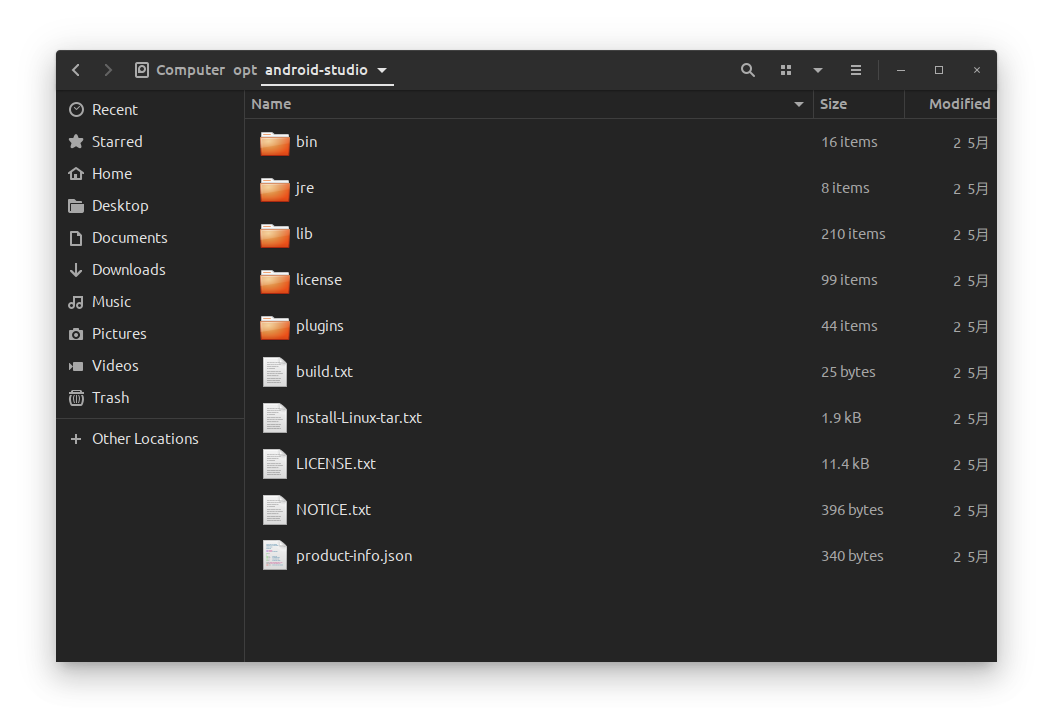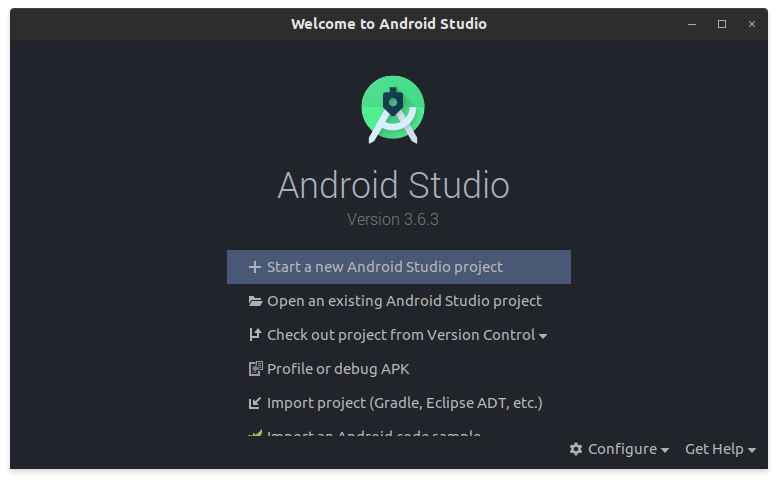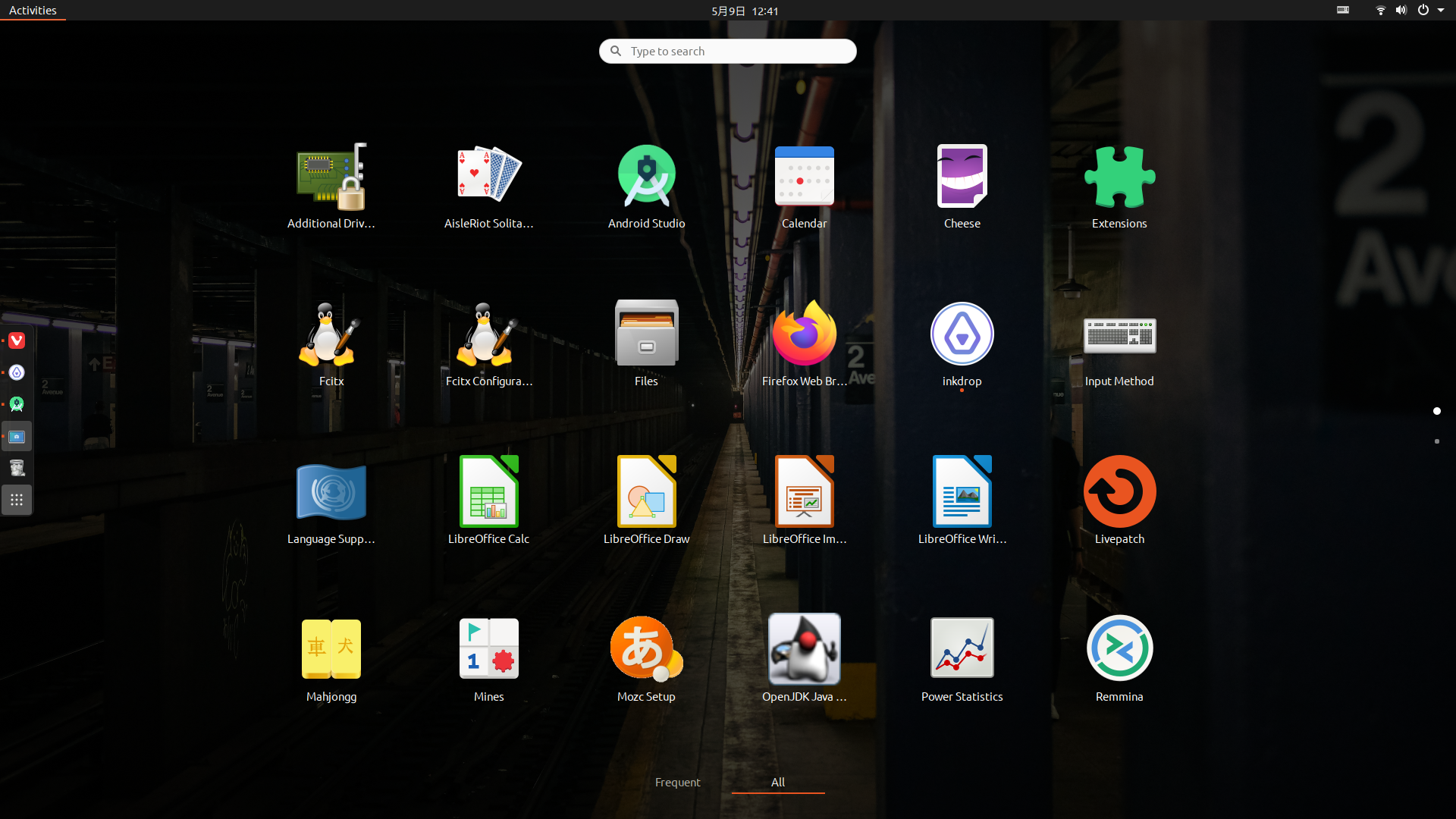[LINUX] [Ubuntu] Install Android Studio and create a shortcut
Recently, I am trying to migrate my Android application development environment to Ubuntu (Linux Desktop). Installing Android Studio itself is easy and works, but I've taken the time to create a shortcut so I'd like to summarize it.
install
Installing Android Studio is easy, just download Android Studio and unzip it to any location. This time, extract Android Studio to / opt and install it.
- Download Android Studio
- Open the terminal
- Extract the downloaded file to / opt with the tar command.
$ cd /opt
$ tar -zxvf ~/Downloads/android-studio-ide-192.6392135-linux.tar.gz /Desktop
Create a shortcut (Desktop file)
The installed Android Studio can be started by running /opt/android-studio/bin/studio.sh. However, it is troublesome to start from the terminal every time, so create a shortcut (Desktop file) so that it can be started from the Ubuntu launcher.
- Open the terminal
- Open the file with gedit ~ / .local / share / applications / android-studio.desktop
- Describe and save android-studio.desktop according to How to write Desktop file.
- Grant execute permission to the file with chmod 773 ~ / .local / share / applications / android-studio.desktop
- Log out and log in
** Desktop file description example **
[Desktop Entry]
Type=Application
Encoding=UTF-8
Name=Android Studio
Commend=Android Studio
Exec=/opt/android-studio/bin/studio.sh
Icon=/opt/android-studio/bin/studio.png
Once you've created the shortcut, you'll be able to launch Android Studio from the Ubuntu launcher.
Recommended Posts