Introducing Japanese input system to Serene Linux
Lottery
- What is Serene Linux?
- Introduction of Japanese input system
- Finally
1. What is Serene Linux?
An Ubuntu-derived Linux distribution. The author is a Japanese student! Actually, I also belong to the Serene Linux development team. Everyone is amazing and everyone is scared past the strong ... The official website is here https://serenelinux.com
2. Introduction of Japanese input system
The main subject is from here!
First of all, with Serene Linux, it is possible to easily install software using a GUI.
That's here!  SereneStartdash
I will use this.
Double-click the icon on your desktop.
SereneStartdash
I will use this.
Double-click the icon on your desktop.
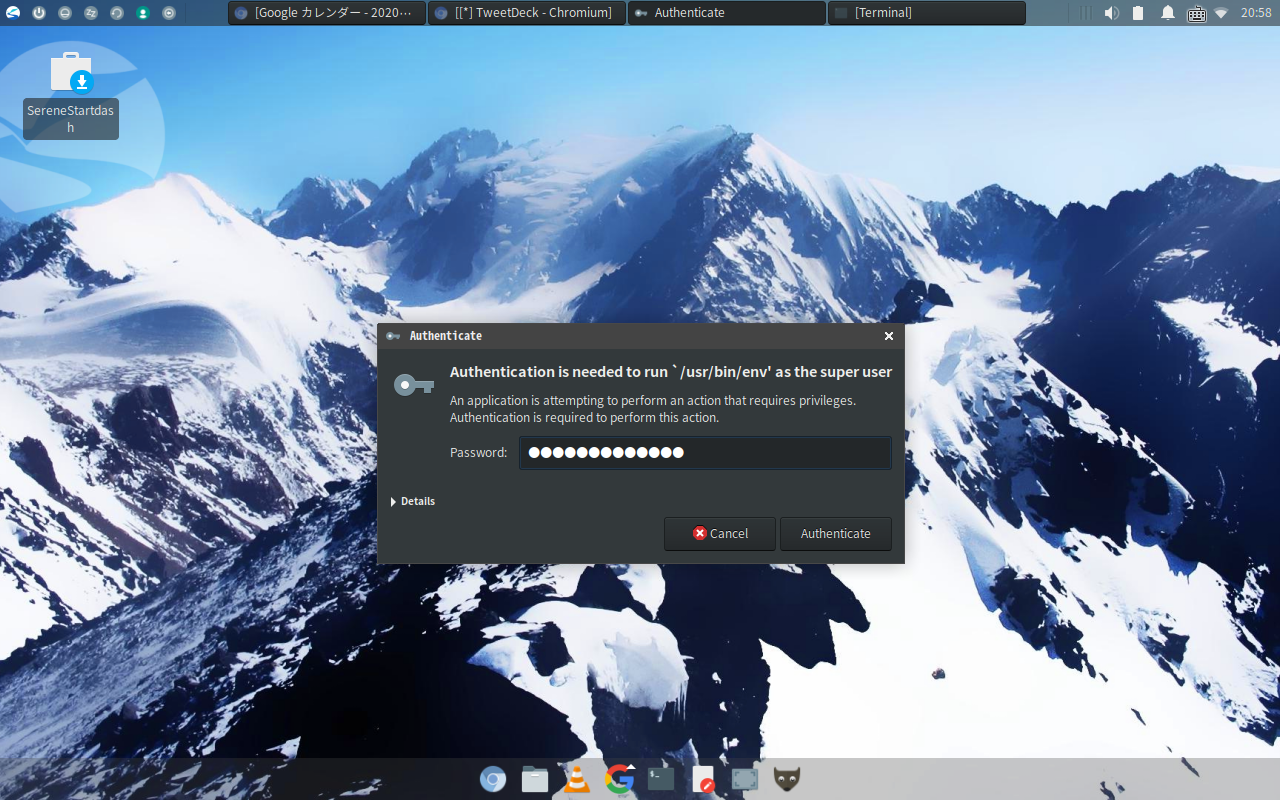 You will be asked for a password, so enter your password.
You will be asked for a password, so enter your password.
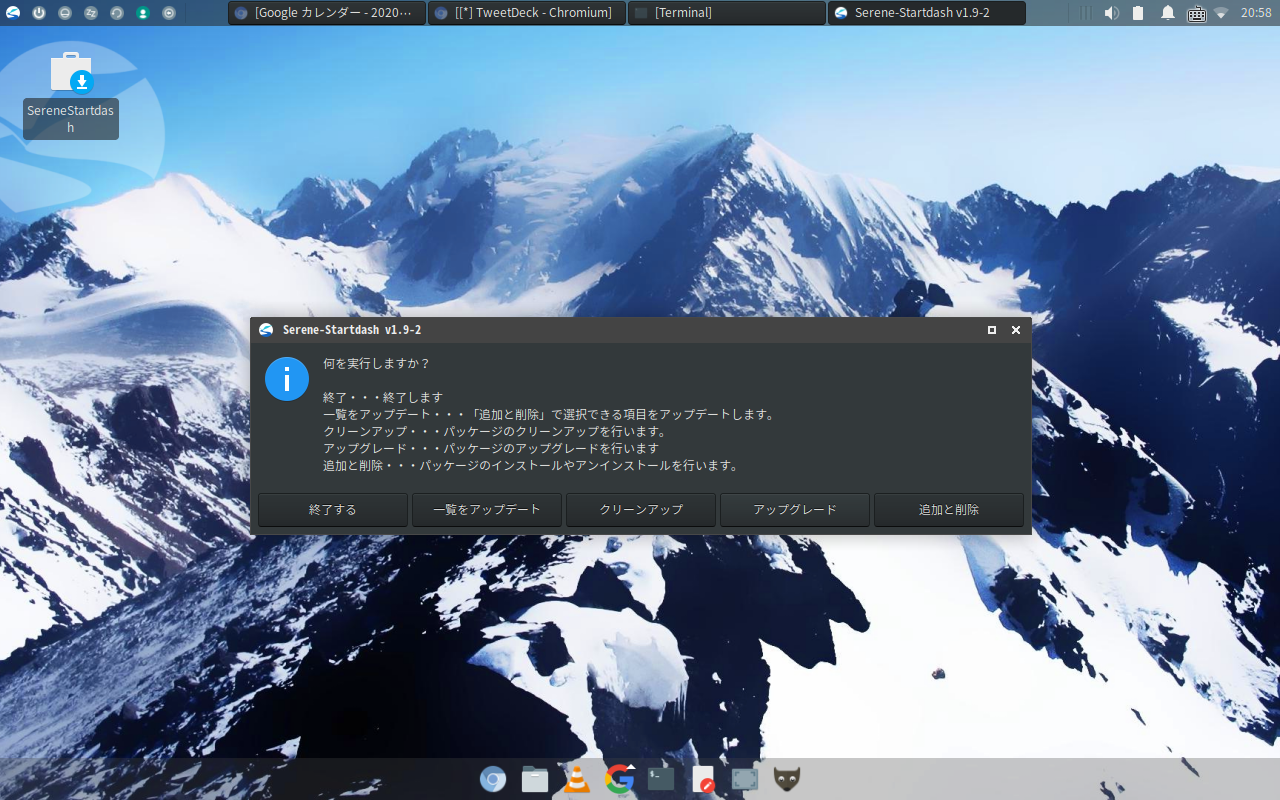 When it starts, first click "Upgrade".
When it starts, first click "Upgrade".
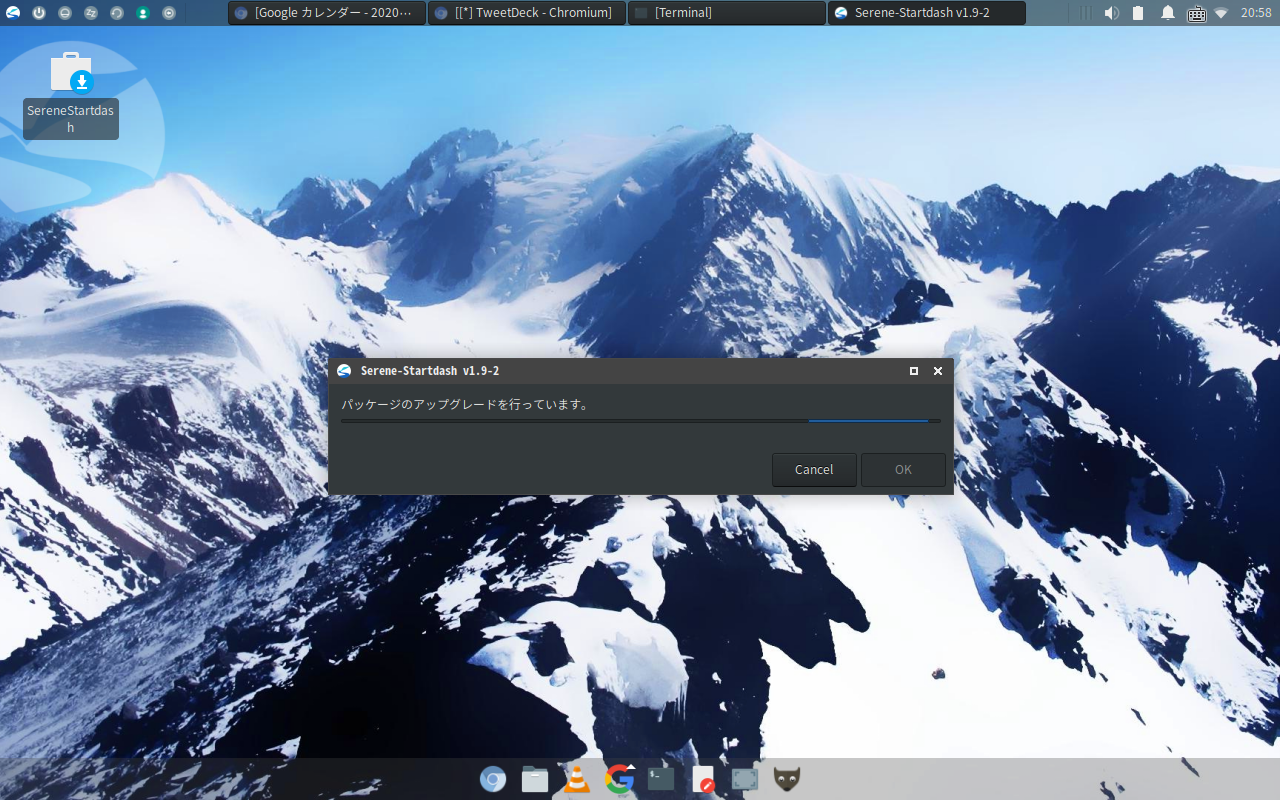 Please wait a moment...
Please wait a moment...
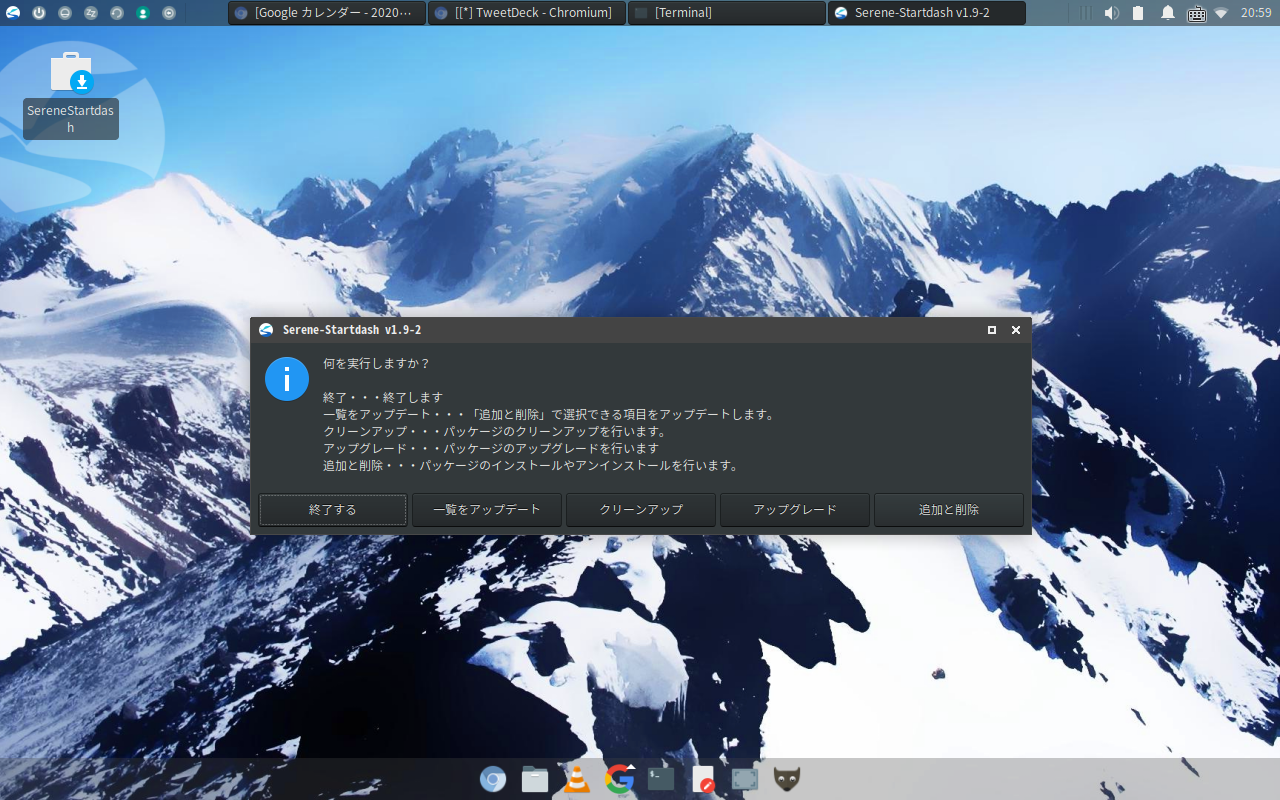 When the package update is complete, you will be returned to the first screen.
Next, click "Add / Remove".
When the package update is complete, you will be returned to the first screen.
Next, click "Add / Remove".
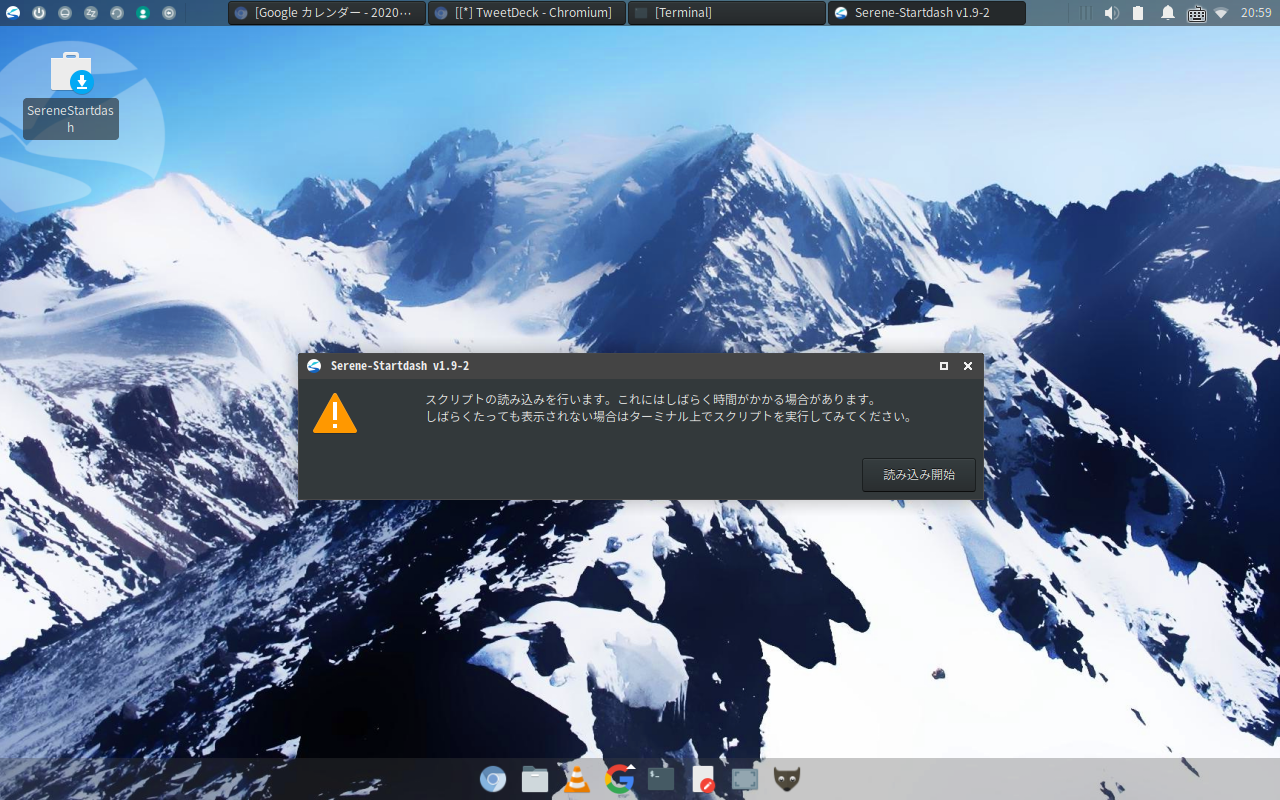 A confirmation screen will appear, so click "Start loading".
A confirmation screen will appear, so click "Start loading".
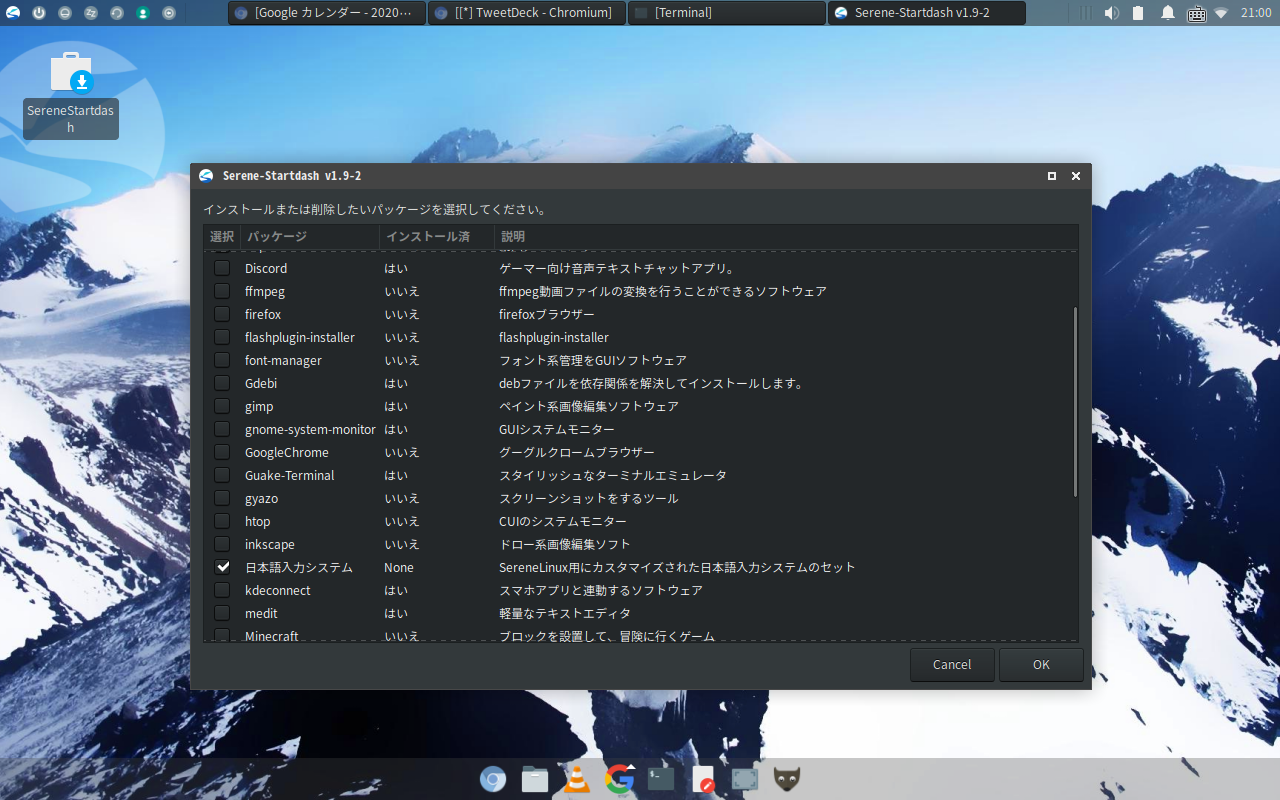 Yes, this is the software that can be installed.
There are many, but select "Japanese Input Method" from here and click "OK".
Yes, this is the software that can be installed.
There are many, but select "Japanese Input Method" from here and click "OK".
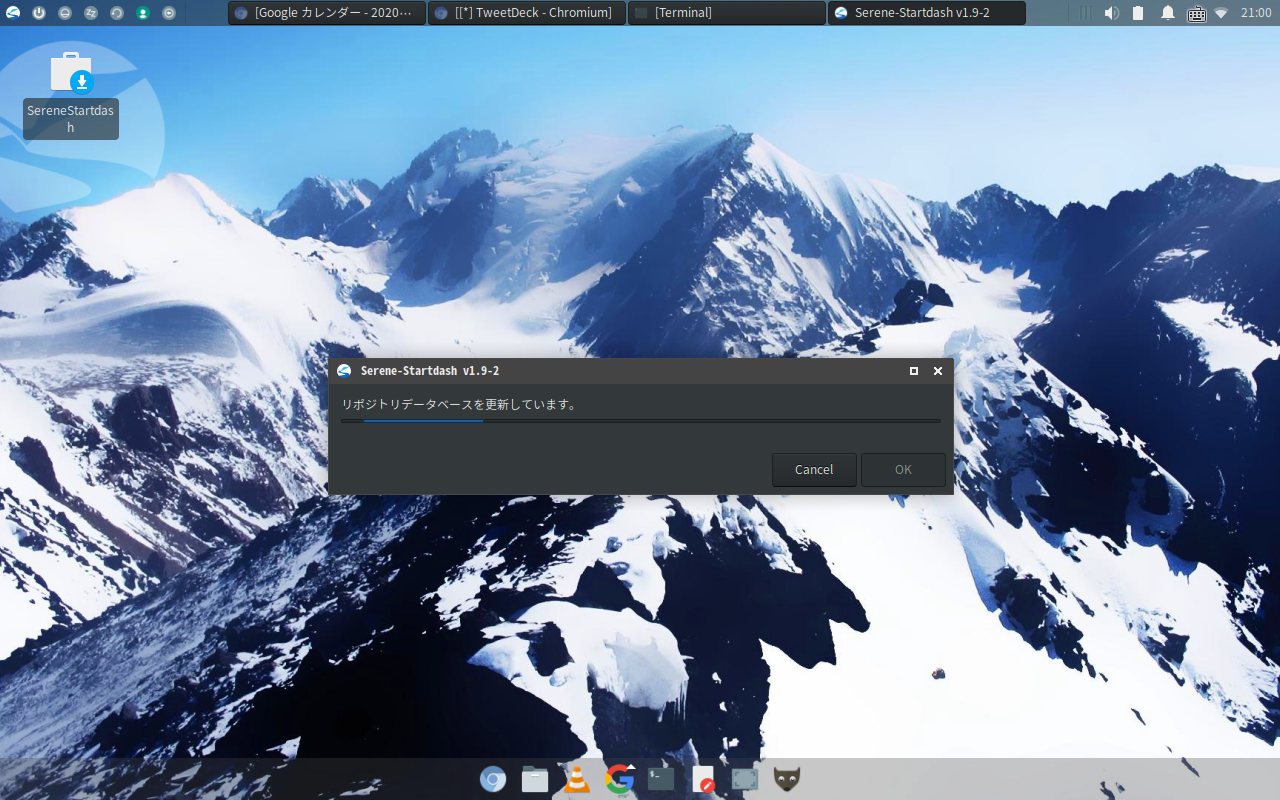 Please wait a moment.
Please wait a moment.
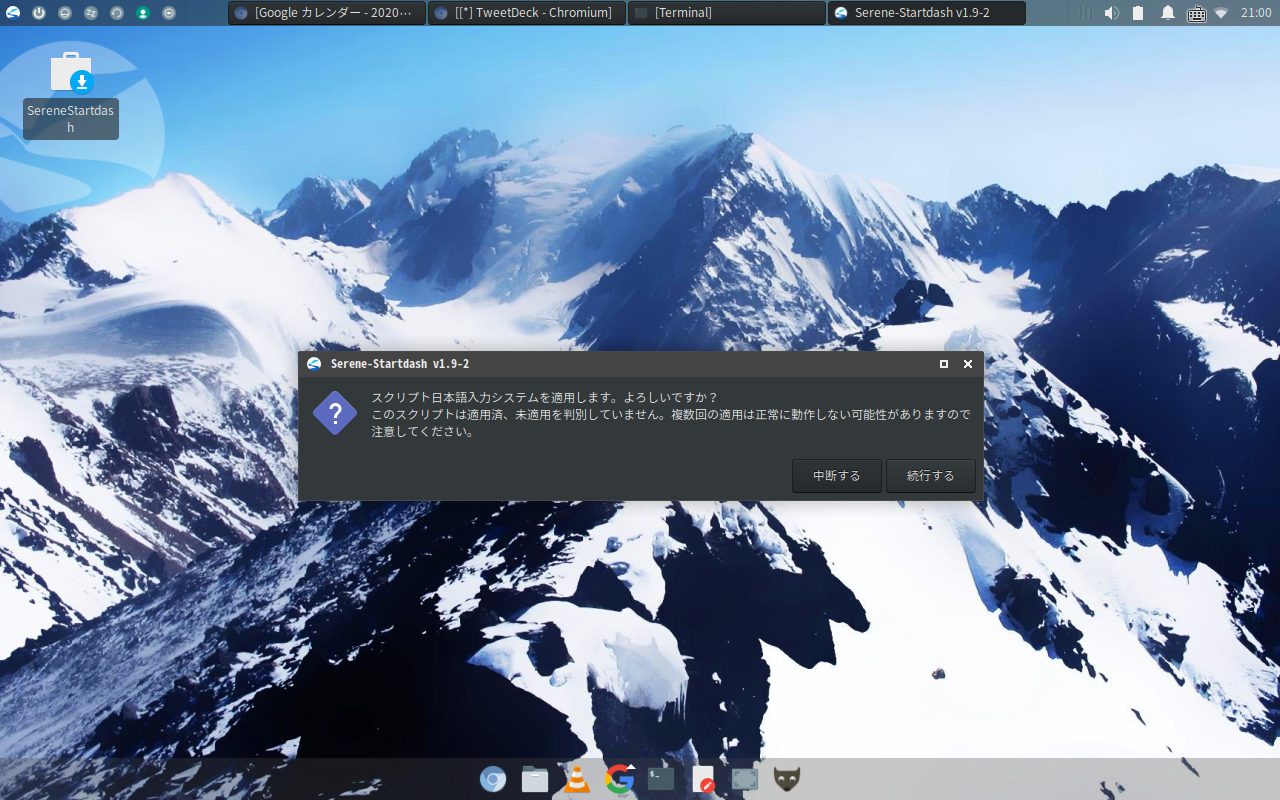 I'm a little scared, but I have no choice but to move forward!
Click "Continue".
I'm a little scared, but I have no choice but to move forward!
Click "Continue".
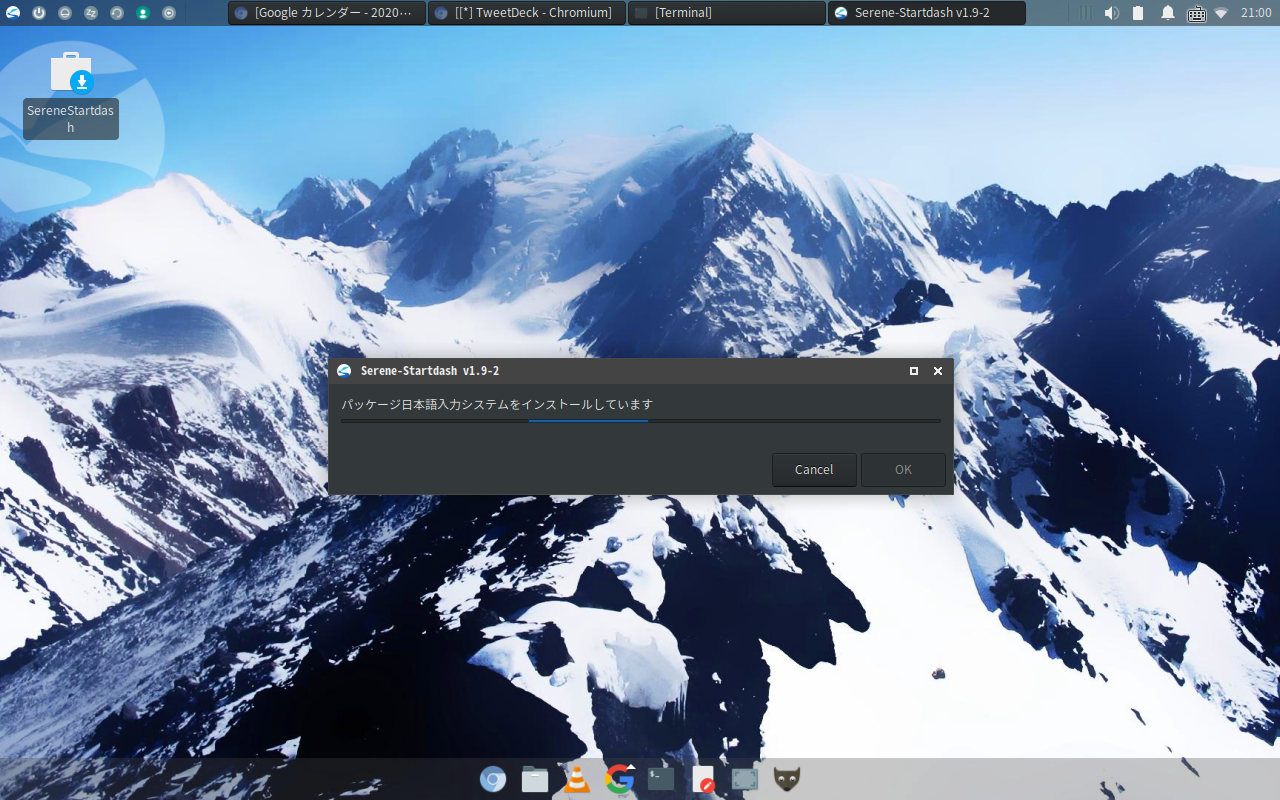 Installing ...
Installing ...
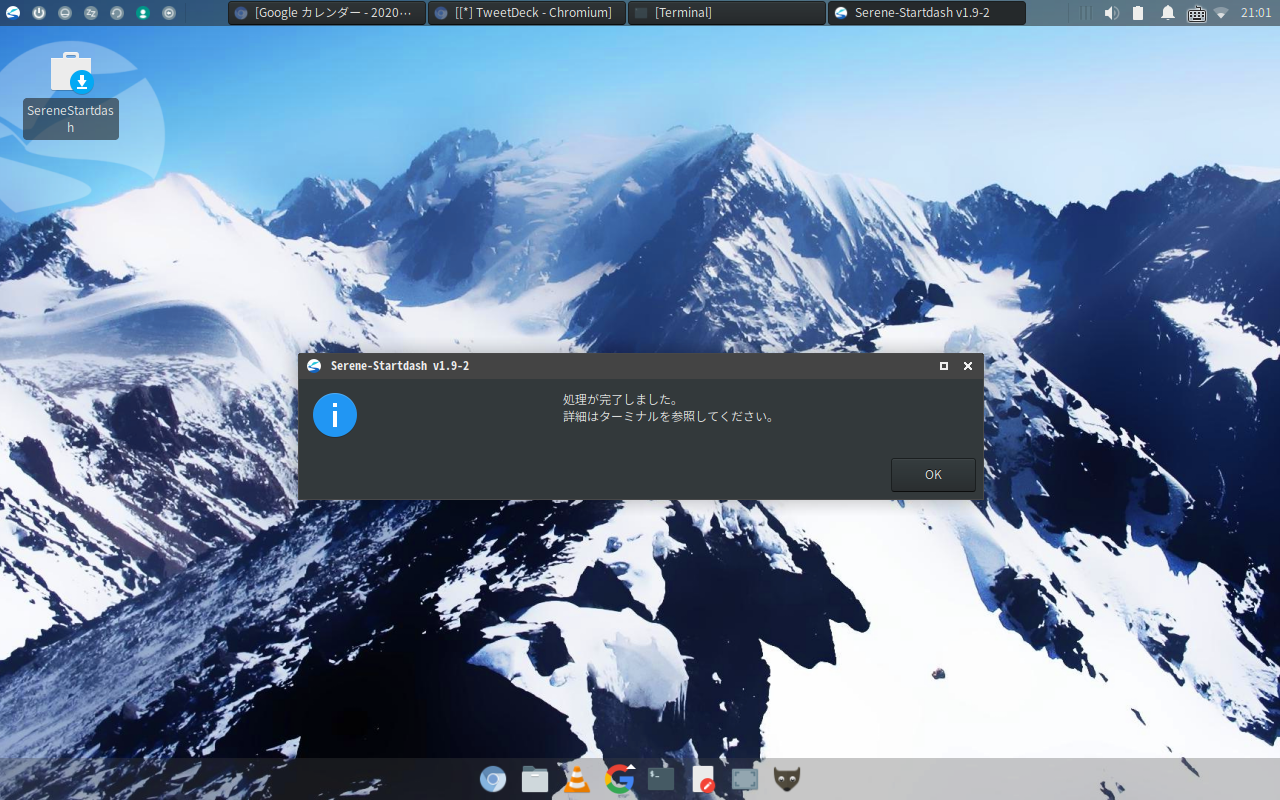 Has completed. Click "OK" to finish.
Has completed. Click "OK" to finish.
You should now be able to input Japanese. If you cannot, please log out and then log in again.
If you have any questions, please contact us. https://twitter.com/SereneDevJP
Recommended Posts