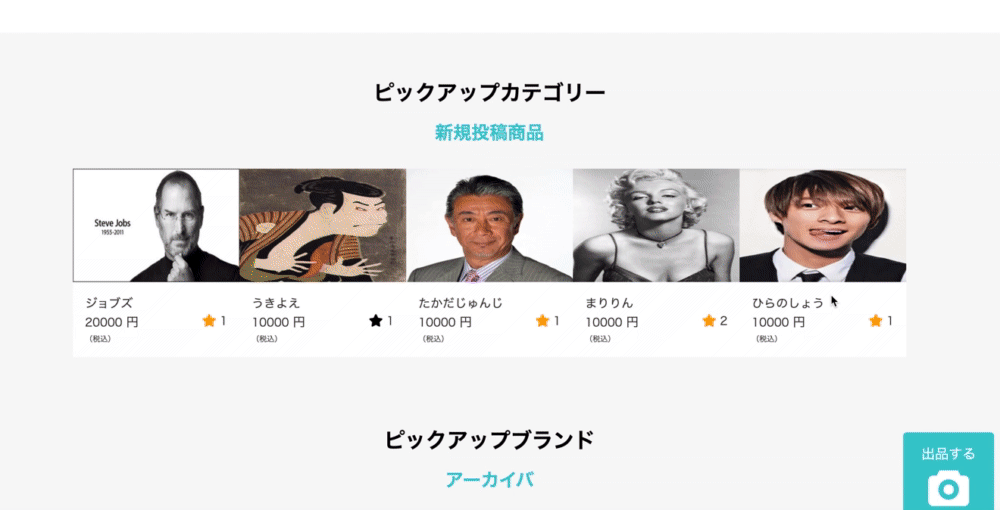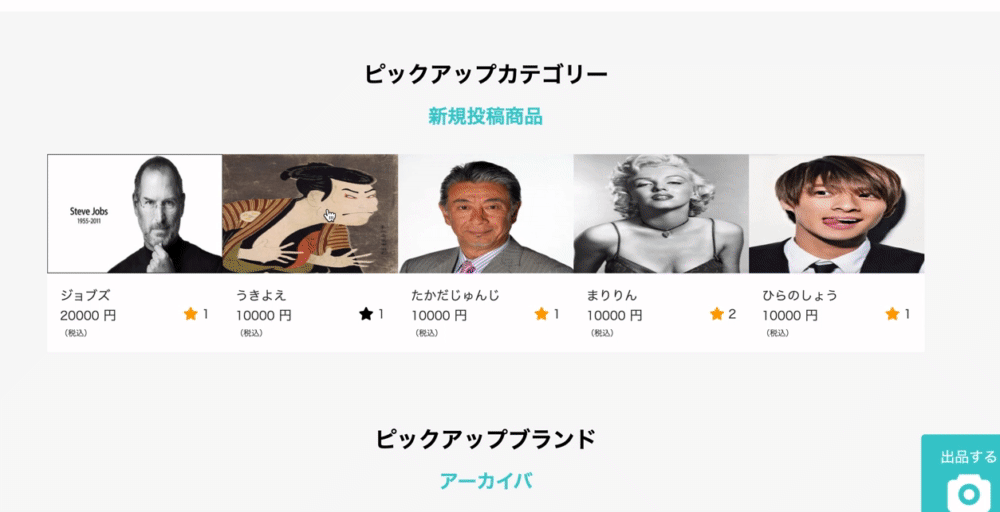[Rails] Volume that displays favorites and a list of favorites
Introduction
If you find a product that you think is good for online shopping, have you registered it as a favorite? At that time, if the screen is not updated and you like it or like it, the color of the ♡ mark will change. After that, it would be nice if you could check your favorite products in a list. This time is a memo of the implementation.
- We will proceed on the assumption that the listing and posting functions (items table) and login function (users table) are provided.
Implementation procedure (synchronous edition)
When you click on the completed image, a part of the screen is updated and the number count increases. It also has a delete function. We will also create a page where you can check what you have added to your favorites in a list.
First, as an intermediate table between the items table and the users table Create a likes table.
↓ The columns to be added and the association look like this ↓
items table
| Column | Type | Options |
|---|
=== Abbreviation ===
- No addition * Association
- has_many :likes --has_many: liked_users, through :: likes, source:: user # Use when you want to make a favorite list, but do not use this time
likes table #intermediate table
| Column | Type | Options |
|---|---|---|
| item_id | integer | null: false |
| user_id | integer | null: false |
Association
- belongs_to :item
- belongs_to :user
users table
| Column | Type | Options |
|---|
=== Abbreviation ===
- No addition *
Association
- has_many :likes --has_many: liked_items, through:: likes, source:: item # Use when you want to make a favorite list, but do not use this time
This completes the DB design Next, create a model. Enter the following command in the terminal
rails g model like
Edit migration file to create table
2XXXXXXXXXXXX5_create_likes.rb
class CreateLikes < ActiveRecord::Migration[5.2]
def change
create_table :likes do |t|
t.integer :item_id, null: false
t.integer :user_id, null: false
end
end
end
Rails from db: migrate. Then a model will be generated, so we will write the association.
user.rb
has_many :likes #add to
item.ruby
has_many :likes #add to
like.rb
class Like < ApplicationRecord
belongs_to :item
belongs_to :user
validates :user_id, presence: true
validates :item_id, presence: true
validates_uniqueness_of :item_id, scope: :user_id
def self.like_method(item, user)
Like.find_by(item_id: item.id, user_id: user.id)
end
end
self.like_method(item, user) I will set the IF statement here. Set the condition that item_id and user_id are in the like table! Then run the following command to create the controller
rails g controller likes
Once the controller is created successfully ・ View file ·controller ·routing I will set each.
routes.rb
--Omitted ---
resources :items, only: [:new, :create, :edit, :update, :show, :destroy] do
resources :likes, only: [:create, :destroy]
end
--Omitted ---
resources :users, only: [:show] do
resources :likes, only: [:index]
end
--Omitted ---
create and destroy are nested in items index nested in users
likes_controller.rb
class LikesController < ApplicationController
before_action :set_item, only: [:create, :destroy]
def index
@items = Item.includes(:item_images).order("created_at DESC")
end
def create
@like = Like.create(item_id: params[:item_id],user_id: current_user.id)
redirect_to item_path(@item.id)
end
def destroy
@like = Like.find_by(item_id: params[:item_id],user_id: current_user.id)
@like.destroy
redirect_to item_path(@item.id)
end
def set_item
@item = Item.find(params[:item_id])
end
end
Since create and destroy do not have a view file, you need to set redirects.
index.html.haml
--Omitted ---
- if user_signed_in? && Like.like_method(@item, current_user)
.check_btn__like--add{data: {item_id: @item.id}}
= link_to "/items/#{@item.id}/likes/:id" , method: :DELETE do
= icon( "fa", "star")
favorite
= @item.likes.length
- elsif user_signed_in?
.check_btn__like{data: {item_id: @item.id}}
= link_to "/items/#{@item.id}/likes", method: :POST do
= icon( "fa", "star")
favorite
= @item.likes.length
- else
.check_btn__like
= link_to new_user_session_path do
= icon( "fa", "star")
favorite
= @item.likes.length
--Omitted ---
Click here for the screen when registering as a favorite
index.html.haml
.mypage_Wrapper
%section.mypage_title
Favorite list
%section.like_Wrapper
.like__box
- @items.each do |item|
- if user_signed_in? && Like.like_method(item, current_user)
.like__box__product
.like__image
= link_to item_path(item.id) do
= image_tag item.item_images[0].image.url
.like__name
= item.name
%ul
%li
= item.price.to_s
%li
= "Circle"
%li.like__tax
= "(tax included)"
%li.like__icon
= link_to "/items/#{item.id}/likes/:id" , method: :DELETE do
= icon("fas", "star")
.bottom_Wrapper
This is what you see in your favorite product list
like.scss
.like_Wrapper {
width: 100%;
}
.like__box {
background-color:white;
margin: 0 auto;
width: 65%;
display: flex;
justify-content: center;
flex-wrap: wrap;
&__product {
width: 180px;
height: 90%;
margin: 25px 2% 0;
transition: all .3s ease-in-out;
.like__image {
width: 180px;
height: 140px;
margin-bottom: 3%;
img{
width: 100%;
height: 100%;
object-fit: cover;
}
}
.like__name {
font-weight: bold;
}
ul{
display: flex;
font-size: 16px;
li{
font-weight: bold;
}
.like__tax {
font-size: 10px;
writing-mode: lr-tb;
width: 30px;
line-height: 30px;
margin-left: 2%;
margin-right: 24%;
}
.like__icon {
i {
font-size:1.1em;
color: orange;
}
}
}
}
&__product:hover {
cursor: pointer;
transform: scale(1.1, 1.1);
}
}
For the time being, CSS I think that it can be implemented in a synchronized state with the implementation so far! So far, if you implement asynchronous communication using Ajax, it will be richer, so I wish I could write that ... It will be later ...
reference
https://techtechmedia.com/favorite-function-rails/#i https://qiita.com/naberina/items/c6b5c8d7756cb882fb20 https://qiita.com/hisamura333/items/e3ea6ae549eb09b7efb9 https://qiita.com/shh-nkmr/items/48fe53282253d682ecb0
Recommended Posts