Make an android app. (First day)
Since it is a three-day holiday from today, I decided to start Android development. On top of that, I will write down what I thought was important and what I stumbled upon.
Tools> no Android
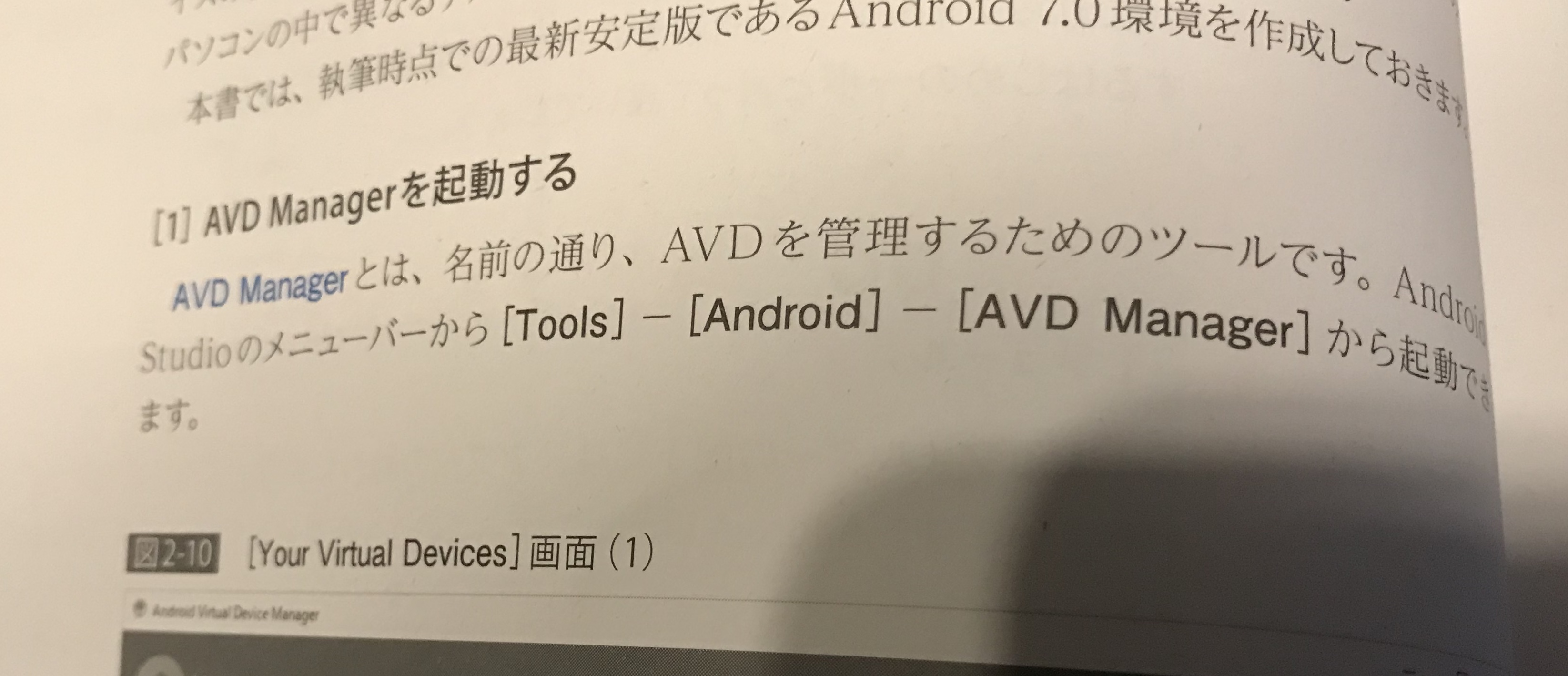
ʻThe text says to launch AVD Manager`, but Tools doesn't have Android. .. ..
If you look closely, there is an error at the bottom.
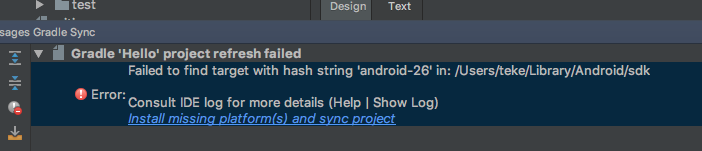 For the time being, click the link.
Also, a new error occurred.
For the time being, click the link.
Also, a new error occurred.
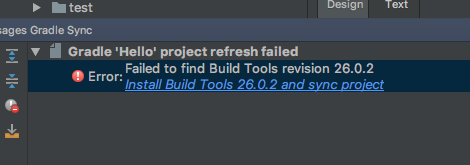 Click the link again.
Then the error disappeared. When I looked at Tools again, it was displayed.
Click the link again.
Then the error disappeared. When I looked at Tools again, it was displayed.
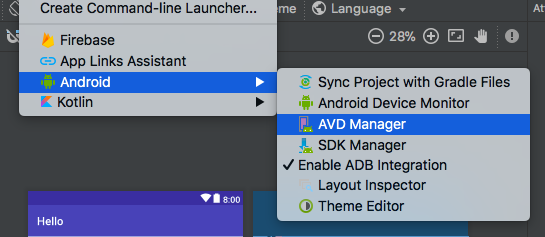
Important files
/java Literally, a folder to store Java source code. The core of the app.
/res/layout
App appearance (layout)
The layout is decided by /res/layout/activity_main.xml, but if the text value is changed here, it cannot correspond to other languages.
Therefore, the value is displayed in the layout by referring to / res / Value.
/res/Value Character string data and style information used in the app
Internationalization of apps
If you want to support English, Japanese, and German, you can divide the folders like / value (English), / value-ja (Japanese), / value-de (German), depending on the language setting of the terminal. , The value file to be referenced changes. If there is no Value file that does not apply, / value will be the default file, so in the above case it will be written in English.
layout_centerInParent and layout_width
I was instructed to select the title item in the text, but I couldn't find the item. I couldn't find it by any means, so when I asked teratail, the reason was that the version of Android Studio was different from the text and the specifications changed a little. https://teratail.com/questions/119231?whotofollow=
teratail is amazing!
Impressions
On the first day of Android development, if you don't know your best impression, ask teratail! was. I will move forward to some extent tomorrow.
Recommended Posts