[LINUX] I tried adding VPS to ConoHa ~ SSH connection
Also serves as a memorandum
What to do this time
--VPS installed on ConoHa --Create user --Ssh key creation, client side settings --Ssh connection
VPS installed on ConoHa
First, install the VPS. If you do not have a ConoHa account, please do so first. Log in to the control panel and select:
--Select CentOS (8.0) as the OS --Select a plan --Enter root password and name tag --The optional SSH Key is "not used"
Choose a plan that meets your requirements.
If there is no problem, press Add and VPS will be installed.
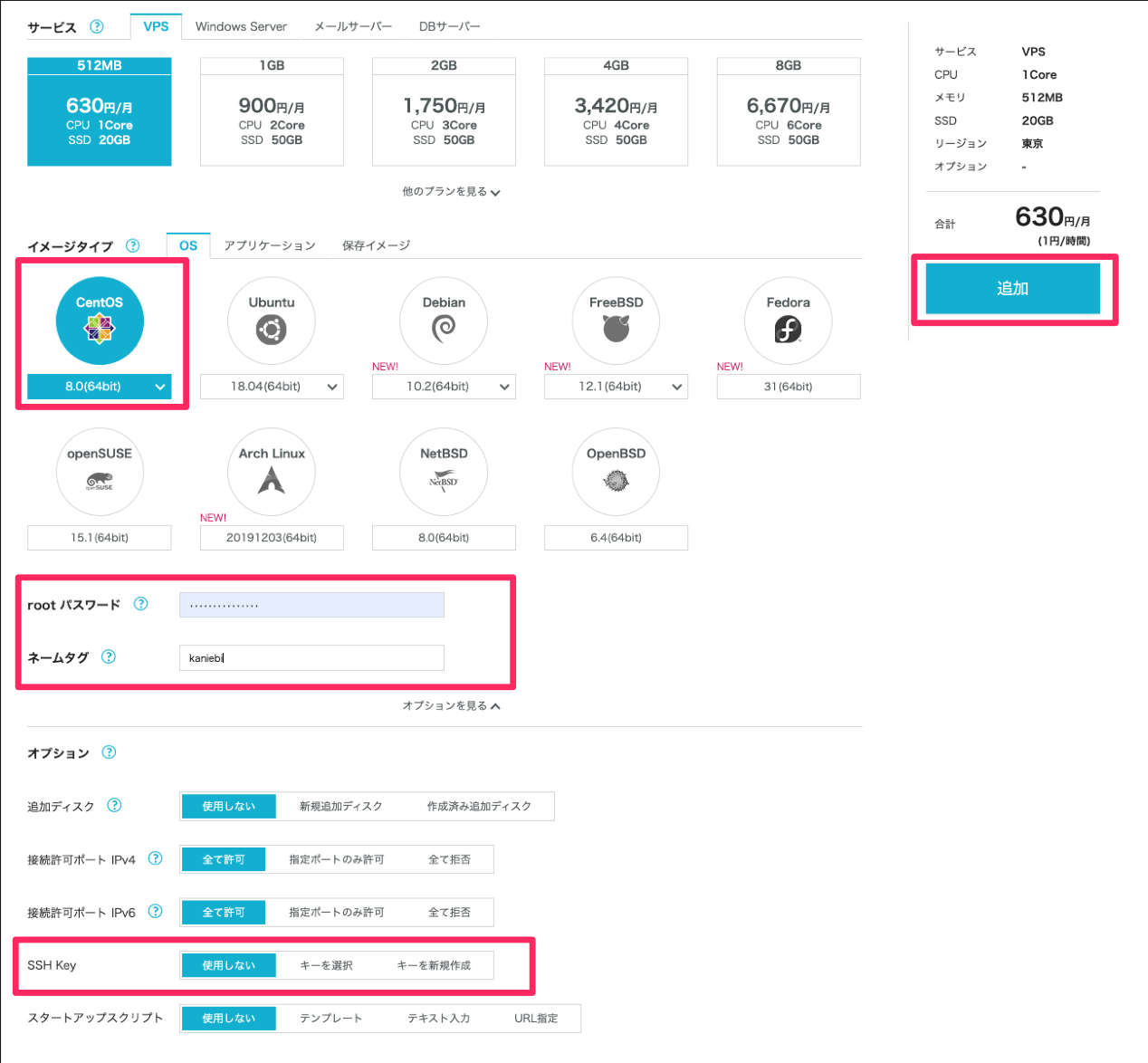
Make a note of the IP address when the installation is complete. Used in matters.
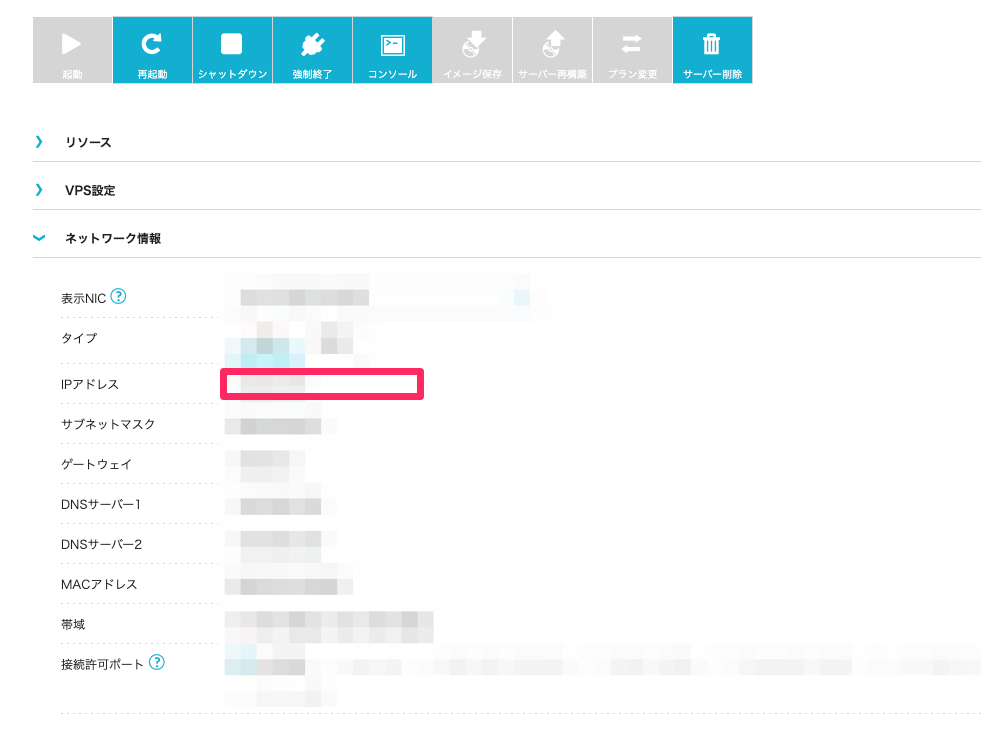
Create user
Log in to the server using the IP address and password you wrote down in the previous section.
$ ssh [email protected] -p 22
#password input
[[email protected] ~]#
Once you can log in to the server, create a user.
$ adduser hogeuser #User created
$ passwd hogeuser #Set a password for the created user
$ gpasswd -a hogeuser wheel #Add to wheel group
$ su hogeuser #Login confirmation
Ssh key creation, client side settings
Once the user has been created, allow the client to make an SSH connection.
Edit sshd_config
$ sudo vim /etc/ssh/sshd_config
RSAAuthentication yes #add to
PubkeyAuthentication yes #Remove if commented out
AuthorizedKeysFile .ssh/authorized_keys #Remove if commented out
After setting, restart the service.
$ sudo service sshd restart
Creating an SSH key
Create it on the server and set it on the client.
Server side
#First, create a directory to install the SSH key
$ cd ~
$ mkdir .ssh
$ chmod 700 .ssh
$ cd .ssh
#Creating an SSH key
$ ssh-keygen -t rsa -b 4096
Enter file in which to save the key: #Private key name (optional)
Enter passphrase: #Passphrase
Enter same passphrase again: #Confirm passphrase
#Rename the created public key
$ mv id_rsa.pub authorized_keys
$ chmod 600 authorized_keys
$ cat id_rsa #Make a copy of the contents of the private key
Client side
#Create a private key
$ cd ~/.ssh
$ vim id_rsa #Paste the contents of the private key copied on the server
$ chmod 600 id_rsa
In addition, set the connection information in config.
~/.ssh/config
conoha
Host xxx.xxx.xxx.xxx
User hogeuser
Port 22
IdentityFile ~/.ssh/id_rsa
SSH connection
$ ssh conoha
Enter passphrase for key '/Users/xxxxx/.ssh/conoha': #Enter passphrase
[hogeuser@xxx-xxx-xxx-xxx ~]$ #Successful connection
Recommended Posts