Frequently used functions and commands of Xcode
Introduction
Introducing useful functions and commands that the trainer taught me during my internship as a reverse efficiency kitchen!
View the currently open file in Project Navigator
Have you ever lost which group of files you're touching when you're touching a huge project file? Yes, it's me. In such a case, you can press ** Command + Shift + j ** to display the currently open file in Project Navigator.
Search
Search for files in the project Command + Shift + o If you search from the Xcode search bar, the code will also be displayed, which is more convenient when you want to find the file.
Search in file Command + f
Shake the simulator
Cmd + Ctr + z Useful when debugging
Show indent
Editor < Invisibles
The indent is displayed as ... for easier viewing.
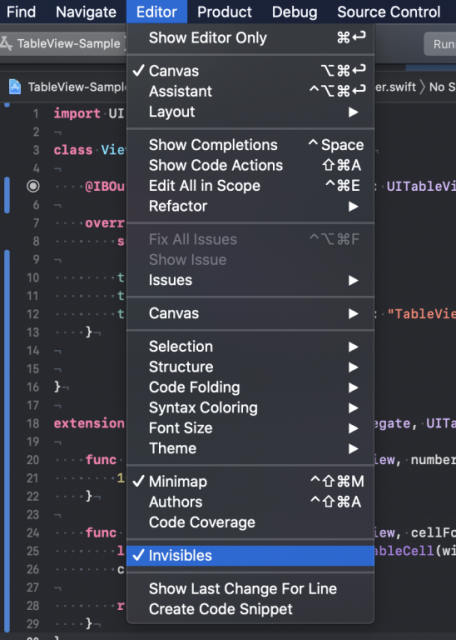
Make space-only lines blank
Check Xcode> Preference> Text Editing> While Editing
Checking this will reduce the number of times SwiftLint police troll slack.
By the way, if you select the range and ** Cmd + i **, the indent will be corrected.
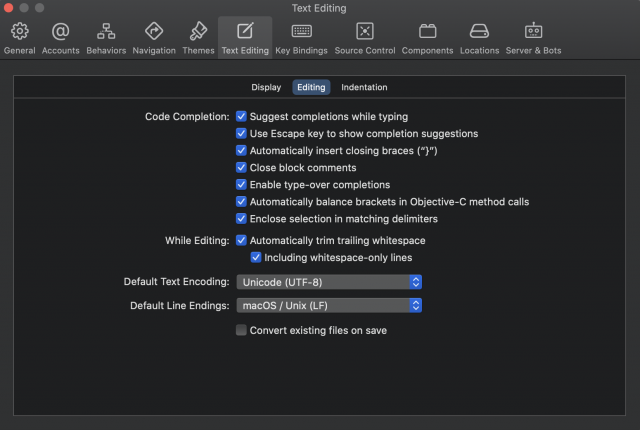
Find the person who wrote the code
 from here
from here
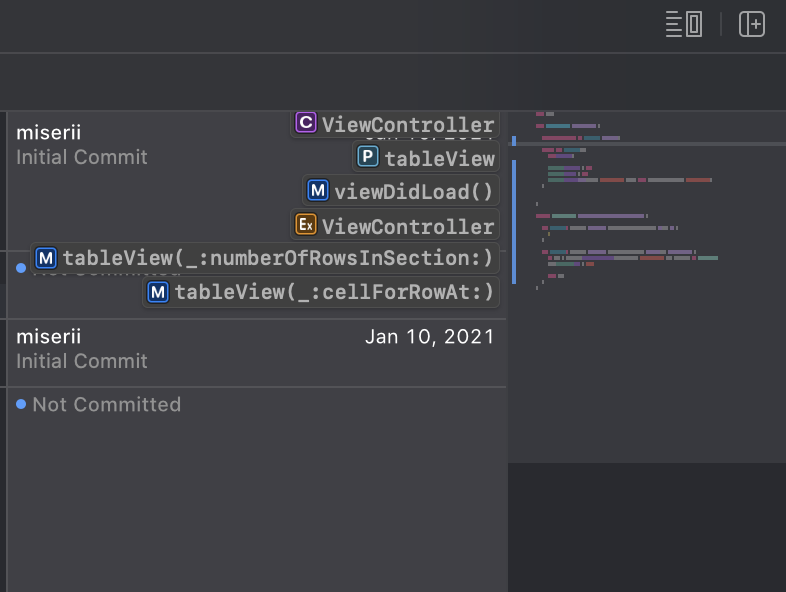 You can see who wrote the code and when.
You can see who wrote the code and when.
If you find a good feature, we will add more! If you find something useful, I would be grateful if you could give me LGTM! !! !!
Recommended Posts