[PYTHON] Creating a Home screen
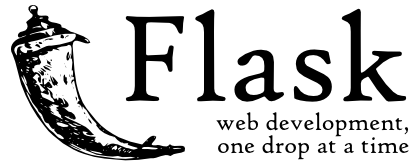
-Creating a simple app with flask --Try to create a Home screen ← ★ Currently here -Try to create an authentication function -Try to handle the database -Try to create CRUD function
Creating a Home screen
What is the MTV framework?
Flask is roughly divided into three MTV frameworks: Model, Template, and View.
For example, when a user makes a request, Flask processes it as follows:
- The user makes a big access (request) to a certain URL
- Read the accessed URL and execute the predefined process associated with the URL. (View)
- Access the database through an object called a model as needed during the process (Model)
- Return a template such as HTML to be displayed to the user at the end of processing (Template)
- The user views the returned HTML file
In the past, the request was mostly returned as a string, but what the user actually sees in a web browser is an html file. Therefore, I will return the html file.
Rendering html files
Pass the html file to the browser
from src import app
from flask import render_template
@app.route('/')
def index():
return render_template('index.html')
- I didn't specify template, because flask automatically recognizes that there is an html file under the templates directory.
- Keep in mind that flask creates html files in the templates directory.
Creating a Templetes file
Create a templates directory in the src directory. Create an entries directory inside the templates directory and create an index.html file.
--Designed by Bootstrap This time, I'm going to use Bootstrap, a CSS library, to improve the appearance of html files.
Bootstrap import statement. Add the following 4 lines.
<link rel="stylesheet" href="https://stackpath.bootstrapcdn.com/bootstrap/4.5.0/css/bootstrap.min.css" integrity="sha384-9aIt2nRpC12Uk9gS9baDl411NQApFmC26EwAOH8WgZl5MYYxFfc+NcPb1dKGj7Sk" crossorigin="anonymous">
<script src="https://code.jquery.com/jquery-3.5.1.slim.min.js" integrity="sha384-DfXdz2htPH0lsSSs5nCTpuj/zy4C+OGpamoFVy38MVBnE+IbbVYUew+OrCXaRkfj" crossorigin="anonymous"></script>
<script src="https://cdn.jsdelivr.net/npm/[email protected]/dist/umd/popper.min.js" integrity="sha384-Q6E9RHvbIyZFJoft+2mJbHaEWldlvI9IOYy5n3zV9zzTtmI3UksdQRVvoxMfooAo" crossorigin="anonymous"></script>
<script src="https://stackpath.bootstrapcdn.com/bootstrap/4.5.0/js/bootstrap.min.js" integrity="sha384-OgVRvuATP1z7JjHLkuOU7Xw704+h835Lr+6QL9UvYjZE3Ipu6Tp75j7Bh/kR0JKI" crossorigin="anonymous"></script>
<!DOCTYPE html>
<html lang="ja">
<head>
<meta charset="UTF-8">
<meta name="viewport" content="width=device-width, initial-scale=1.0">
<link rel="stylesheet"
href="https://stackpath.bootstrapcdn.com/bootstrap/4.5.0/css/bootstrap.min.css"
integrity="sha384-9aIt2nRpC12Uk9gS9baDl411NQApFmC26EwAOH8WgZl5MYYxFfc+NcPb1dKGj7Sk"
crossorigin="anonymous">
<title>Flask App</title>
</head>
<body>
<div class="container">
<nav class="navbar navbar-expand-lg navbar-lighy bg-light">
<a class="navbar-brand" href="/">Flask Blog</a>
</nav>
</div>
<div class="blog-body">
There are no posts.
</div>
<script src="https://code.jquery.com/jquery-3.5.1.slim.min.js"
integrity="sha384-DfXdz2htPH0lsSSs5nCTpuj/zy4C+OGpamoFVy38MVBnE+IbbVYUew+OrCXaRkfj"
crossorigin="anonymous"></script>
<script src="https://cdn.jsdelivr.net/npm/[email protected]/dist/umd/popper.min.js"
integrity="sha384-Q6E9RHvbIyZFJoft+2mJbHaEWldlvI9IOYy5n3zV9zzTtmI3UksdQRVvoxMfooAo"
crossorigin="anonymous"></script>
<script src="https://stackpath.bootstrapcdn.com/bootstrap/4.5.0/js/bootstrap.min.js"
integrity="sha384-OgVRvuATP1z7JjHLkuOU7Xw704+h835Lr+6QL9UvYjZE3Ipu6Tp75j7Bh/kR0JKI"
crossorigin="anonymous"></script>
</body>
</html>
When you launch the app, it should look like the following.

Recommended Posts