[Java] What to do if you get an error in Eclipse saying "Not allowed at source level below 1.X"
A rare phenomenon that occurs when you cut a branch
When I try to cut a branch and work at work, for some reason when I build it, a lot of errors may occur as shown in the image below. I will write a solution that doubles as a memorandum
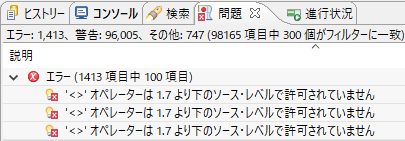 If you take a closer look
If you take a closer look
'<>' Operators are not allowed at source levels below 1.7
And that.
When I hover over the part where the error is displayed, it seems that there is a problem with the JRE version.
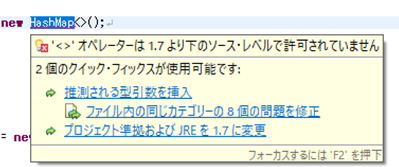
Solution
The solution is very simple. First, right-click on the project displayed in the Eclipse navigator. Click ** Properties ** in it (red frame)
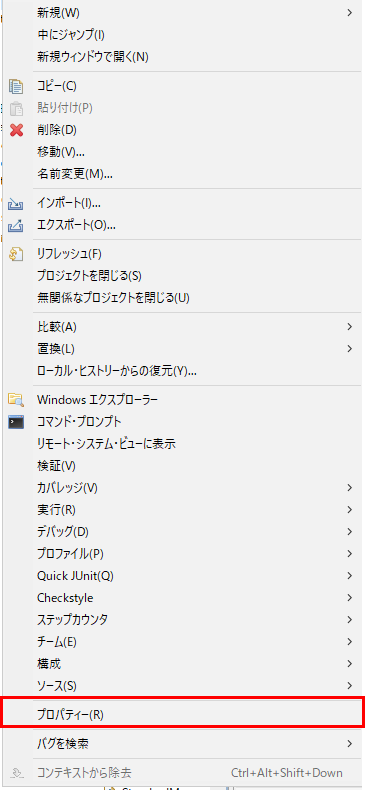 When I click ** Java Compiler ** in the list on the left on the property screen, it is strange that the execution environment should be 1.8, but for some reason it is 1.5.
When I click ** Java Compiler ** in the list on the left on the property screen, it is strange that the execution environment should be 1.8, but for some reason it is 1.5.
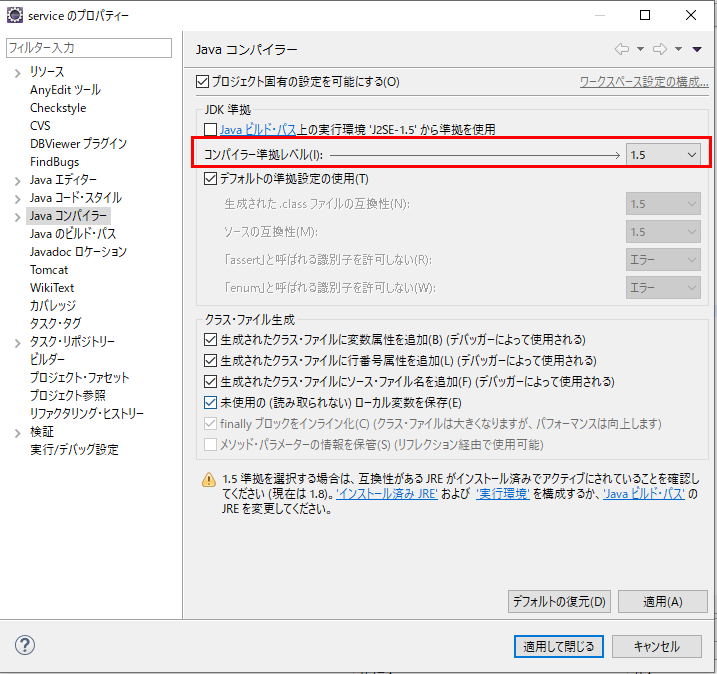 So let's change the compiler compliance level back to 1.8 in the execution environment and then click ** Apply and Close **. At that time, information to build will be displayed, so just press OK.
So let's change the compiler compliance level back to 1.8 in the execution environment and then click ** Apply and Close **. At that time, information to build will be displayed, so just press OK.
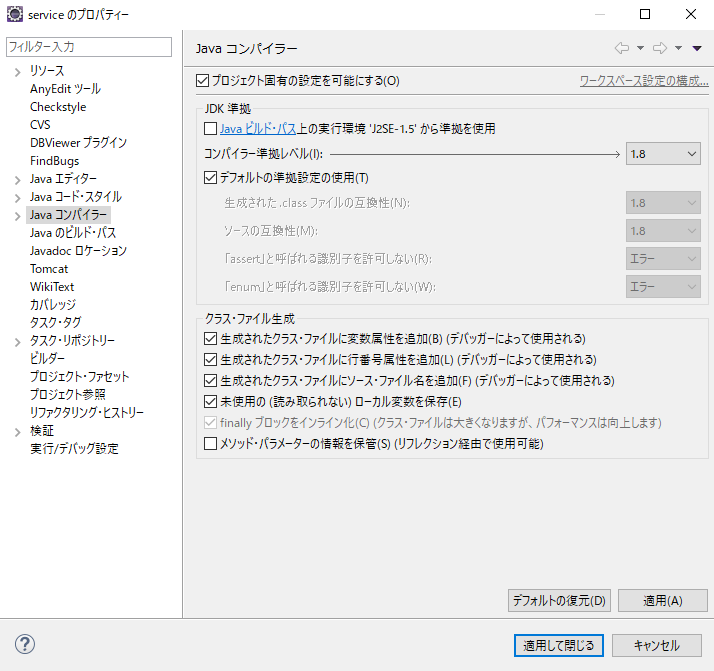 When the build is complete, the error you were getting will disappear. That's it
When the build is complete, the error you were getting will disappear. That's it