How to scroll horizontally with ScrollView
There was a scene where I used side-scrolling on the intern, so I will make a note of how to do it!
Place ScrollView
Select scrollView and place it appropriately!
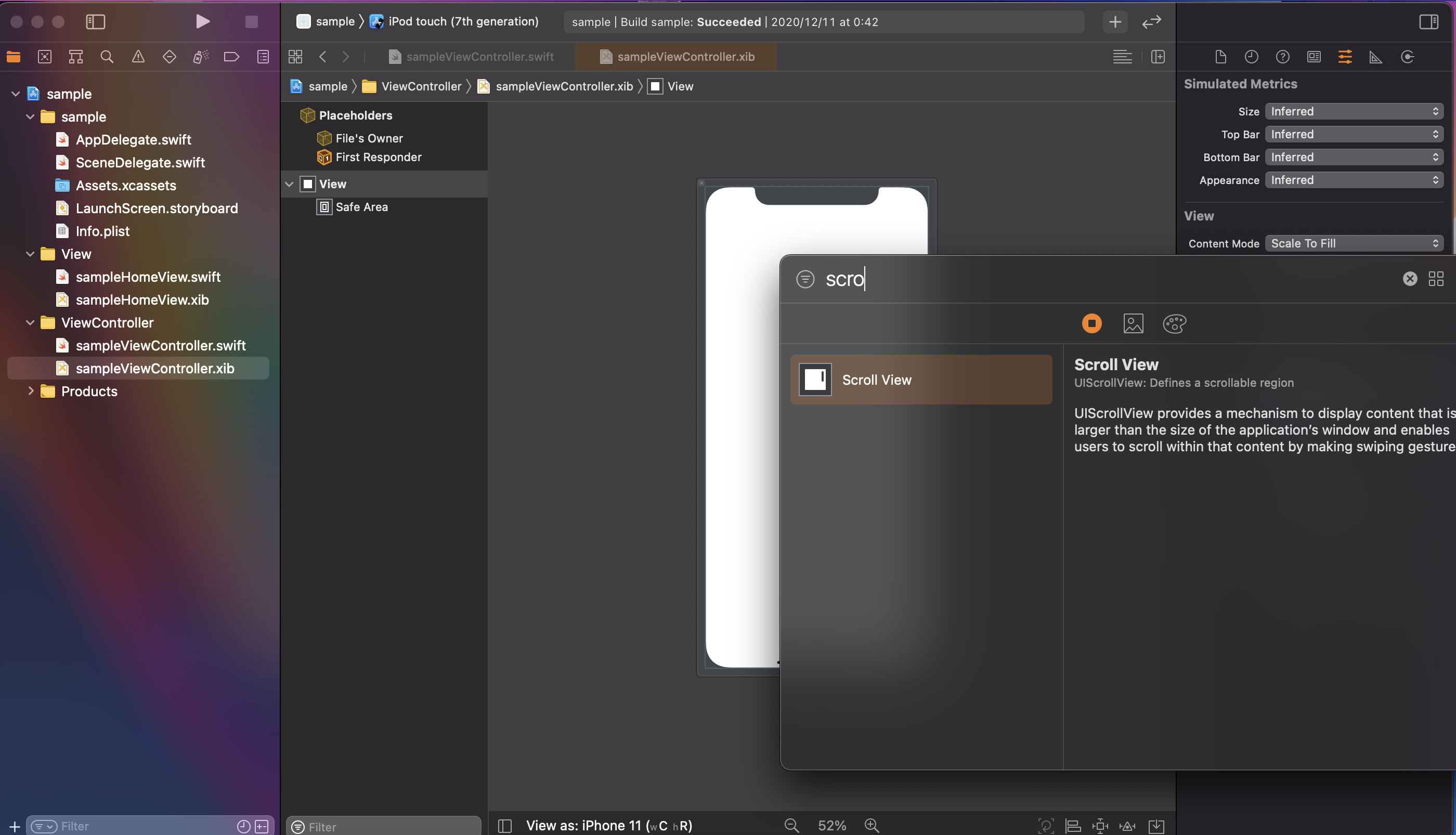 Attach Auto Layout up, down, left and right.
But I get an error ⚠️
Attach Auto Layout up, down, left and right.
But I get an error ⚠️
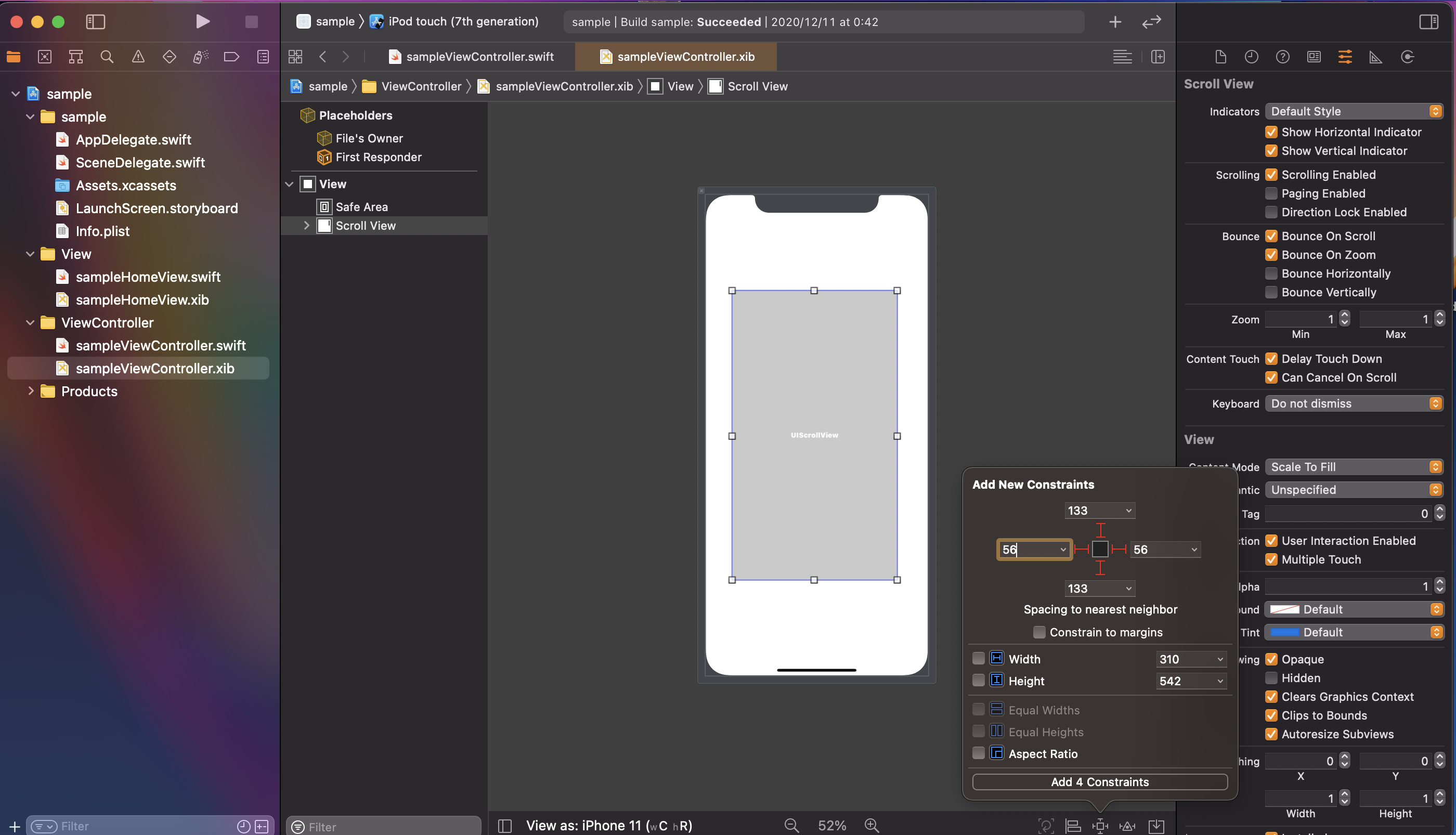 I get angry when my whereabouts are ambiguous.
I get angry when my whereabouts are ambiguous.
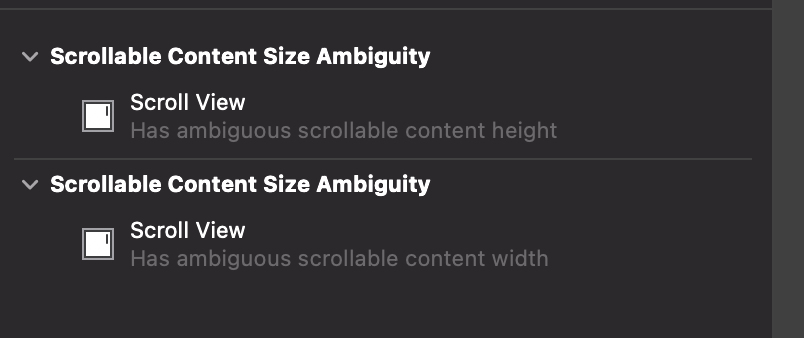 To solve this, put the View on top of the ScrollView.
To solve this, put the View on top of the ScrollView.
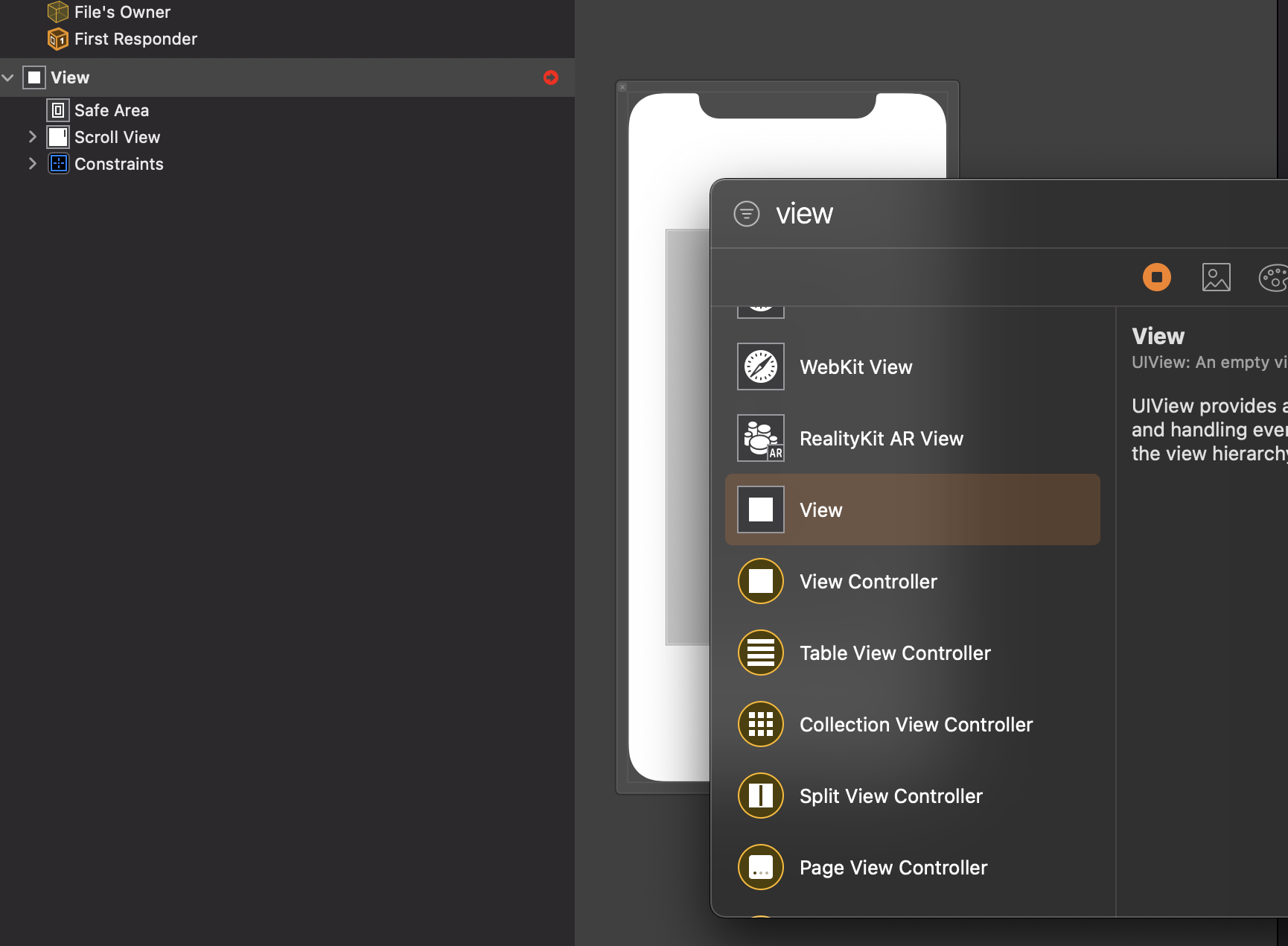 View extends horizontally to the range you want to scroll horizontally!
View extends horizontally to the range you want to scroll horizontally!
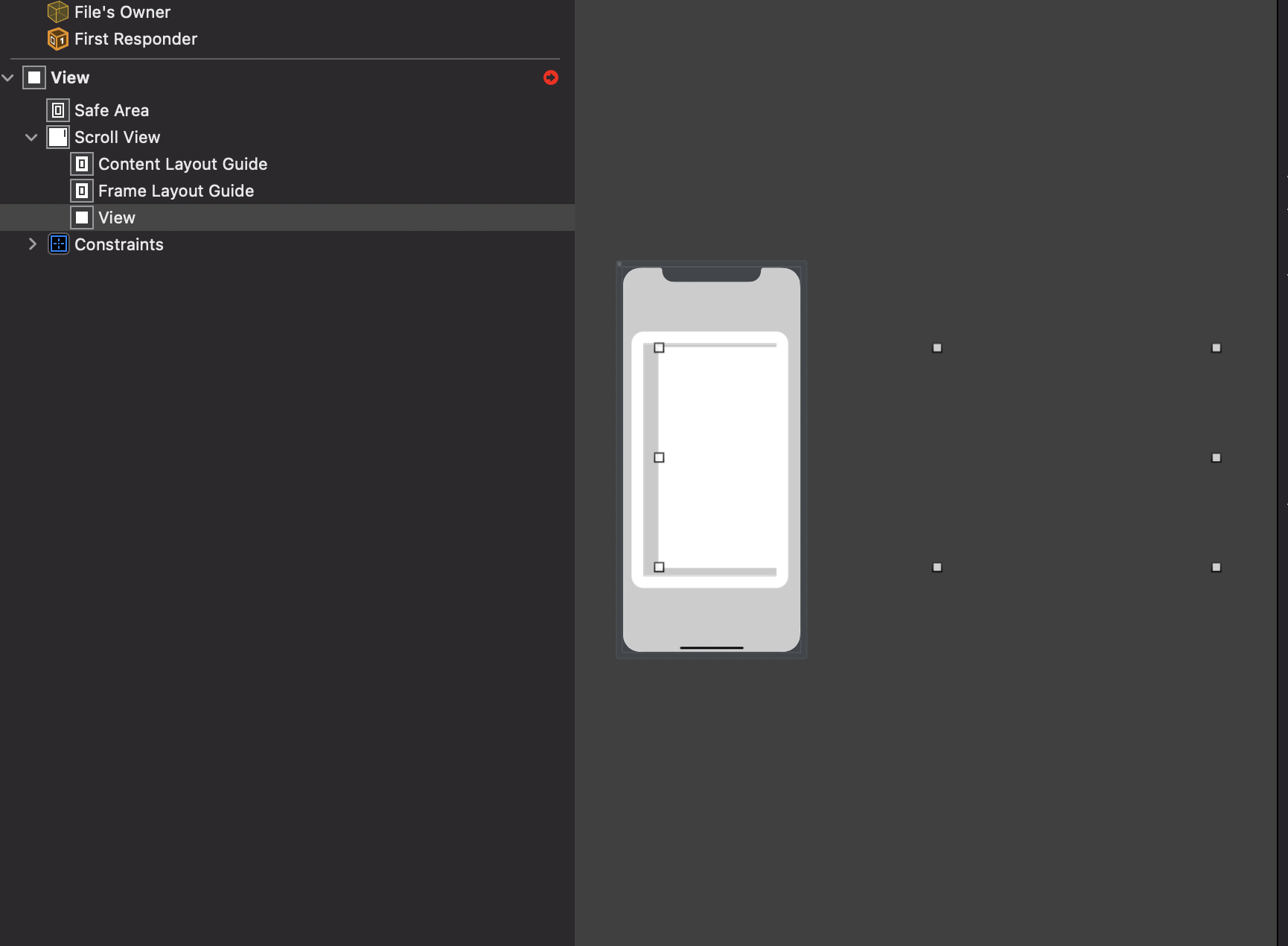 This is step 1.
This is step 1.
Special Auto Layout
AutoLayout of ScrollView is special and it is done like this.
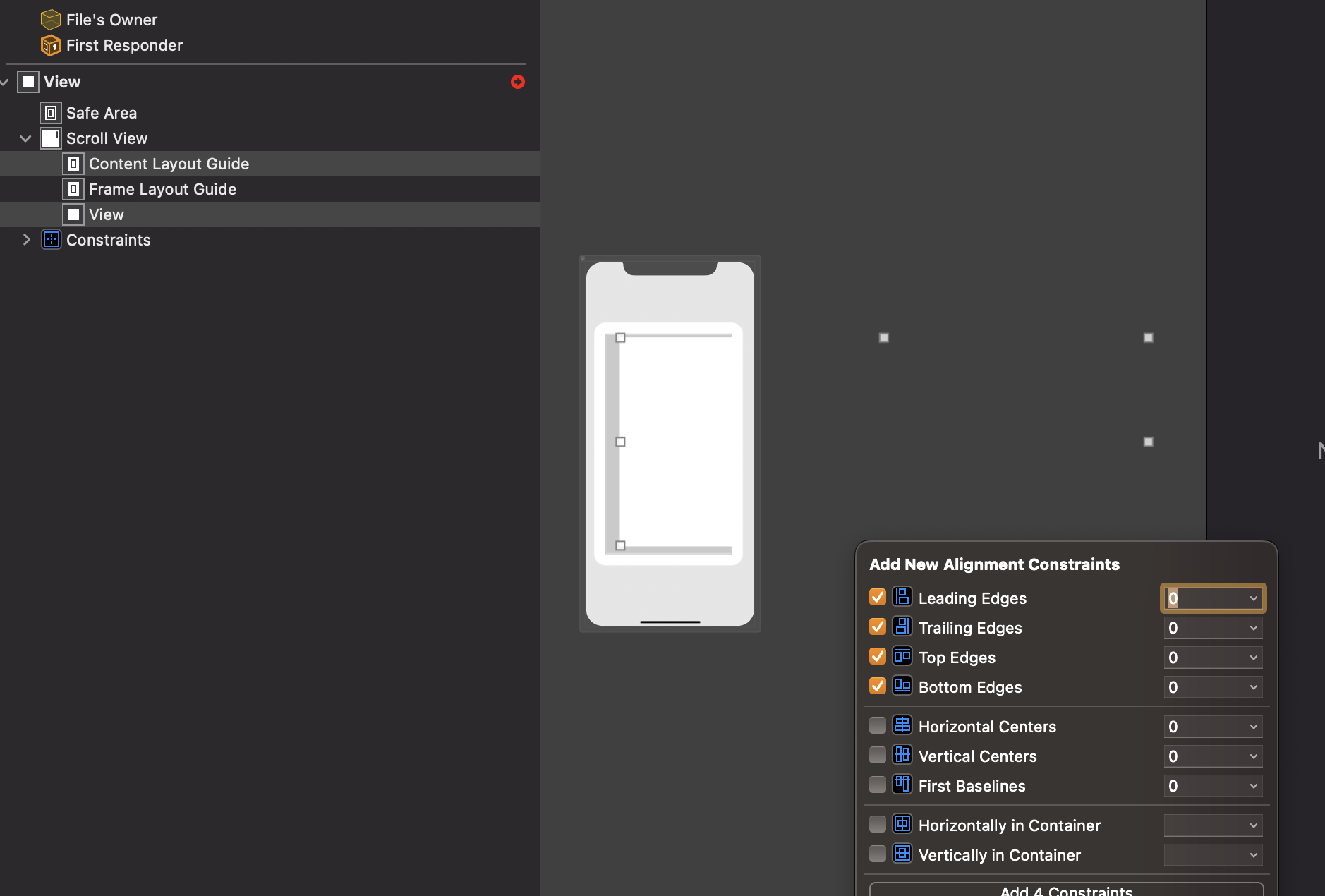 Hold down the command key, select
Hold down the command key, select Content Layout Guide and View, and add Auto Layout as shown in the image.
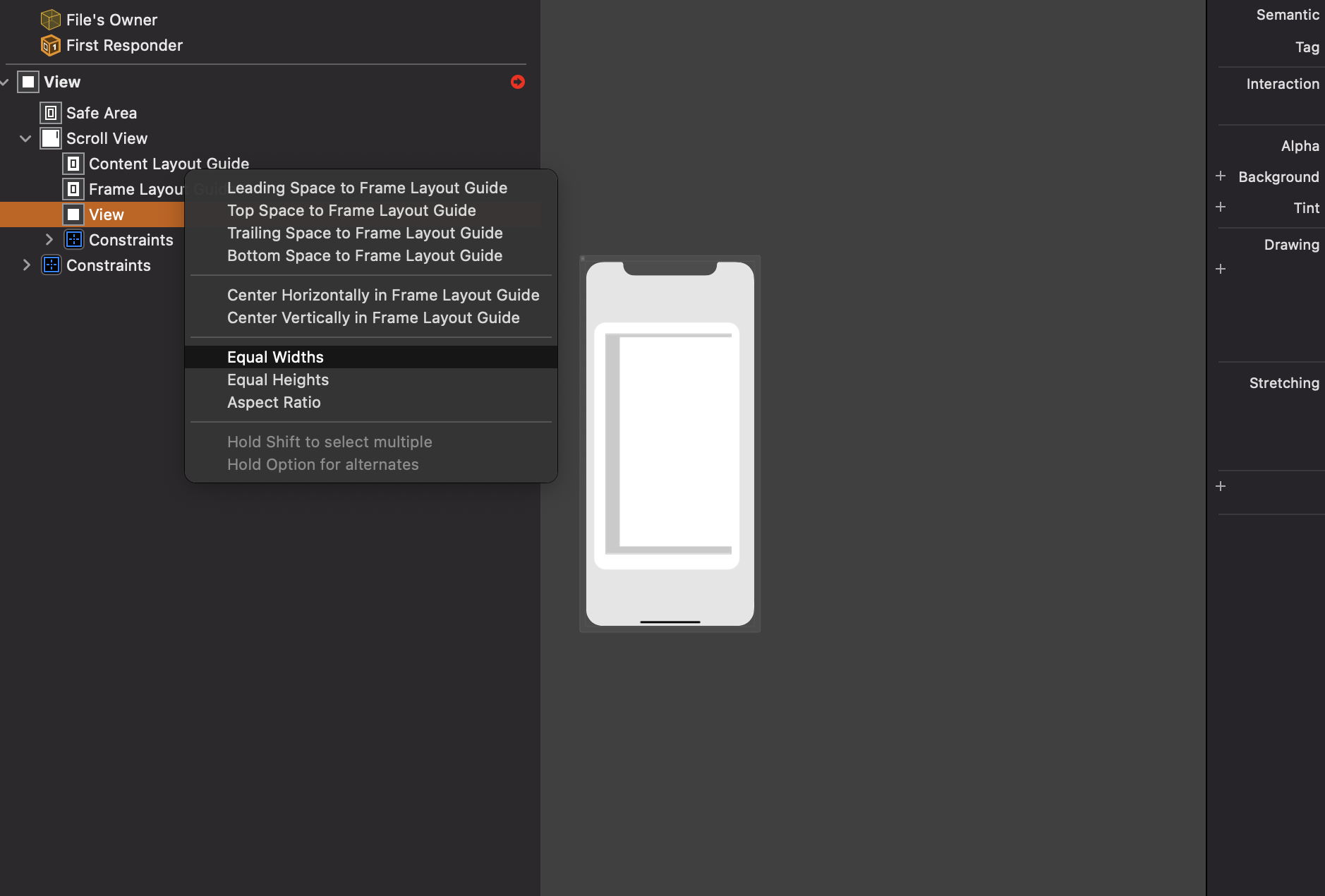 Hold down the control key and pull from
Hold down the control key and pull from View to Frame Layout Guide to select Equal Widths.
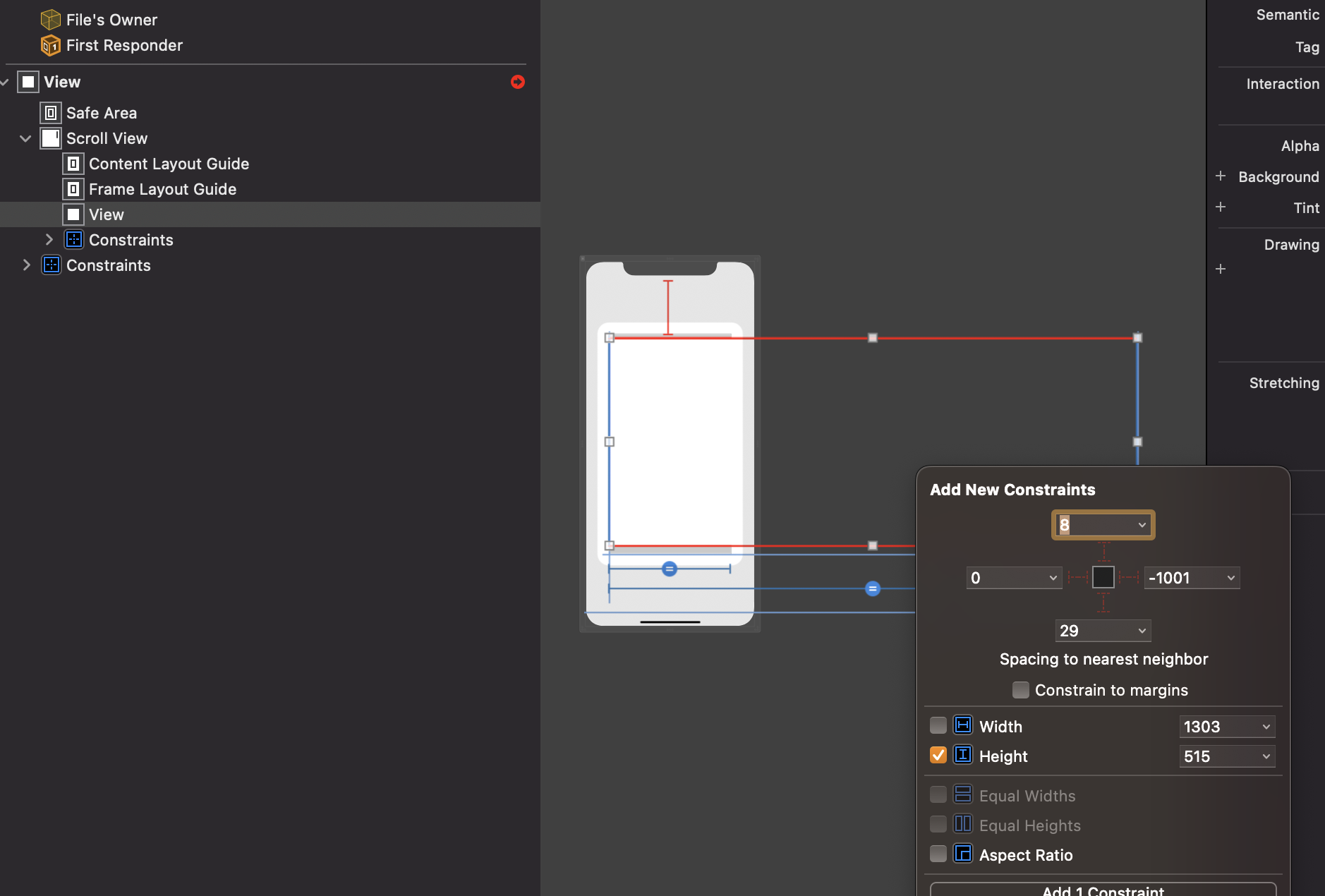 Finally, set the Height of
Finally, set the Height of View and the side-scrolling is complete!
Completion (easy to understand)
I put a button in View!
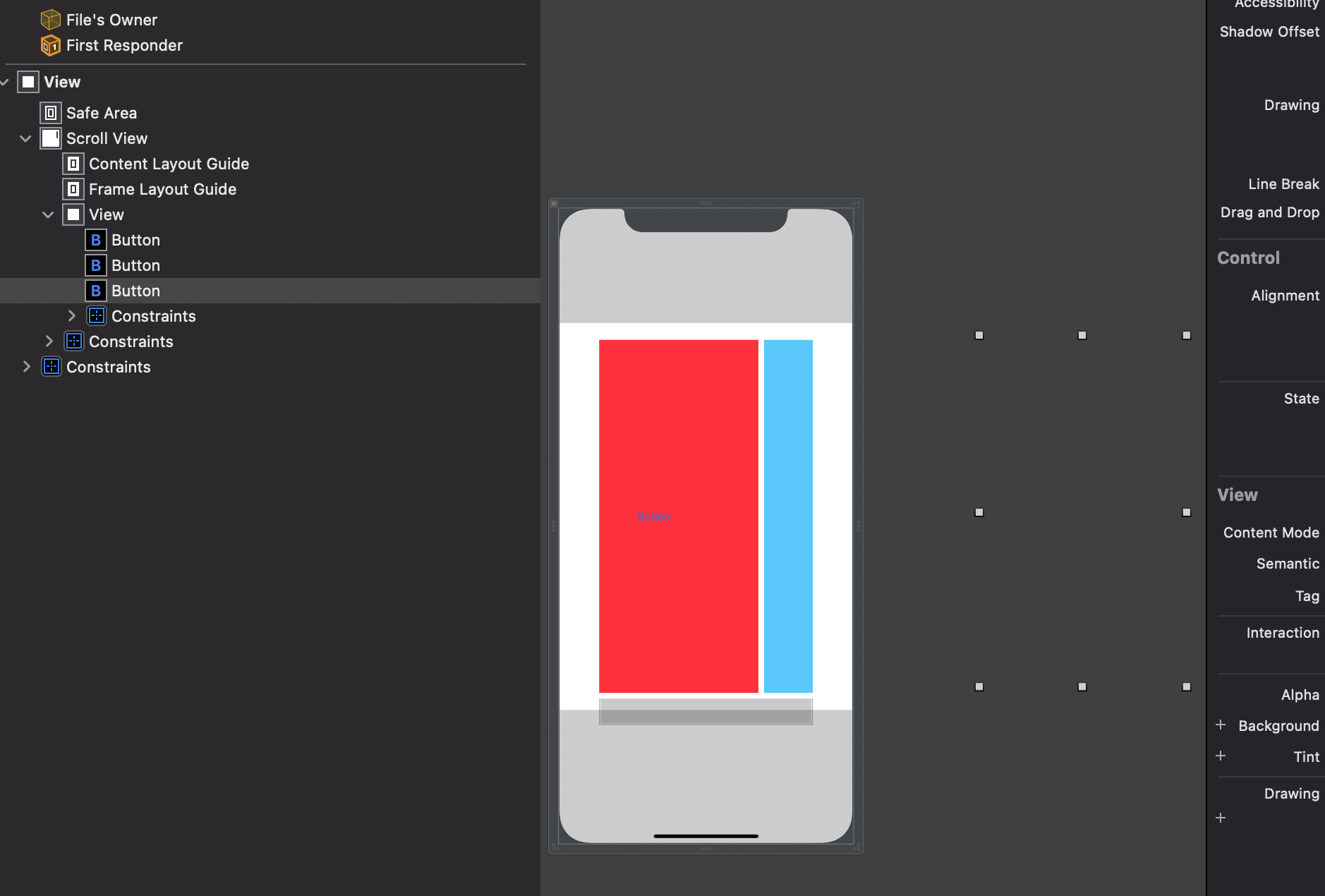
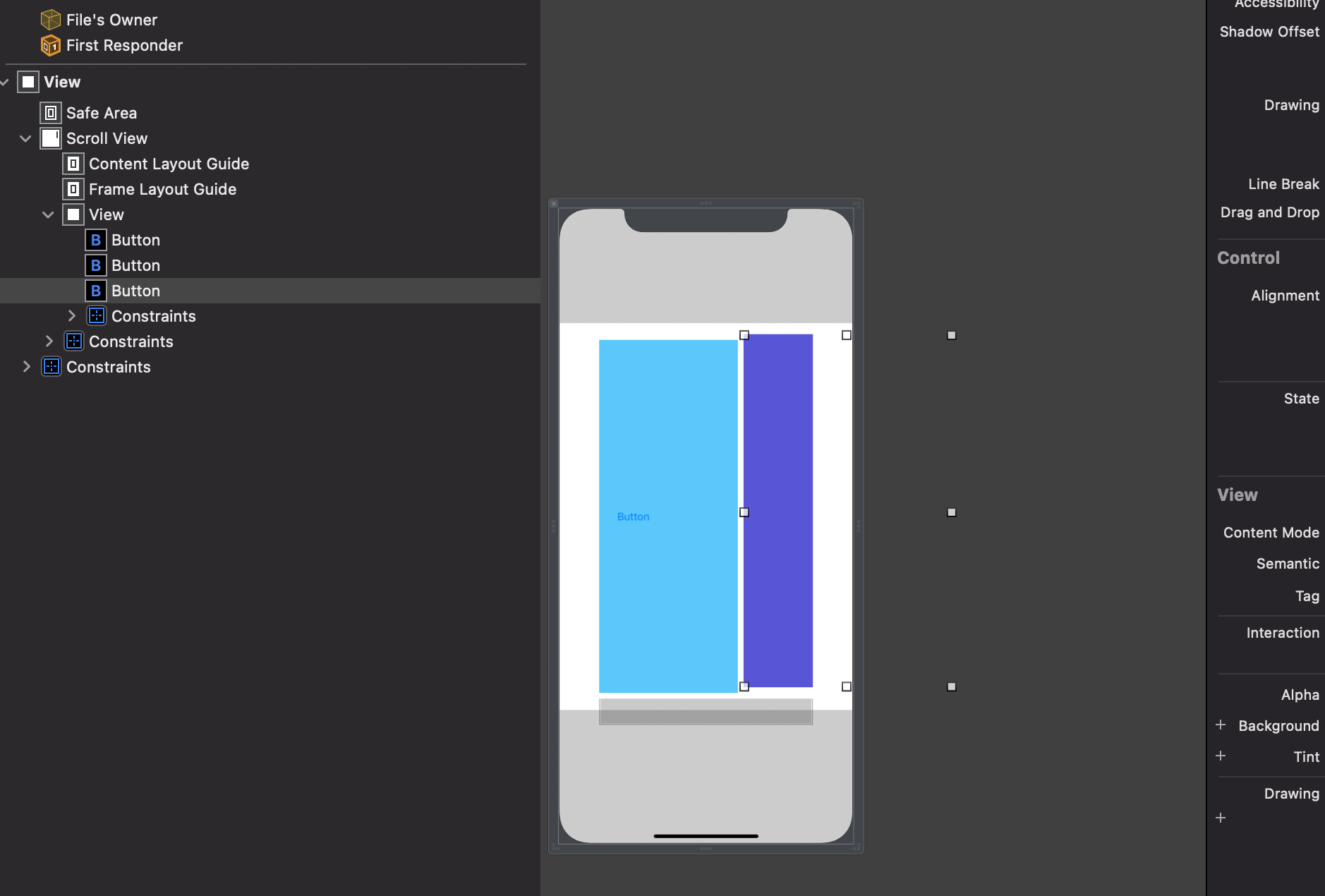 By the way, this is the range of
By the way, this is the range of ContentLayoutGuide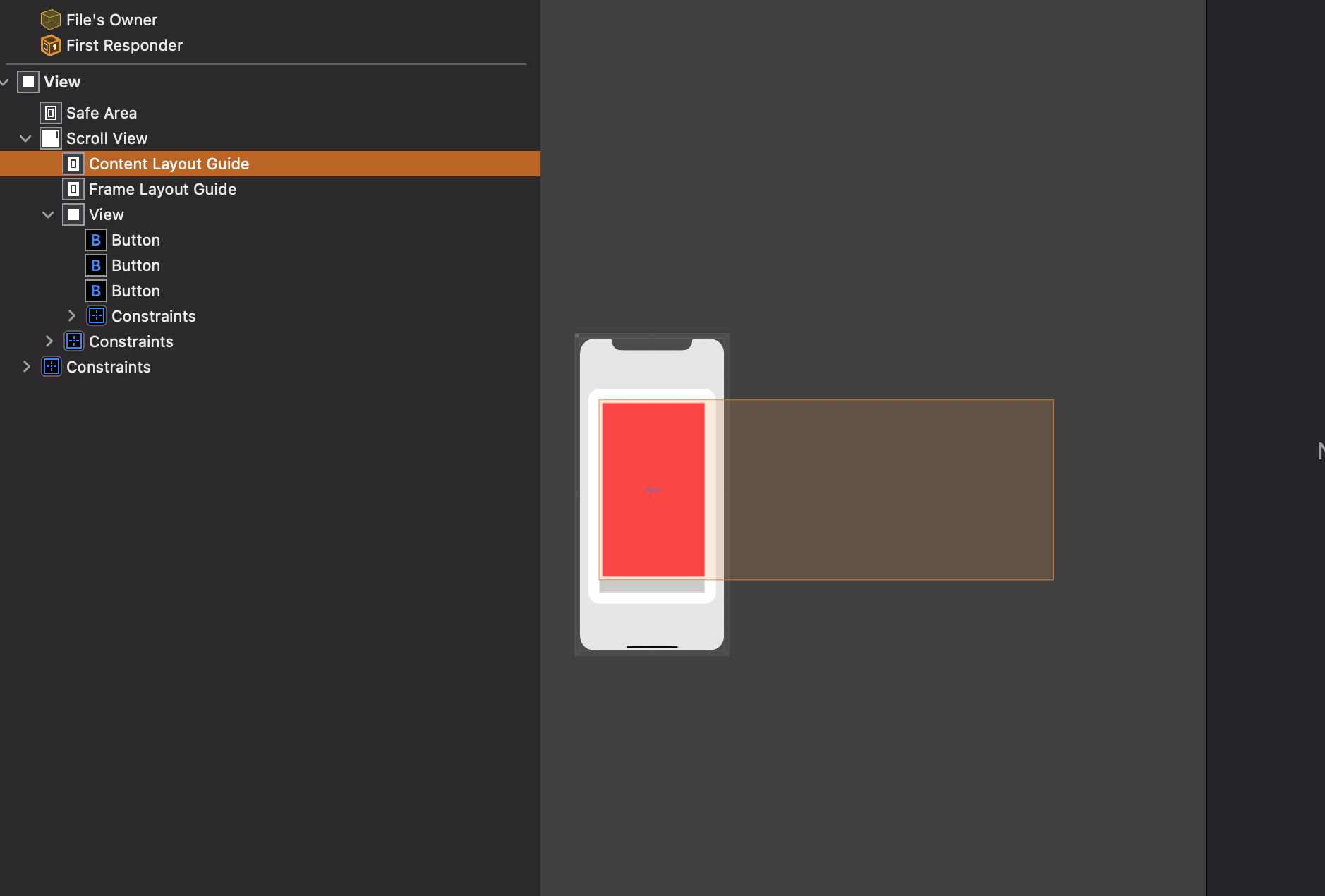 Click here for
Click here for FrameLayout
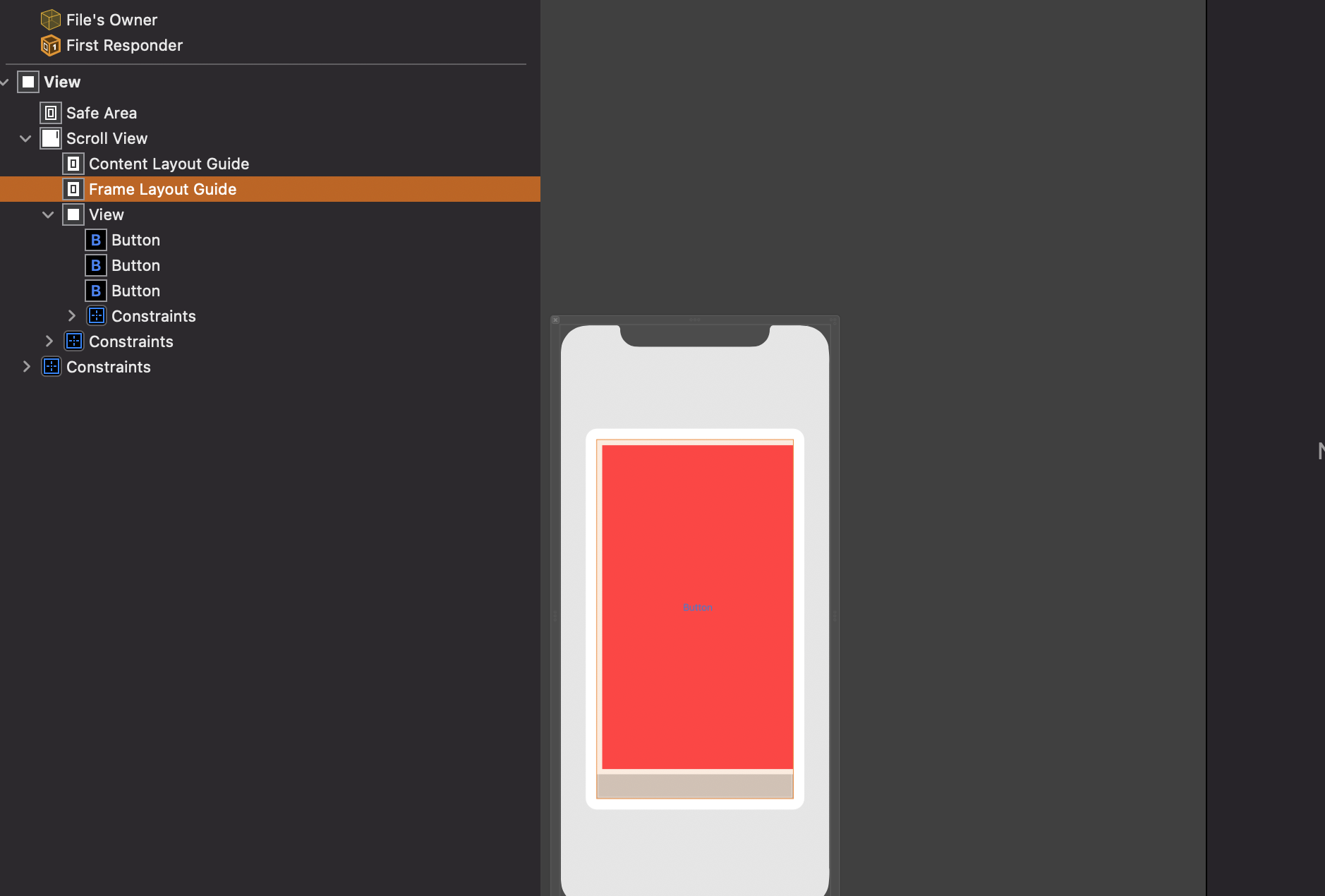 The range that
The range that ContentLayoutGuide scrolls, and the range that FrameLayout displays! !!
That was the way to scroll horizontally.
Recommended Posts