Führen Sie Django auf PythonAnywhere aus
Jede Version
- Python: 3.4.0
- Django: 1.8.2
Erstellen Sie virtualenv für python3
Terminal öffnen.

Erstellen Sie eine virtuelle Umgebung auf dem Terminal.
08:20 ~ $ virtualenv --python="python3" env
Running virtualenv with interpreter /usr/bin/python3
Using base prefix '/usr'
New python executable in env/bin/python3
Also creating executable in env/bin/python
Installing setuptools, pip, wheel...done.
08:21 ~ $
Aktivieren Sie virtualenv.
08:21 ~ $ source env/bin/activate
(env)08:21 ~ $
installiere django
Installiere django mit pip install django.
(env)08:21 ~ $ pip install django
Collecting django
Installing collected packages: django
Successfully installed django-1.8.2
Mach ein Projekt
Erstellen Sie ein Projekt mit python manage.py startproject PROJECTNAME.
(env)08:27 ~ $ django-admin startproject djexample
(env)08:27 ~ $
syncdb
Wechseln Sie in das Verzeichnis des von Ihnen erstellten Projekts.
(env)08:34 ~ $ cd djexample/
Syncdb vorerst.
(env)08:35 ~/djexample $ python manage.py syncdb
/home/TakesxiSximada/env/lib/python3.4/site-packages/django/core/management/commands/syncdb.py:24: RemovedInDjango19Warning: The sync
db command will be removed in Django 1.9
warnings.warn("The syncdb command will be removed in Django 1.9", RemovedInDjango19Warning)
Operations to perform:
Synchronize unmigrated apps: staticfiles, messages
Apply all migrations: auth, admin, contenttypes, sessions
Synchronizing apps without migrations:
Creating tables...
Running deferred SQL...
Installing custom SQL...
Running migrations:
No migrations to apply.
You have installed Django's auth system, and don't have any superusers defined.
Would you like to create one now? (yes/no): yes
Username (leave blank to use 'takesxisximada'): ADMINISTORATOR_NAME
Email address: [email protected]
Password:
Password (again):
Superuser created successfully.
(env)08:35 ~/djexample $
Im Web veröffentlichen
Anwendungseinstellungen
Legen Sie den Domainnamen fest. (Es kann nicht geändert werden, wenn es sich um einen kostenlosen Plan handelt.)

Wählen Sie das Webframework aus, das Sie verwenden möchten. Es gibt Django, aber wenn Sie es auswählen, handelt es sich um Python 2.7-Serie und Django 1.6-Serie. Wählen Sie also "Manuelle Konfiguration".
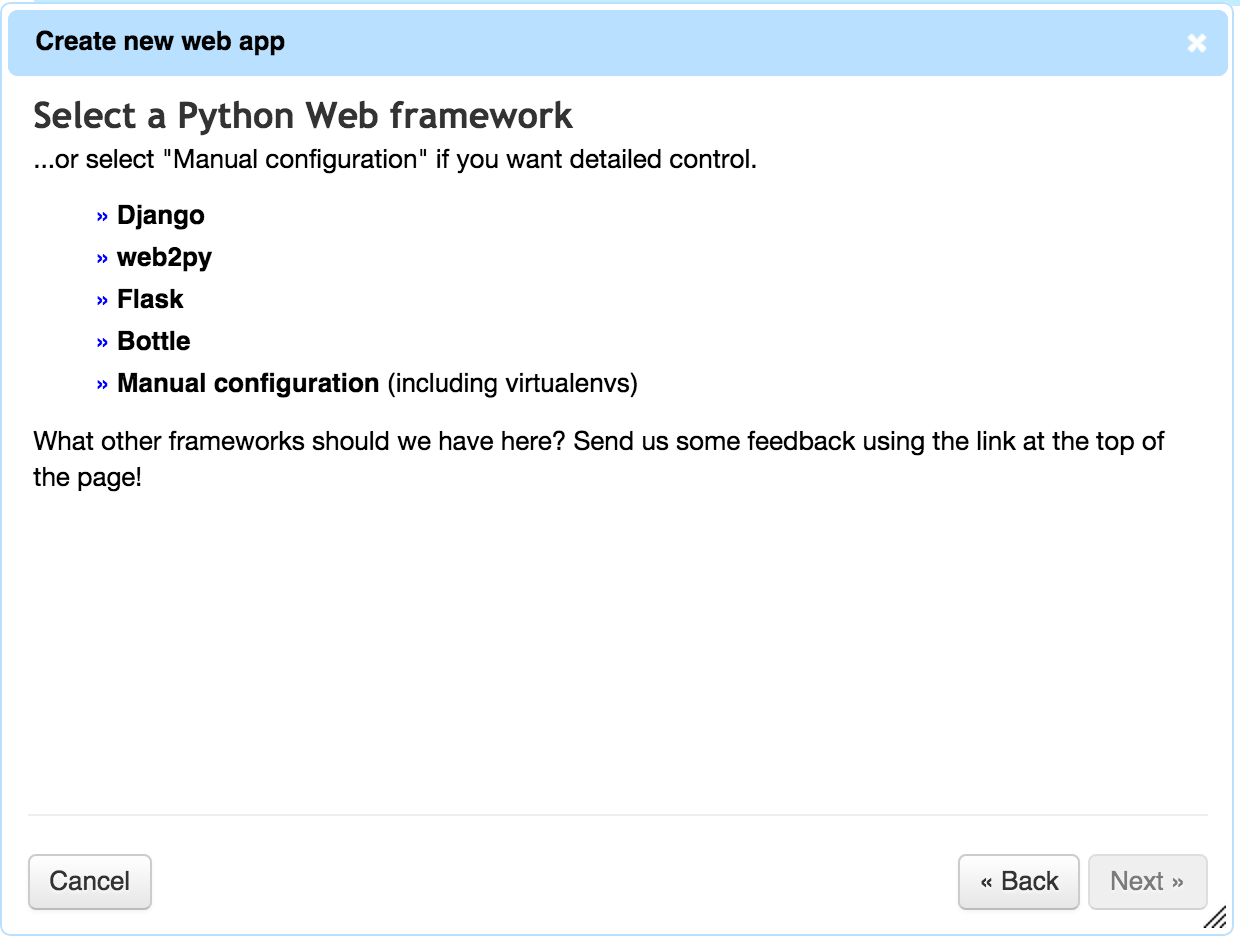
Wählen Sie die Python-Version. Python 3.4 ist eine Option.

Ich werde vorerst auf Weiter klicken.

Zu diesem Zeitpunkt kann das neue DJ-Beispiel von Python Anywhere verwaltet werden.
virtualenv Einstellungen
Wenn Sie "Pfad zu einer virtuellen Umgebung eingeben, falls gewünscht" drücken, können Sie festlegen, dass Ihre eigene virtuelle Umgebung verwendet wird.

So was.

wsgi-Dateieinstellungen
Die zu lesende wsgi-Datei scheint repariert zu sein. Ersetzen Sie daher die wsgi-Datei unter / var / www.
Sichern Sie vorerst die alten Dateien.
(env)08:55 ~/djexample $ cp /var/www/takesxisximada_pythonanywhere_com_wsgi.py /var/www/takesxisximada_pythonanywhere_com_wsgi.py.old
(env)08:55 ~/djexample $
Kopieren Sie wsgi.py von djexample mit demselben Namen wie die Datei ursprünglich unter / var / www.
(env)08:55 ~/djexample $ cp djexample/wsgi.py /var/www/takesxisximada_pythonanywhere_com_wsgi.py
(env)08:56 ~/djexample $
Schreiben Sie dann wie folgt um.
"""
WSGI config for djexample project.
It exposes the WSGI callable as a module-level variable named ``application``.
For more information on this file, see
https://docs.djangoproject.com/en/1.8/howto/deployment/wsgi/
"""
import os
import sys
from django.core.wsgi import get_wsgi_application
path = '/home/TakesxiSximada/djexample'
if path not in sys.path:
sys.path.append(path)
os.environ['DJANGO_SETTINGS_MODULE'] = 'djexample.settings'
application = get_wsgi_application()
Eigentlich das Folgende hinzugefügt.
path = '/home/TakesxiSximada/djexample'
if path not in sys.path:
sys.path.append(path)
os.environ['DJANGO_SETTINGS_MODULE'] = 'djexample.settings'
WSGI-Dateien können auch über das WEB neu geschrieben werden.

Fügen Sie statische Dateieinstellungen hinzu
STATIC_ROOT zu settings.py hinzugefügt
(env)09:47 ~/djexample $ tail djexample/settings.py
USE_L10N = True
USE_TZ = True
# Static files (CSS, JavaScript, Images)
# https://docs.djangoproject.com/en/1.8/howto/static-files/
STATIC_URL = '/static/'
STATIC_ROOT = os.path.join(BASE_DIR, 'static')
Statische Dateieinstellungen zu urls.py hinzugefügt
(env)09:48 ~/djexample $ cat djexample/urls.py
from django.conf.urls import include, url
from django.contrib import admin
from django.conf import settings
from django.conf.urls.static import static
urlpatterns = [
url(r'^admin/', include(admin.site.urls)),
] + static(settings.STATIC_URL, document_root=settings.STATIC_ROOT)
statische sammeln
Sammeln Sie die statische Datei mit cllect static.
(env)09:50 ~/djexample $ python manage.py collectstatic
You have requested to collect static files at the destination
location as specified in your settings:
/home/TakesxiSximada/djexample/static
This will overwrite existing files!
Are you sure you want to do this?
Type 'yes' to continue, or 'no' to cancel: yes
~Kürzung~
(env)09:50 ~/djexample $
Rufen Sie den Verwaltungsbildschirm auf
Applikation neustarten

Schau mal
Gehen Sie zu http://takesxisximada.pythonanywhere.com/admin.

Yay.
Recommended Posts