[PYTHON] Comment installer drobertadams / toggl-cli sur Mac
Outline
- Qu'est-ce que toggl-cli?
- Version Mac de l'application de bureau
- Comment installer
- Inscription
- Téléchargement de l'outil
- Générer le fichier de configuration
- Modifiez le fichier de paramètres
- Comment utiliser
- URI de référence
Qu'est-ce que toggl-cli
Un outil non officiel pour utiliser Toggl, un service Web d'enregistrement du temps, à partir de la ligne de commande. (Peut-être que cela vous aide à vous souvenir du travail que vous avez oublié plus tard ou à trouver du temps de travail perdu?)
toggl-cli appelle l'API officielle de Toggl, et il existe des outils similaires.
De plus, Toggl peut être utilisé à partir de points autres que les outils de ligne de commande présentés ci-dessous. (En plus des services Web, nous proposons également des applications iPhone et de bureau)
Toggl https://toggl.com/
Application de bureau version Mac
La version Mac de l'application de bureau est disponible dans la barre de menus.
Peut être installé avec brew cask install toggl desktop
http://support.toggl.com/toggl-desktop-for-mac-osx/
Comment installer
Première inscription
Toggl https://toggl.com/
- Veuillez ne pas vous inscrire avec un compte Google. Peut-être de réinitialiser le mot de passe Vous pourrez peut-être définir le mot de passe de votre compte, Je ne suis pas sûr ...
Téléchargement d'outils, etc.
La page web de toggl-cli est ici. https://github.com/drobertadams/toggl-cli
La commande suivante est le paramètre pour placer l'outil dans ʻApplications`
brew install python --framework
pip install iso8601
pip install pytz
pip install requests
pip install python-dateutil
cd /Applications/
git clone https://github.com/drobertadams/toggl-cli.git
Permet d'utiliser la commande toggl en fonction de l'environnement de votre terminal
Ouvrez le fichier avec vi ~ / .bash_profile etc. et ajoutez la ligne suivante
alias toggl="/Applications/toggl-cli/toggl.py"
- Après l'édition, exécutez également
source ~ / .bash_profile
Génération du fichier de configuration
Exécutez toggl. Un fichier de configuration doit être généré à la racine de l'utilisateur.
Modifier le fichier de paramètres
vi ~/.togglrc
--username: définir l'adresse e-mail
--password: définir le mot de passe
--api_token: lorsque vous accédez à https://www.toggl.com/app/profile, il est écrit en bas.
- timezone:Asia/Tokyo
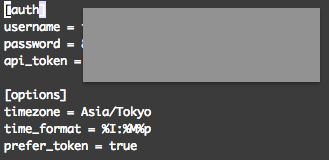
Comment utiliser
L'image d'opération sur la ligne de commande est la suivante.
toggl start writeBlogtoggl stop
Veuillez vous référer à l'utilisation au bas de l'URL suivante.
Citation: https://github.com/drobertadams/toggl-cli
Usage: toggl [OPTIONS] [ACTION]
Options:
-h, --help show this help message and exit
-q, --quiet don't print anything
-v, --verbose print additional info
-d, --debug print debugging output
Actions:
add DESCR [@PROJECT] START_DATETIME ('d'DURATION | END_DATETIME)
creates a completed time entry
clients
lists all clients
continue DESCR
restarts the given entry
ls
list recent time entries
now
print what you're working on now
projects
lists all projects
rm ID
delete a time entry by id
start DESCR [@PROJECT] [DATETIME]
starts a new entry
stop [DATETIME]
stops the current entry
www
visits toggl.com
DURATION = [[Hours:]Minutes:]Seconds
URI référencé
https://github.com/drobertadams/toggl-cli
http://www.clausconrad.com/blog/toggl-command-line-on-windows
http://stackoverflow.com/questions/11962714/installing-python-dateutil
Recommended Posts