[PYTHON] How to automatically upload .gpx files to Strava
1. Find out which version of Google Chrome you are using
 The image is from https://www.iijmio.jp/thissite/version
The image is from https://www.iijmio.jp/thissite/version
2. Download the software "chromedriver" for Google Chrome
-Download from here.
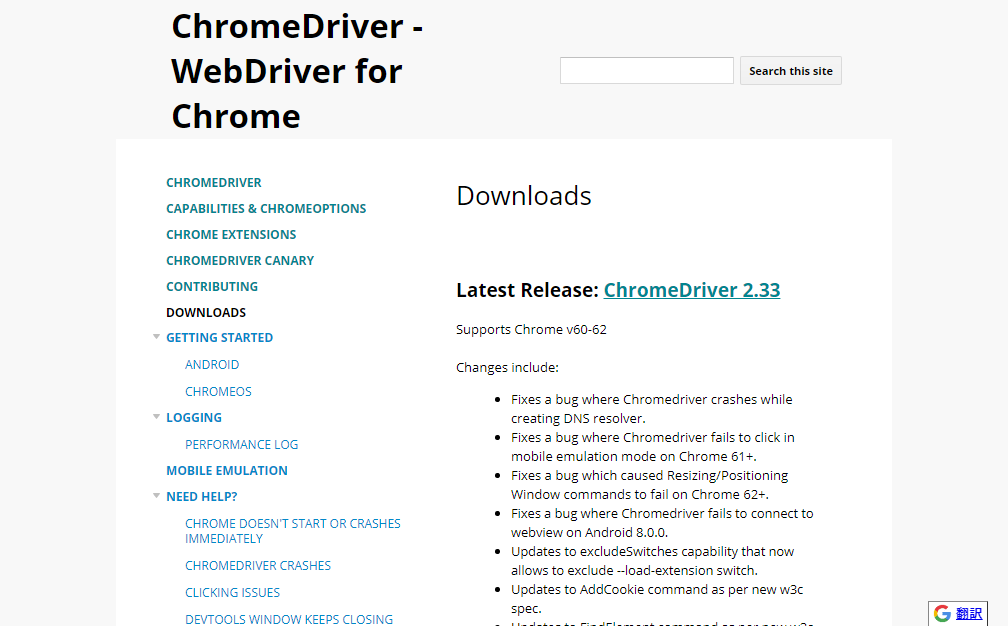
--The downloaded one is in .zip format, so please put the extracted one in the executable format in your directory.
3. Open Terminal and do the following in Terminal
pip install beautifulsoup4 selenium requests
4. Rewrite the "email address" and "password" in the source code below to match your strava account
gpx.py
import os
import re
import sys
import time
from bs4 import BeautifulSoup
import requests
from glob import glob
from selenium import webdriver
from selenium.webdriver.chrome.options import Options
options = Options()
options.binary_location = '/Applications/Google Chrome.app/Contents/MacOS/Google Chrome'
driver = webdriver.Chrome(os.path.join(os.getcwd(), "chromedriver"))
def get_gpx_names():
return glob('*.gpx')
def upload_gpx_to_strava(gpx_names):
for i, gpx_name in enumerate(gpx_names):
driver.get('https://labs.strava.com/gpx-to-route/#12/-122.44503/37.73651')
driver.find_element_by_id("gpxFile").send_keys(os.path.join(os.getcwd(), gpx_name))
time.sleep(15)
if i == 0:
driver.find_element_by_id("oauthButton").click()
driver.switch_to.window(driver.window_handles[-1])
driver.find_element_by_id("email").send_keys("mail address")
driver.find_element_by_id("password").send_keys("password")
login_button = driver.find_element_by_id("login-button")
driver.execute_script("window.scrollTo(0, document.body.scrollHeight);")
login_button.click()
time.sleep(5)
driver.switch_to.window(driver.window_handles[-1])
driver.find_element_by_id("saveButton").click()
time.sleep(5)
driver.find_element_by_class_name("save-route").click()
driver.find_element_by_id("name").send_keys("\b\b\b\b\b\b\b\b\b\b\b\b\b\b\b\b"+os.path.splitext(os.path.basename(gpx_name))[0])
driver.find_element_by_class_name("reverse").click()
time.sleep(5)
if __name__ == "__main__":
gpx_names = get_gpx_names()
upload_gpx_to_strava(gpx_names)
5. Put the .gpx file you want to upload in the same directory as gpx.py
6. Do the following
python gpx.py
Recommended Posts