Remote debugging of the Cognos SDK
Overview
This time, I will introduce information on how to set up remote debugging when developing with the Cognos SDK.
Run the Cognos SDK with Eclipse tools
To develop the Cognos SDK with Eclipse tools, import the C: \ Program Files \ IBM \ cognos \ c10_64 \ sdk \ java folder.
Check the Java folder and click Finish
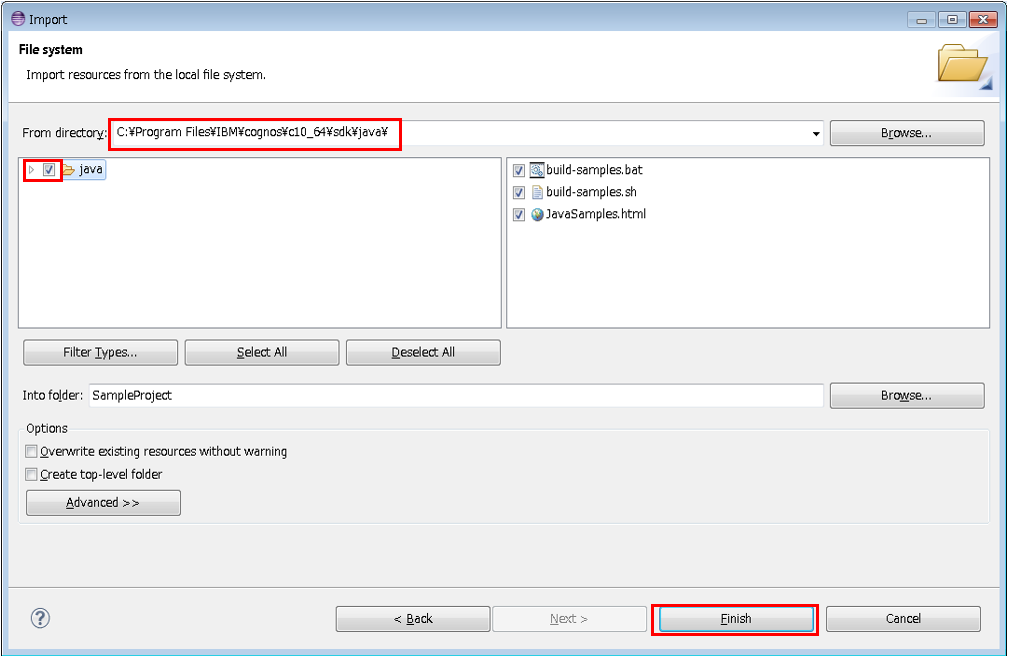
Select the jar file under the imported lib folder, right-click and select "Add to Build Path" to add it to the build path.

Remote debugging setup
I'm sorry, it's just an introduction of the reference.
-If you are using the built-in Liberty & Tomcat with Cognos Analytics or Cognos BI ** In a normal environment, you can set up remote debugging by following the steps in Technote here. ** Debugging Remote Java Applications using Eclipse http://www-01.ibm.com/support/docview.wss?uid=swg21338811
-When running on Cognos BI on WebSphere Application Server ND, etc. ** It is a pattern that creates p2pd.ear, deploys it to WAS, and runs it. I tried setting it with this link before and confirmed that the remote debugging of Cognos SDK works even against WAS. ** Remote Debugging with Eclipse + WebSphere 7 https://www.mkyong.com/websphere/remote-debugging-with-eclipse-websphere-7/
For your reference.
Recommended Posts