[PYTHON] Carry over data to another page (tab) with streamlit
1. First
Data analysis results can be quickly visualized as a web app streamlit. It's fun because there are various samples on the official website. I recently saw what huggingface used to view published datasets.
I use streamlit very conveniently, but when I move to another page (tab) with a radio button like the page below, all variables and dataframes disappear. When I upload data on the "Input data" page and go to the "Data processing" page, I cannot see the data I uploaded and put in the dataframe.
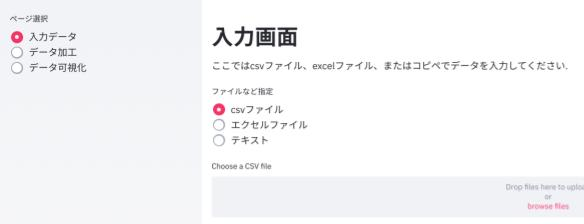
Data upload page → data processing page → data visualization page, etc. I was in trouble when I wanted to process data across multiple pages. If you try to complete it in one page, it will be very long vertically due to the current specifications of streamlit.
2. Summary
It was good to wander around the internet and relay using session at the end, so I will write it down. Liver part ↓
session part
class _SessionState:
def __init__(self, session, hash_funcs):
"""Initialize SessionState instance."""
self.__dict__["_state"] = {
"data": {},
"hash": None,
"hasher": _CodeHasher(hash_funcs),
"is_rerun": False,
"session": session,
}
def __call__(self, **kwargs):
"""Initialize state data once."""
for item, value in kwargs.items():
if item not in self._state["data"]:
self._state["data"][item] = value
def __getitem__(self, item):
"""Return a saved state value, None if item is undefined."""
return self._state["data"].get(item, None)
def __getattr__(self, item):
"""Return a saved state value, None if item is undefined."""
return self._state["data"].get(item, None)
def __setitem__(self, item, value):
"""Set state value."""
self._state["data"][item] = value
def __setattr__(self, item, value):
"""Set state value."""
self._state["data"][item] = value
def clear(self):
"""Clear session state and request a rerun."""
self._state["data"].clear()
self._state["session"].request_rerun()
def sync(self):
"""Rerun the app with all state values up to date from the beginning to fix rollbacks."""
# Ensure to rerun only once to avoid infinite loops
# caused by a constantly changing state value at each run.
#
# Example: state.value += 1
if self._state["is_rerun"]:
self._state["is_rerun"] = False
elif self._state["hash"] is not None:
if self._state["hash"] != self._state["hasher"].to_bytes(self._state["data"], None):
self._state["is_rerun"] = True
self._state["session"].request_rerun()
self._state["hash"] = self._state["hasher"].to_bytes(self._state["data"], None)
def _get_session():
session_id = get_report_ctx().session_id
session_info = Server.get_current()._get_session_info(session_id)
if session_info is None:
raise RuntimeError("Couldn't get your Streamlit Session object.")
return session_info.session
def _get_state(hash_funcs=None):
session = _get_session()
if not hasattr(session, "_custom_session_state"):
session._custom_session_state = _SessionState(session, hash_funcs)
return session._custom_session_state
class _SessionState:
def __init__(self, session, hash_funcs):
"""Initialize SessionState instance."""
self.__dict__["_state"] = {
"data": {},
"hash": None,
"hasher": _CodeHasher(hash_funcs),
"is_rerun": False,
"session": session,
}
def __call__(self, **kwargs):
"""Initialize state data once."""
for item, value in kwargs.items():
if item not in self._state["data"]:
self._state["data"][item] = value
def __getitem__(self, item):
"""Return a saved state value, None if item is undefined."""
return self._state["data"].get(item, None)
def __getattr__(self, item):
"""Return a saved state value, None if item is undefined."""
return self._state["data"].get(item, None)
def __setitem__(self, item, value):
"""Set state value."""
self._state["data"][item] = value
def __setattr__(self, item, value):
"""Set state value."""
self._state["data"][item] = value
def clear(self):
"""Clear session state and request a rerun."""
self._state["data"].clear()
self._state["session"].request_rerun()
def sync(self):
"""Rerun the app with all state values up to date from the beginning to fix rollbacks."""
# Ensure to rerun only once to avoid infinite loops
# caused by a constantly changing state value at each run.
#
# Example: state.value += 1
if self._state["is_rerun"]:
self._state["is_rerun"] = False
elif self._state["hash"] is not None:
if self._state["hash"] != self._state["hasher"].to_bytes(self._state["data"], None):
self._state["is_rerun"] = True
self._state["session"].request_rerun()
self._state["hash"] = self._state["hasher"].to_bytes(self._state["data"], None)
def _get_session():
session_id = get_report_ctx().session_id
session_info = Server.get_current()._get_session_info(session_id)
if session_info is None:
raise RuntimeError("Couldn't get your Streamlit Session object.")
return session_info.session
def _get_state(hash_funcs=None):
session = _get_session()
if not hasattr(session, "_custom_session_state"):
session._custom_session_state = _SessionState(session, hash_funcs)
return session._custom_session_state
3. 3. Specific example
If you put the above in the code,
def main():
state = _get_state()
pages = {
"Input data":in_page,
"Data processing":tran_page,
"Data visualization":out_page
}
#st.sidebar.title(":floppy_disk: Page states")
page = st.sidebar.radio("Page selection", tuple(pages.keys()))
# Display the selected page with the session state
pages[page](state)
# Mandatory to avoid rollbacks with widgets, must be called at the end of your app
state.sync()
Make a main page with You can connect the page you want to deliver and the page you want to accept with state. ~~. Of course, I was able to pass the dataframe as well.
def in_page(state):
~~~
#State the variable you want to pass.~~Put it in
state.dataframe1 = dataframe1
state.var1 = var1
def tran_page(state):
#Variables you want to accept~~=state.~~Accept at.
dataframe1 = state.dataframe1
var1 = state.var1
~~~
def out_page(state):
~~~
#Finally main()And execute.
main()
4. Reference
- https://discuss.streamlit.io/t/multi-page-app-with-session-state/3074/24
- https://huggingface.co/nlp/viewer/?dataset=aeslc
Recommended Posts