[Swift] How to use one option alert
What is an alert?
It is the one that displays like an image.
It comes out often, so I will summarize it this time.
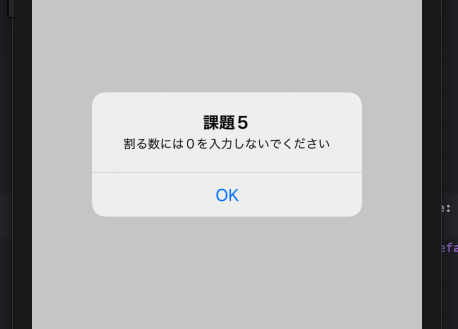
How to write
How to write an alert consisting of title, message, and button like an image
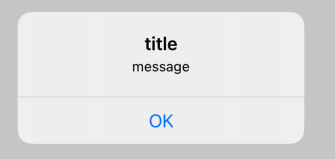 The title of the alert and its contents are assigned to the constant dialog.
Then add the action with addAction in the dialog. The additional content is the OK part of the image.
Finally, self.present will display the alert you just created.
The title of the alert and its contents are assigned to the constant dialog.
Then add the action with addAction in the dialog. The additional content is the OK part of the image.
Finally, self.present will display the alert you just created.
let alert = UIAlertController(title: "title", message: "message", preferredStyle: .alert)
alert.addAction(UIAlertAction(title: "OK", style: .default, handler: nil))
self.present(alert, animated: true, completion: nil)
Finally
This time I wrote about an alert with one option. I will also write about other types.
Recommended Posts