[Swift] How to use Tab Bar Controller
What is Tab Bar Controller?
That's how you can switch!
If you look closely at the apps you are using, you will find them.
This time I will write about this.
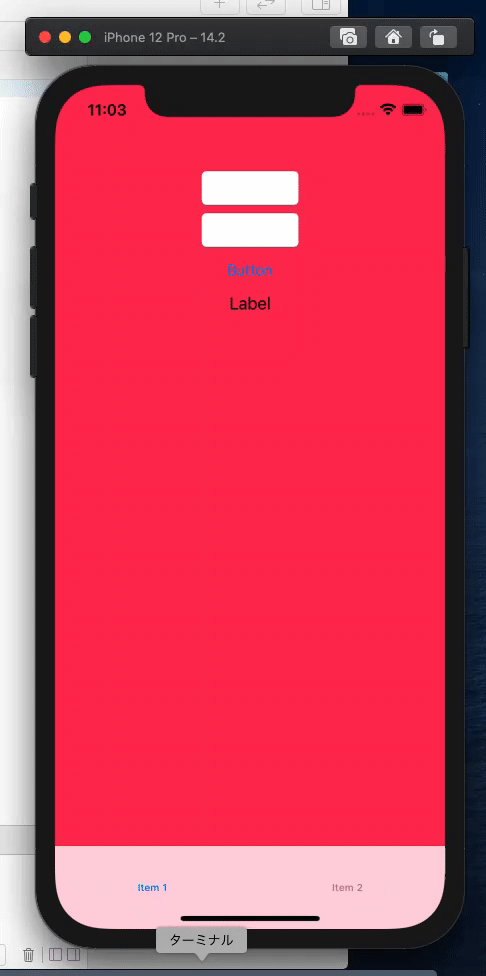
How to use
I think it's simple to use.
First, delete the initial viewController.
Next, place the Tab Bar Controller.
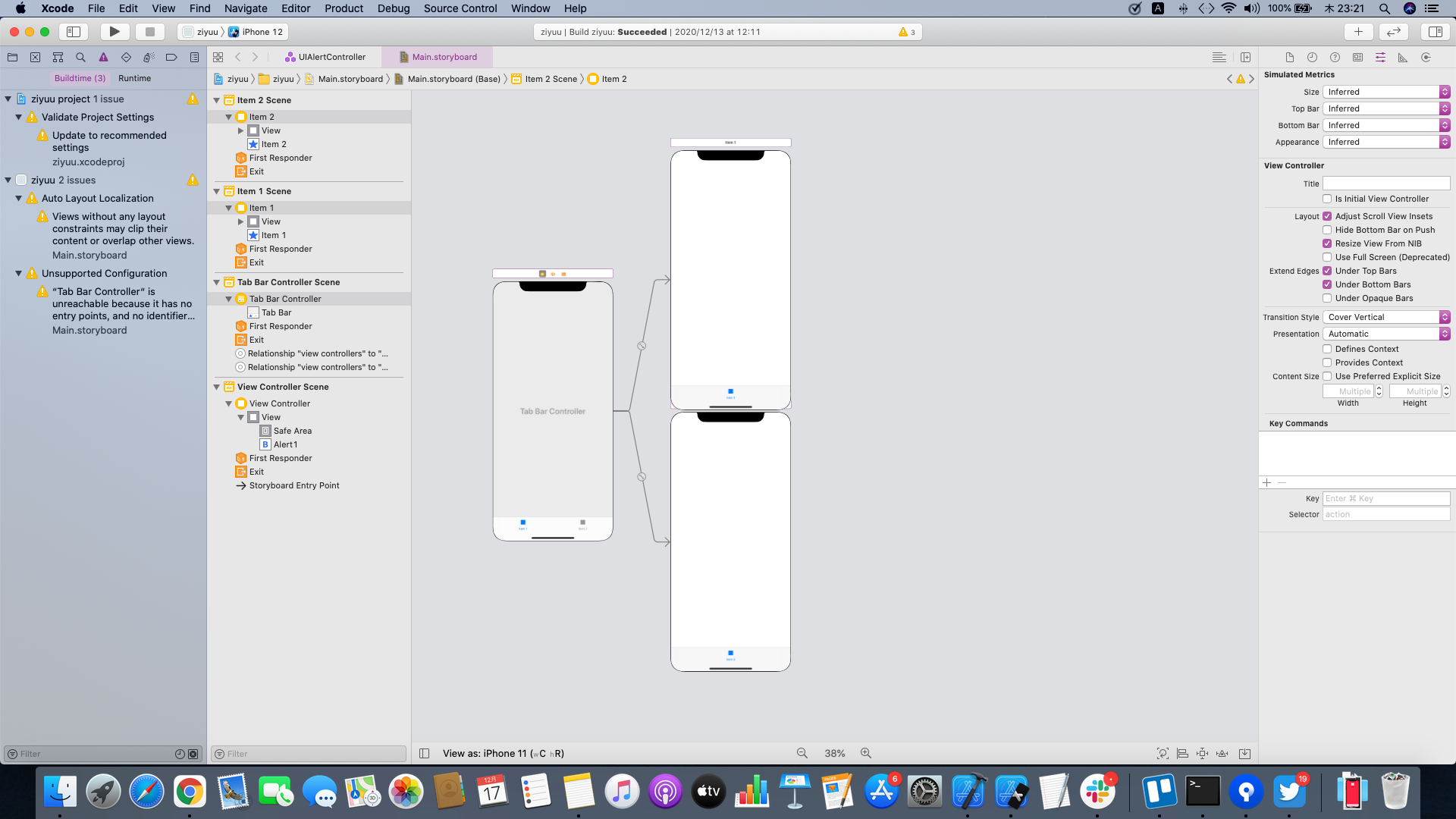 Since the viewController has been deleted, the initial screen has not been set. So set the initial screen to Tab Bar Controller.
Select Tab Bar Controller and check Is Initial View Controller in the right column.
Since the viewController has been deleted, the initial screen has not been set. So set the initial screen to Tab Bar Controller.
Select Tab Bar Controller and check Is Initial View Controller in the right column.
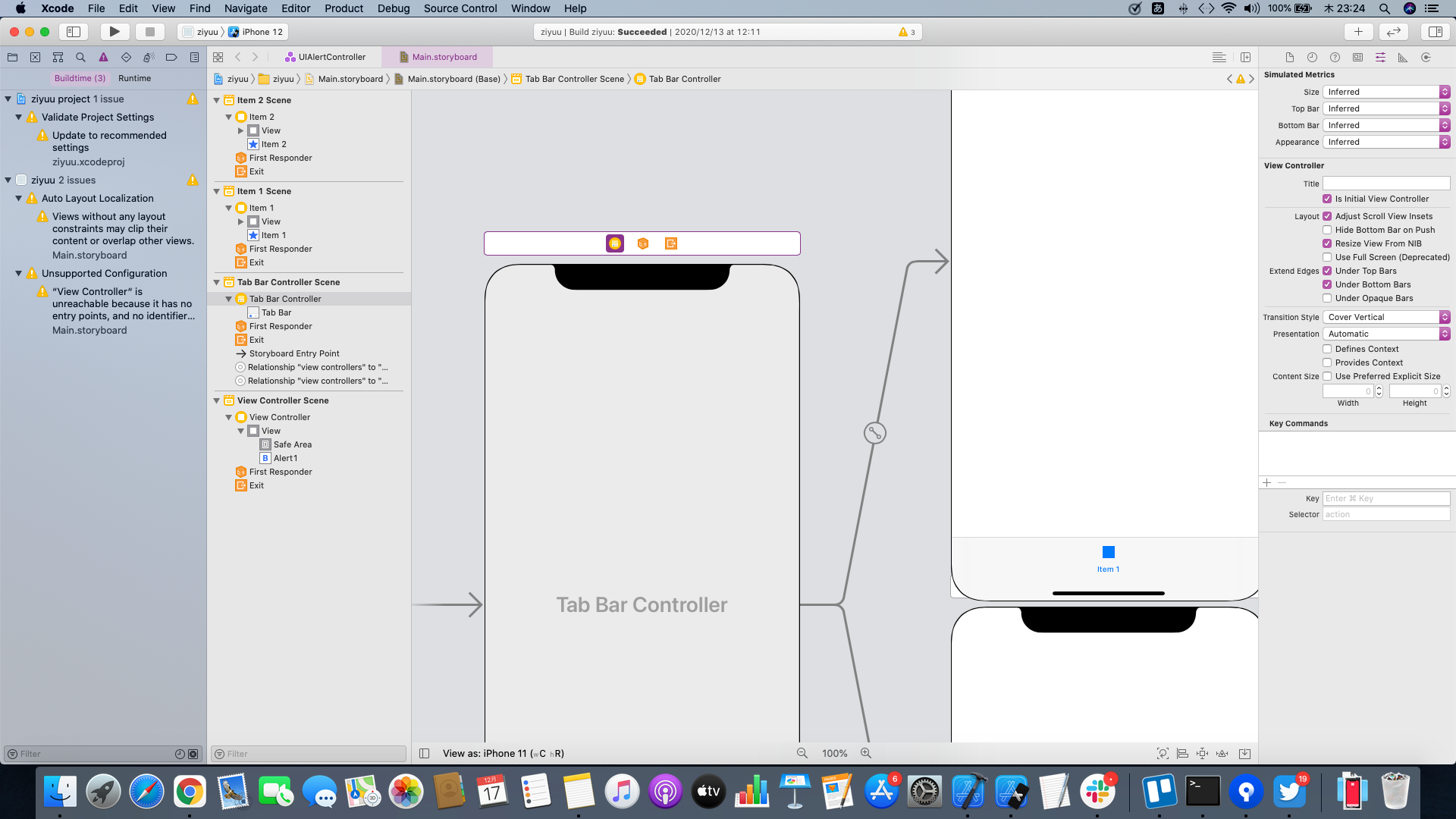 Create a file and assign it to each screen.
Create a file and assign it to each screen.
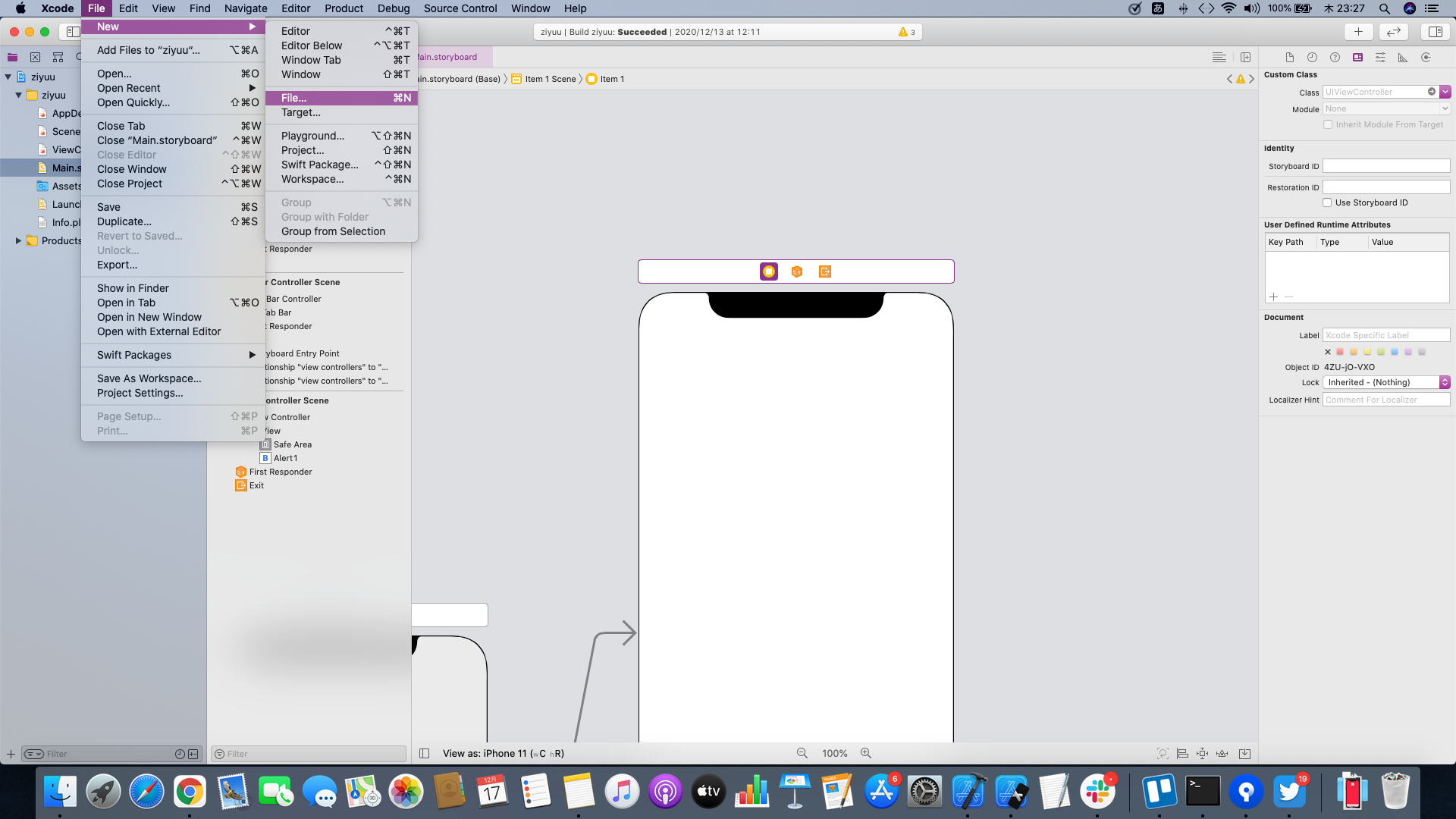 Create Cocoa Touch Class.
Create Cocoa Touch Class.
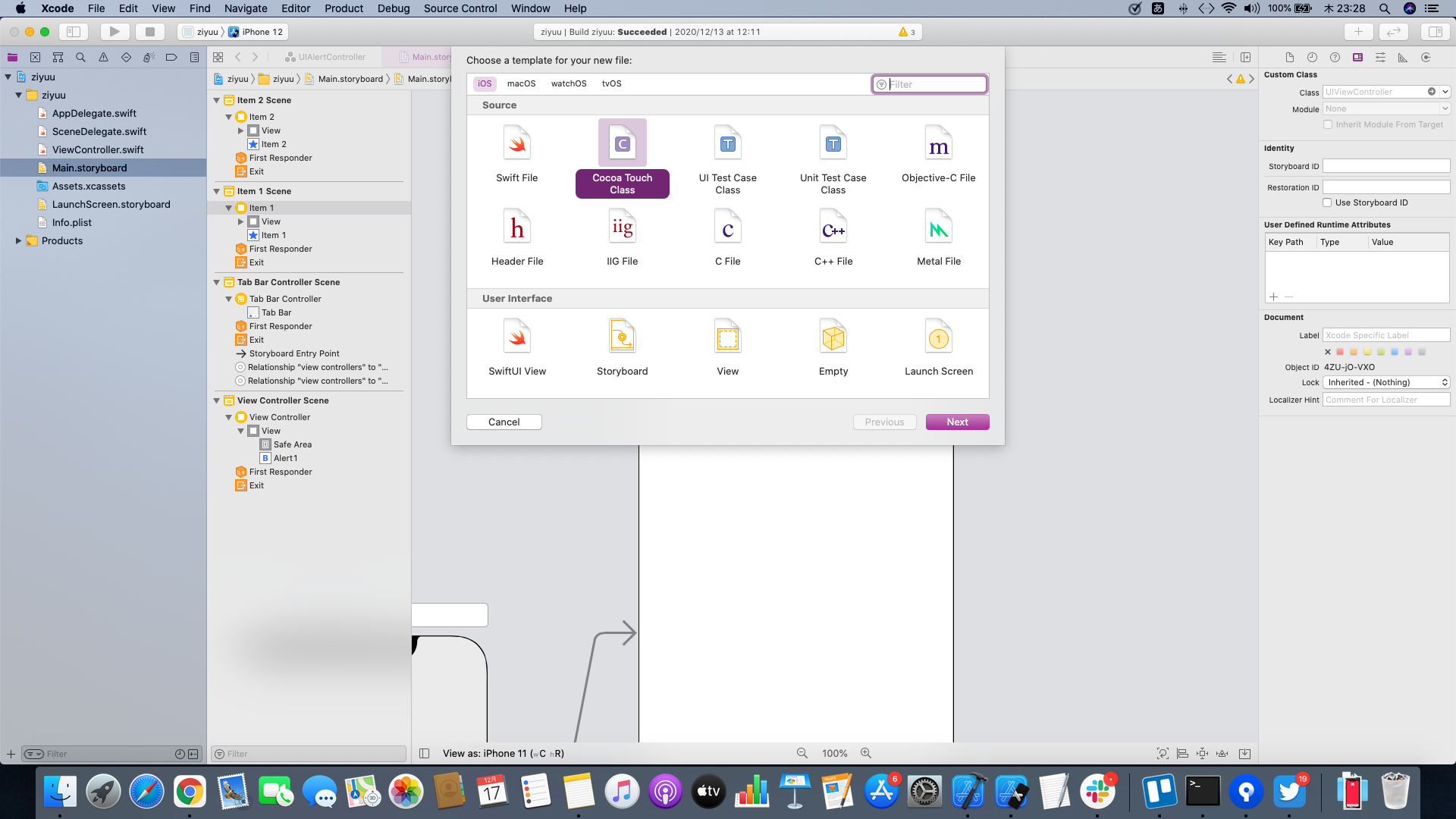 Allocate a file.
Allocate a file.
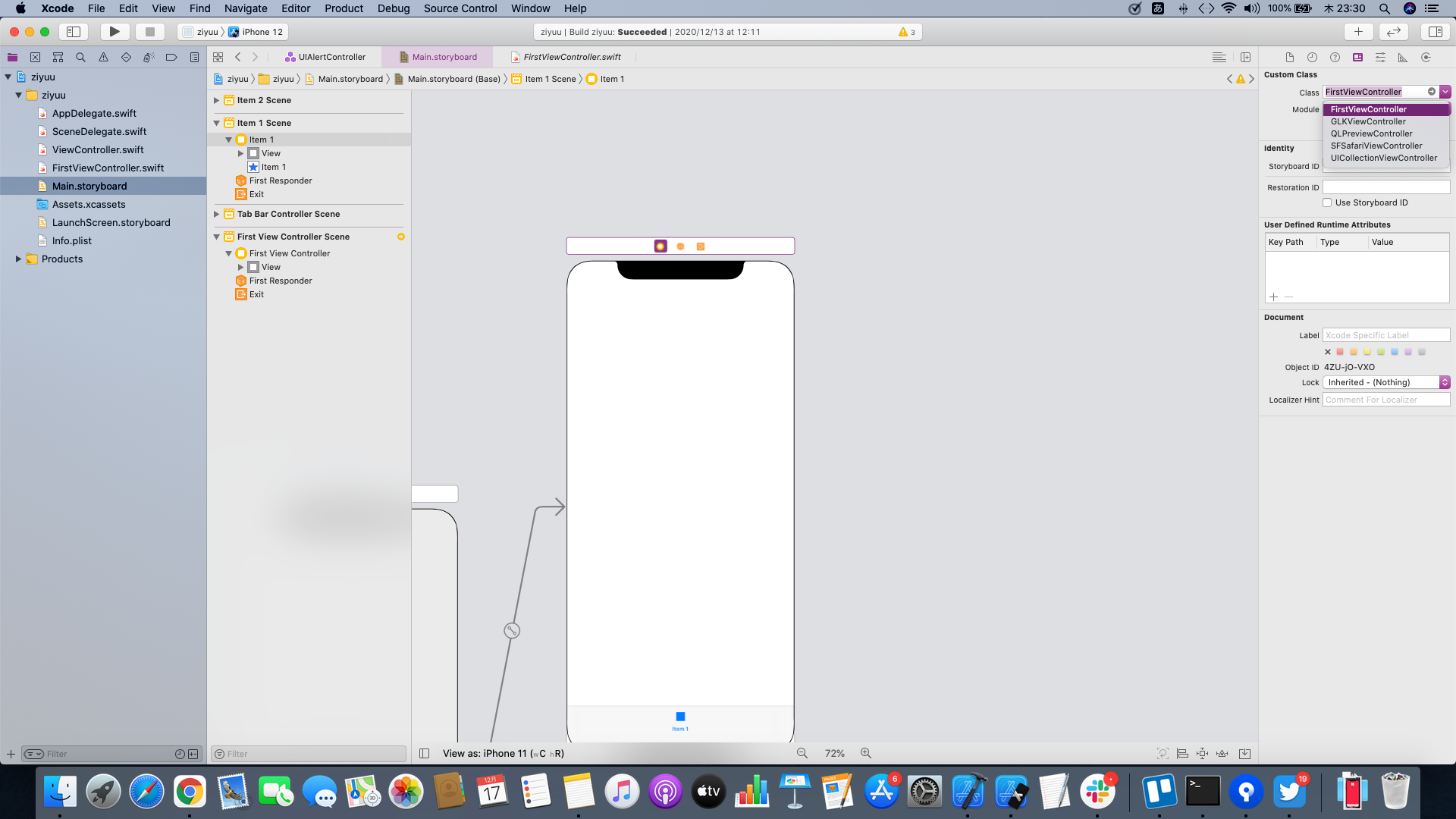 Once assigned to each screen, you're done.
Once assigned to each screen, you're done.
Recommended Posts