What to do if Android Studio says "your CPU doesn't support vt-x or svm"
Domo, this is hiro </ b> from a certain Ministry of A. We have introduced Android Studio </ b> to develop apps for private use in business. I had a problem at that time, so this is my first memorandum post.
Referenced page: How to connect Android Studio with Nox App Player for Android development and debug </ p>
Trouble I installed Android Studio, but the emulator cannot be started.
↓ What you want to do ↓

↓ Realistic feeling ↓
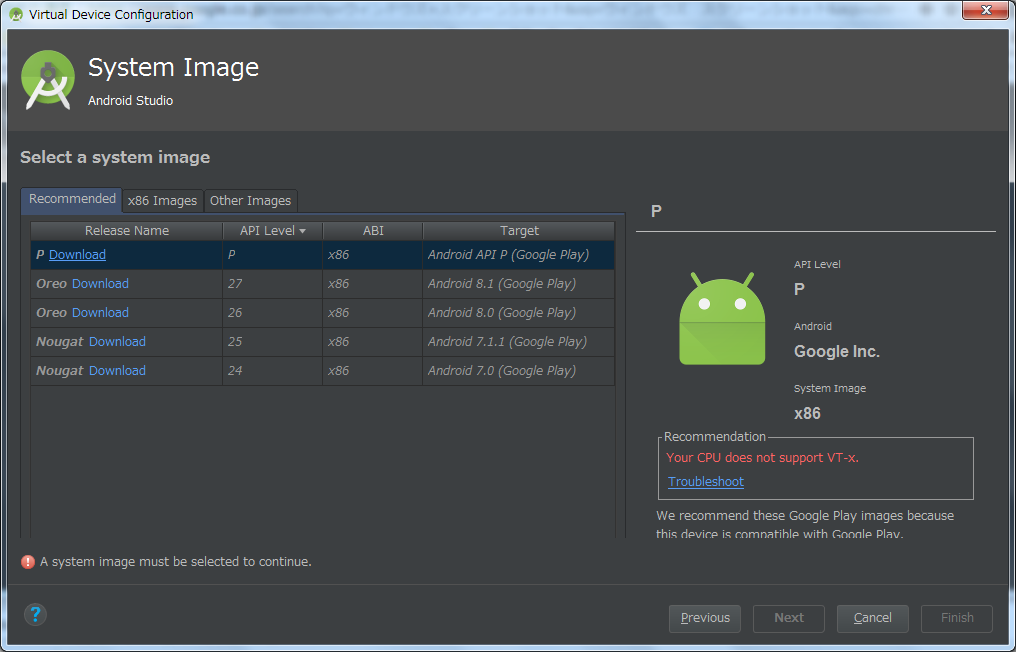
In other words, "Your CPU does not support VT-x.", So you cannot start the default emulator and execute the project.
The solution recommended by Android Studio is:
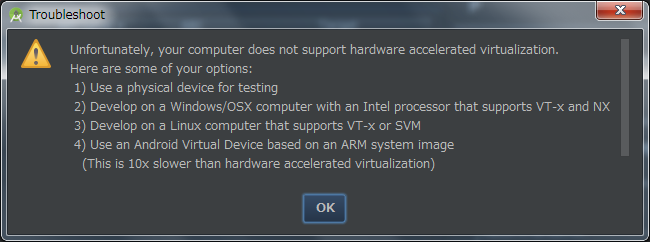
- Translated by Natsuko Toda * (1) Use the production environment! (Dark smile) (2) and (3) Yasui Buy a new one without using a computer! (4) Use a virtual device based on the ARM system image (although it's slow!)
It's not cool, so I chose another solution.
Nox Player
It's an emulator. I think that some people are physiologically impossible like this, but as developers, we control our own actions and feel good (clean eyes) . I don't use this kind of thing, so it's okay. let's do our best. It's very convenient to be able to run Android apps on your computer. It also has an automatic tap function, so it's good for a little sloppy gamer. From installation to running the app
Download from here and then As written here .
Finally
I found a video that can be used as a reference on Youtube, so I will post it.
This
Recommended Posts
Recommended Posts