What to do when you become a Problem During Content Assist
--Environment --Windows 10 Pro 64bit version 1909 - Payara Server 5.194 - Eclipse Version 2020-03 - openjdk version 11
Event: A dialog was displayed when I started writing Java code
One day, a dialog suddenly appeared.
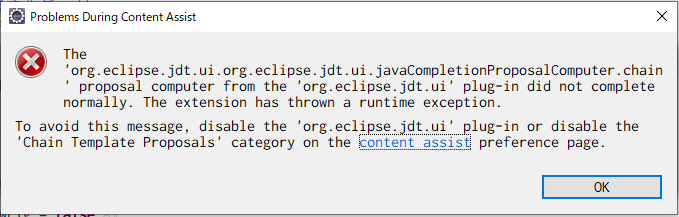
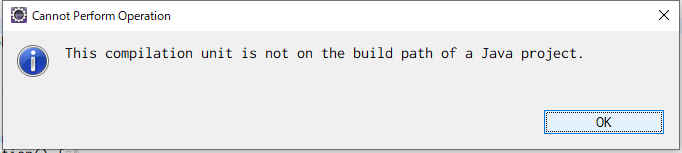
Error message
The 'org.eclipse.jdt.ui.org.eclipse.jdt.ui.javaCompletionProposalComputer.chain' proposal computer from the 'org.eclipse.jdt.ui' plug-in did not complete normally. The extension has thrown a runtime exception.
To avoid this message, disable the 'org.eclipse.jdt.ui' plug in or disable the 'Chain Template Proposals' category on the content assist preference page.
Cause unknown
This may be the cause, but it may be different because it is an old bug
We currently flag a processor that takes longer than 5s as unacceptable for a user since content assist is a typing assistant. Note that we do not disable the processor, we leave that up to the user i.e. if it happens often he can disable it. 141457 – Time out error message when doing content assist
Action: Set eclipse.ini to extend Java input completion timeout time
--Reference: Eclipse Java Content Assist not working --Stack Overflow
eclipse.ini
; ...abridgement...
-vmargs
-Dosgi.requiredJavaVersion=1.11
-Xms4096m
-Xmx4096m
; ↓↓↓↓↓↓-Add here to vmargs ↓↓↓↓↓↓↓↓↓
-Dorg.eclipse.jdt.ui.codeAssistTimeout=60000
Other correspondence
I didn't do it this time, but for someday ...
It seems that there is also a support to increase the usable memory by increasing the value of -Xmx in eclipse.ini.
-java --Eclipse Neon --Content Assist Timing Out
Recommended Posts