I tried using Java REPL
The following steps were roughly required to run the Java code.
--Install JDK
--Write code in an editor
--Compile with the Javac command
--Execute if there is no error
It's like that. An IDE like eclipse is fine, but it takes a long time to download and install.
It's quite annoying when you say "I just want to try this code !!!".
This is useful there!
If you fly with a link, you will go to a page like the one below
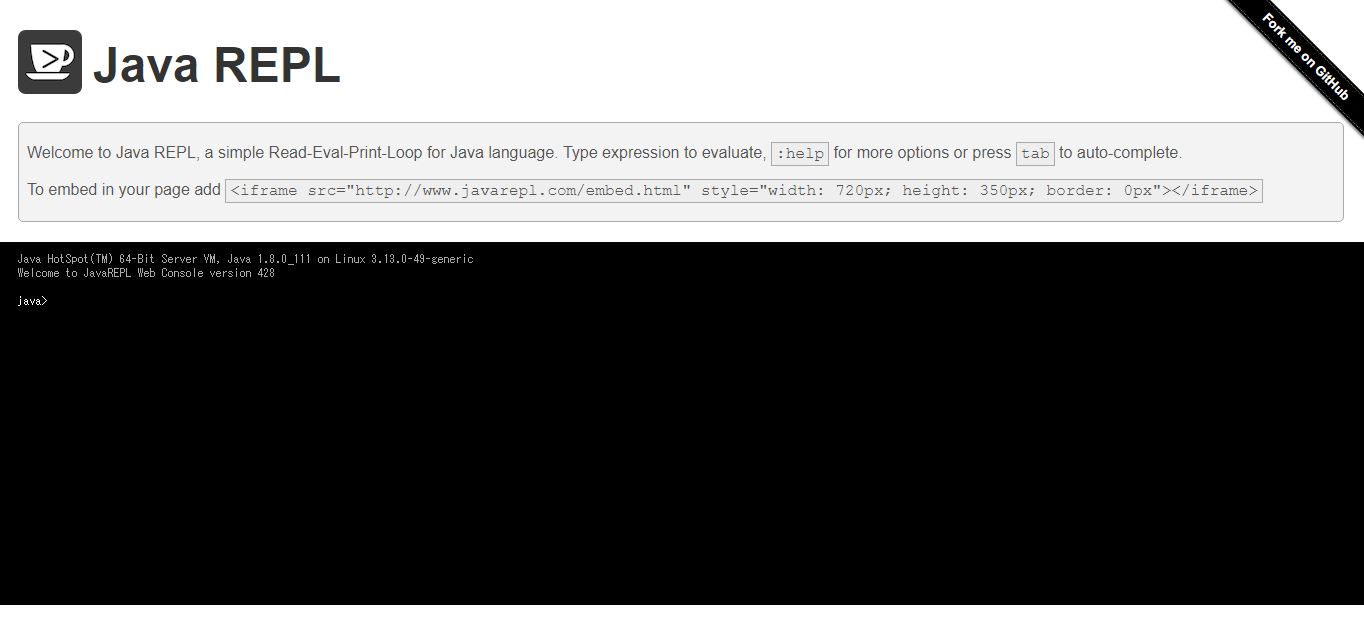 Yes! All you have to do is type in the Java code. By the way, the Java version used is
Yes! All you have to do is type in the Java code. By the way, the Java version used is 1.8.0_111.
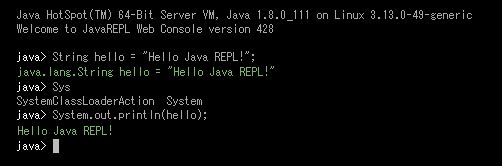 I tried to display the characters. By the way, after typing
I tried to display the characters. By the way, after typing Sys, predictive conversion is done with the Tab key.
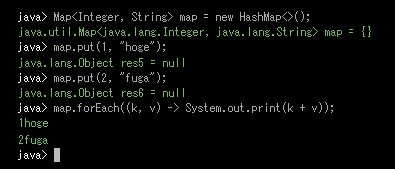 I tried using map, but there seemed to be no problem.
I tried using map, but there seemed to be no problem.
I often use the Java REPL while studying Java SE8 Gold. Please try it out!
Recommended Posts